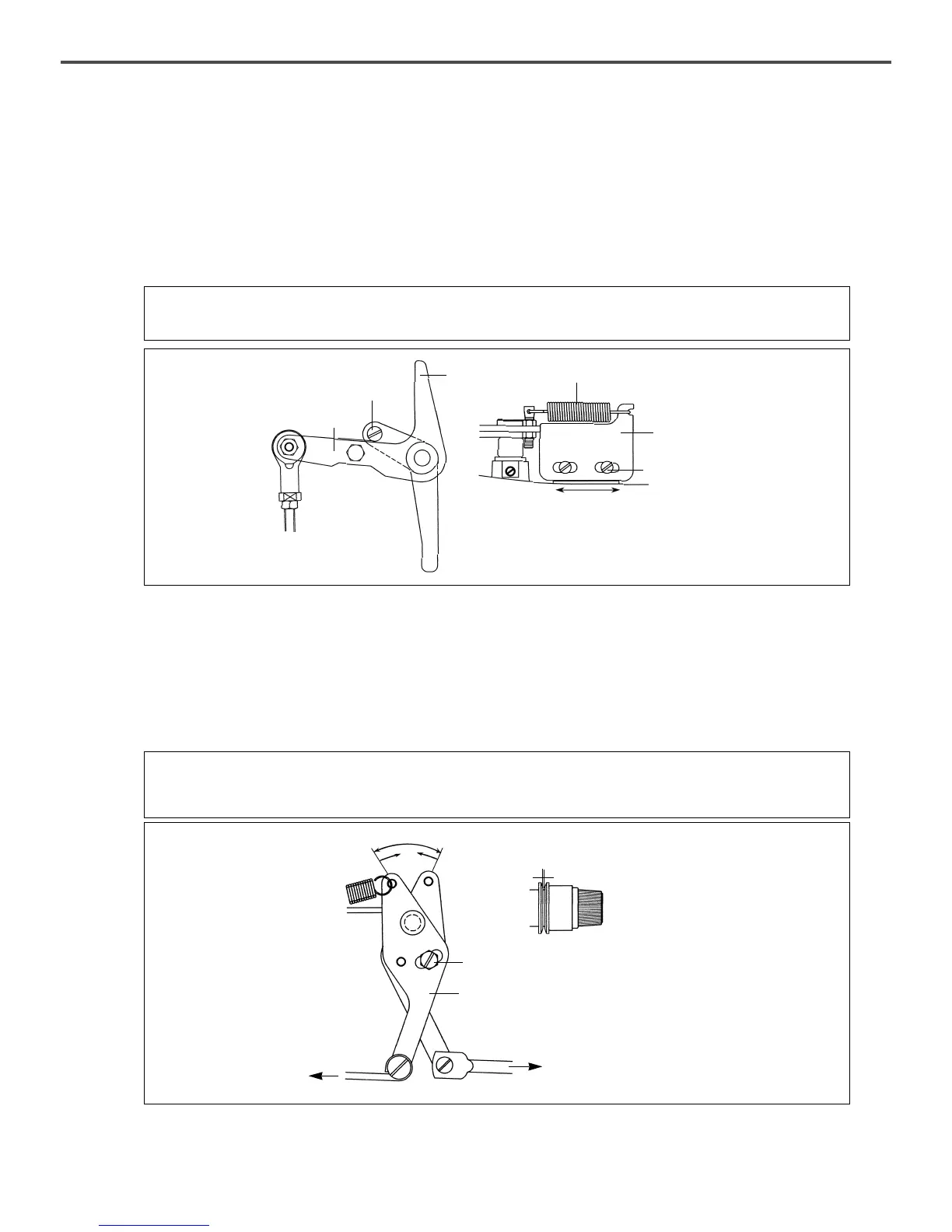32
C. How to adjust the opening capacity of the thread guide disk
ⓐ Unfasten the thread release adjusting plate screw.
ⓑ Open the thread guide disk by operating the trimming devices.
ⓒ Adjust the opening capacity to 0.6~0.8mm for normal material and 0.8~1mm for heavy material.
To increase the opening capacity, widen the angle between the thread release plate and narrow the angle to
reduce the opening capacity.
ⓓ Tighten the screw after the adjustment.
[ Fig. 46 ]
[ Caution ]
If the disk is not opened appropriately, the amount of remaining thread may be not enough or not regular, and the
disk may not be closed completely.
Widen
Narrow
Floating Amount
Screw
To Thread Tension
Adjusting Ass’y
To Tension Release Link
Thread Tension
Adjusting Plate
→
→
B. How to Set the Thread Release Stopper
ⓐ Remove the thread release return spring.
ⓑ After unfastening the thread release stopper screw, adjust the trimming drive link and the thread release lever
pin 0.3mm apart from each other. Then, attach the arm to the thread release stopper completely.
When the thread release stopper is pushed to the right, the space between the trimming drive link and the
thread release lever pin is reduced. And it is enlarged when the stopper is pushed to the left.
ⓒ Hang on the thread release return spring.
[ Caution ]
Use a tool when removing or attaching the thread delay spring to prevent accidents.
[ Fig. 45 ]
→
→
0.3mm
Thread Release
Lever Pin
Thread
Trimming
Driving Link
Thread Release Stopper
Return Spring
Screw
Widen
Narrow
