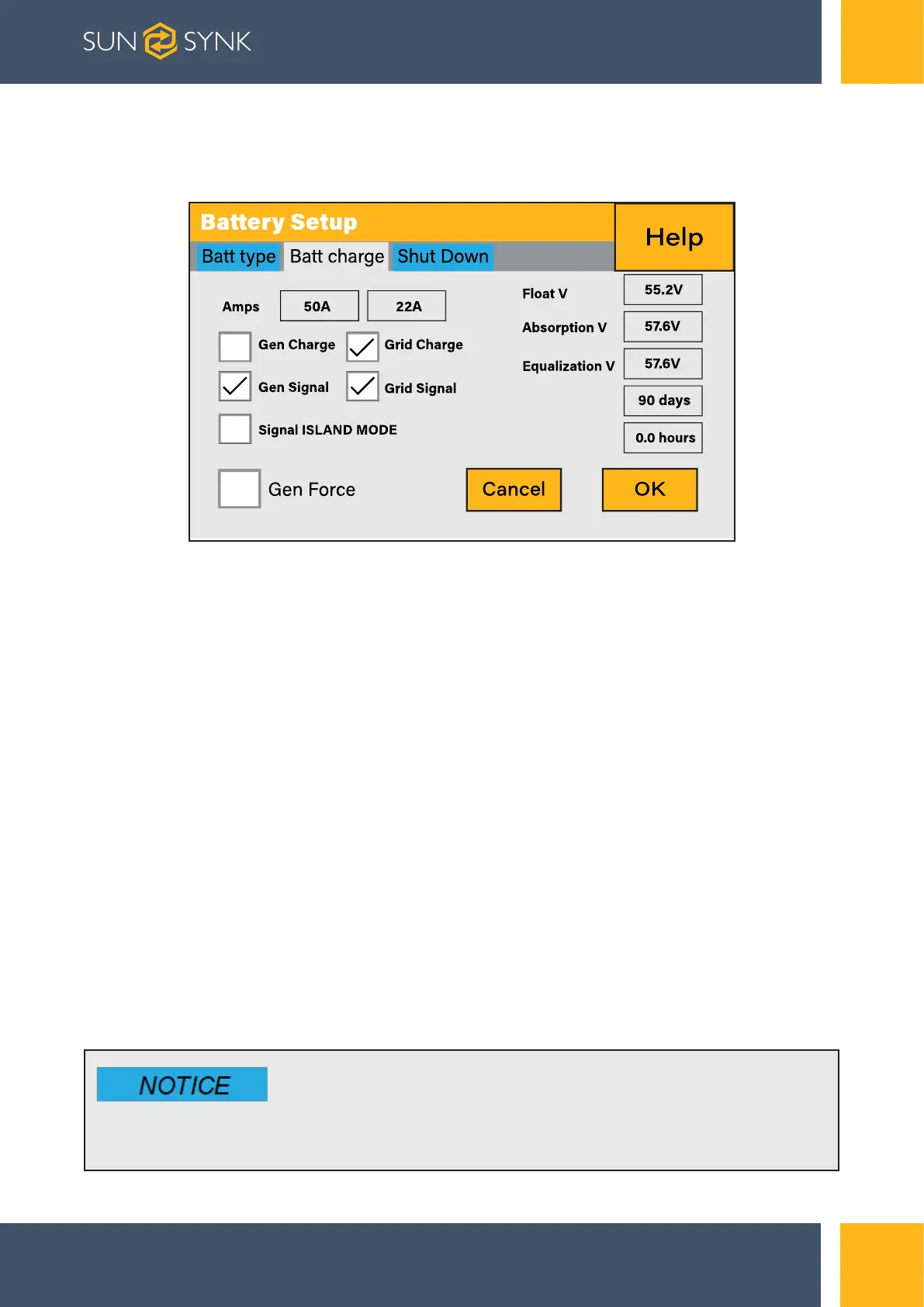Page | 39
SUNSYNK MAX | User Manual
5.11. Generator & Battery Page
To configure battery charging settings, click on the BATTERY icon and then on ‘Batt Charge’.
What this page displays:
Generator start voltage/SOC %.
Grid power start voltage/SOC %.
Float V is the voltage at which a battery is maintained after being fully charged.
Absorption V the level of charge that can be applied without overheating the battery.
Float V for an AGM battery is 55.20V.
Absorption V is for an AGM battery is 57.60V.
Equalization V for an AGM battery is 58.80V.
Equalizing charge/overcharge to remove sulphate crystals that build-up on the plates over
time on lead-acid batteries.
What you can do from this page:
Tick ‘Gen Charge’ to charge the batteries from the gen I/P.
Tick ‘Grid Charge’ to charge the batteries from the grid I/P.
Tick ‘Gen Signal’ signal to auto-switch a relay box.
Tick ‘Grid Signal’ signal to auto-switch a relay box.
Do not alter these settings too many times on the same battery as it may damage
the battery.