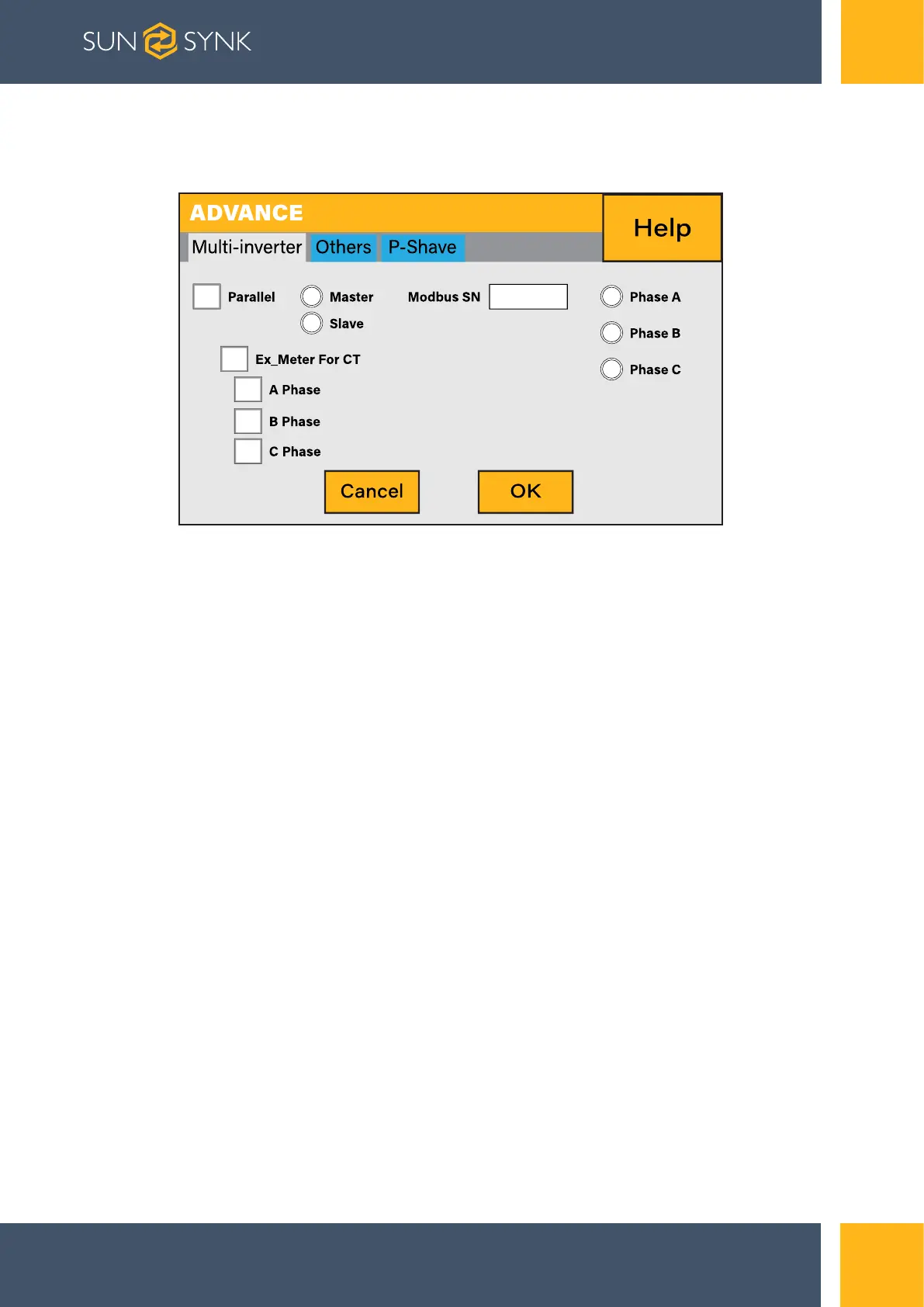Page | 54
SUNSYNK MAX | User Manual
5.17. Advanced Settings for Paralleling Inverters
To configure multi-inverter settings, click on the ADVANCE icon.
What this page displays:
If the inverter operates as a master or a slave.
Modbus Device ID – ‘Modbus SN’ that must be unique for each inverter connected to the
bus/wire.
What you can do from this page:
Set the inverter as a master or slave per bus/wire.
Set the phase in which the inverter will be paralleled.
Set the Modbus SN for paralleling.
The Sunsynk parity inverter can be wired standalone or where more power is required it can be
connected in parallel either single or 3 phase configuration. The maximum number of inverters
that can be paralleled in a single phase utility grid is three and the maximum number that can
be paralleled in a three phase utility grid is fifteen.
To parallel six inverters in a three phase utility grid is necessary to set three inverters as master
and three as slaves:
Phase A: Master A and Slave A
Phase B: Master B and Slave B
Phase C: Master C and Slave C