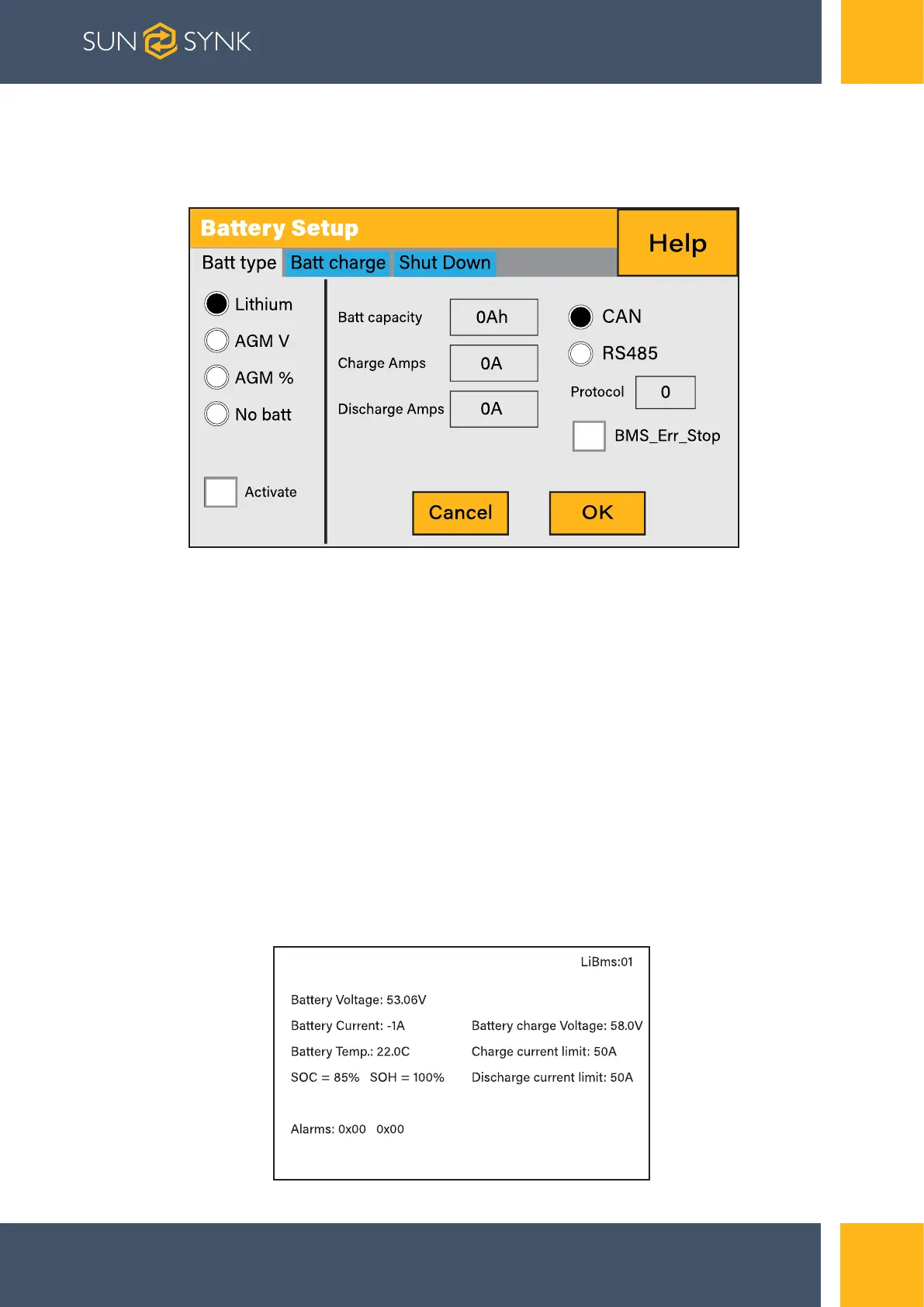Page | 44
SUNSYNK MAX | User Manual
5.13. Setting Up a Lithium Battery
To set up a lithium-ion battery, click on the BATTERY icon and visit the ‘Batt Type’ column.
What this page displays:
This information will only display if the ‘Lithium’ option is selected under ‘Batt Type’.
The type of communion protocol.
Approved batteries.
What you can do from this page:
Set up you Lithium-ion battery.
After installing a lithium battery, check on the communications page by clicking on the ‘Li BMS’
icon to see if the BMS information is visible. If some information is not displayed correctly (it
should look like the diagram below) then there will be a communication error.