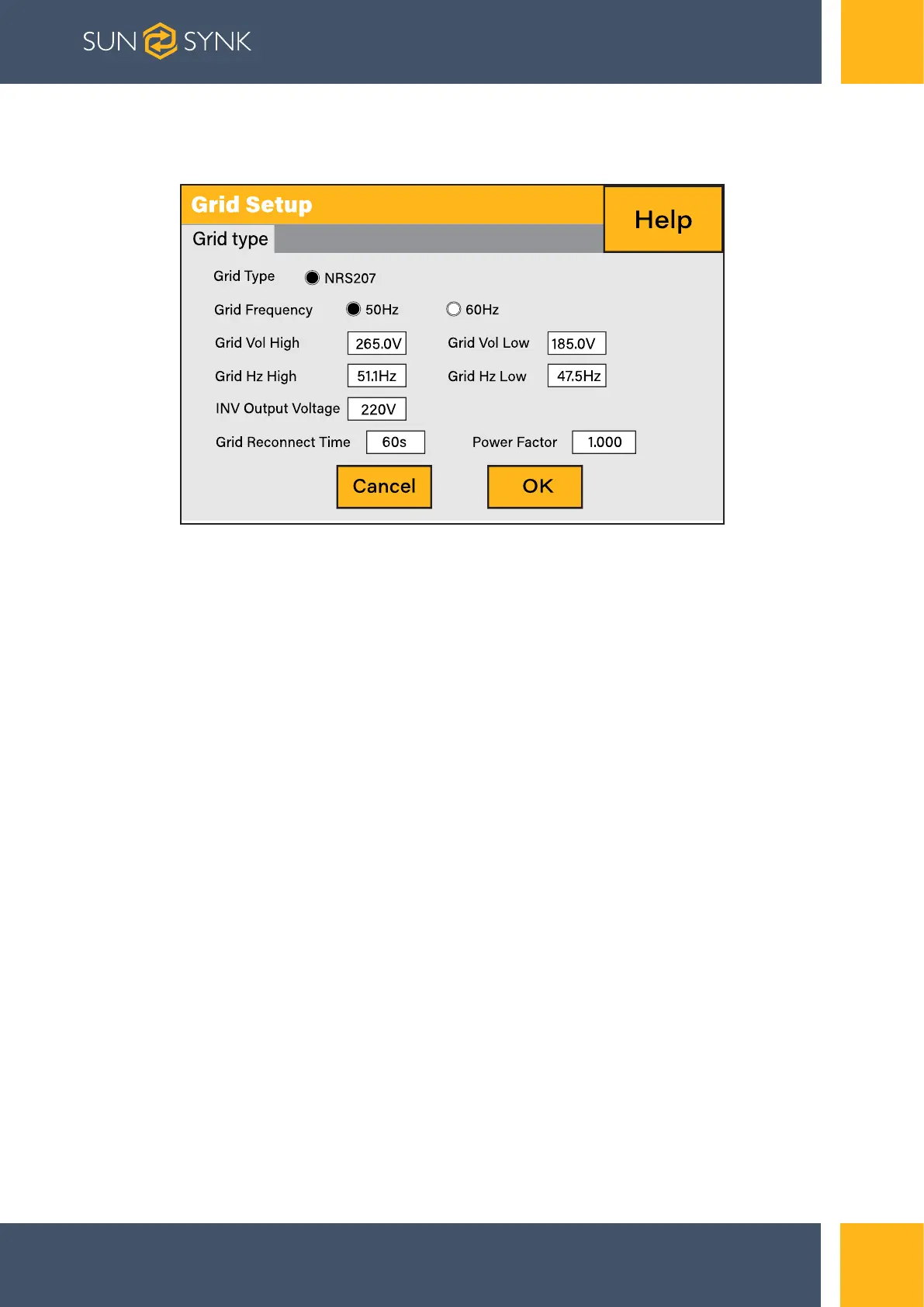Page | 52
SUNSYNK MAX | User Manual
5.15. Grid Supply Page
On the Settings Menu, click on the GRID icon.
What this page displays:
Grid frequency setting.
Grid type (normally 230V three-phase).
What you can do from this page:
Set the Minimum Grid Input Voltage (‘Grid Vol Low’).
Set the Maximum Grid Frequency (‘Grid Hz High’).
Set the Minimum Grid Frequency (‘Grid Hz Low).
Select the correct Grid Type in your local area, otherwise the machine will not work or be
damaged.
Select the correct Grid Frequency in your local area.