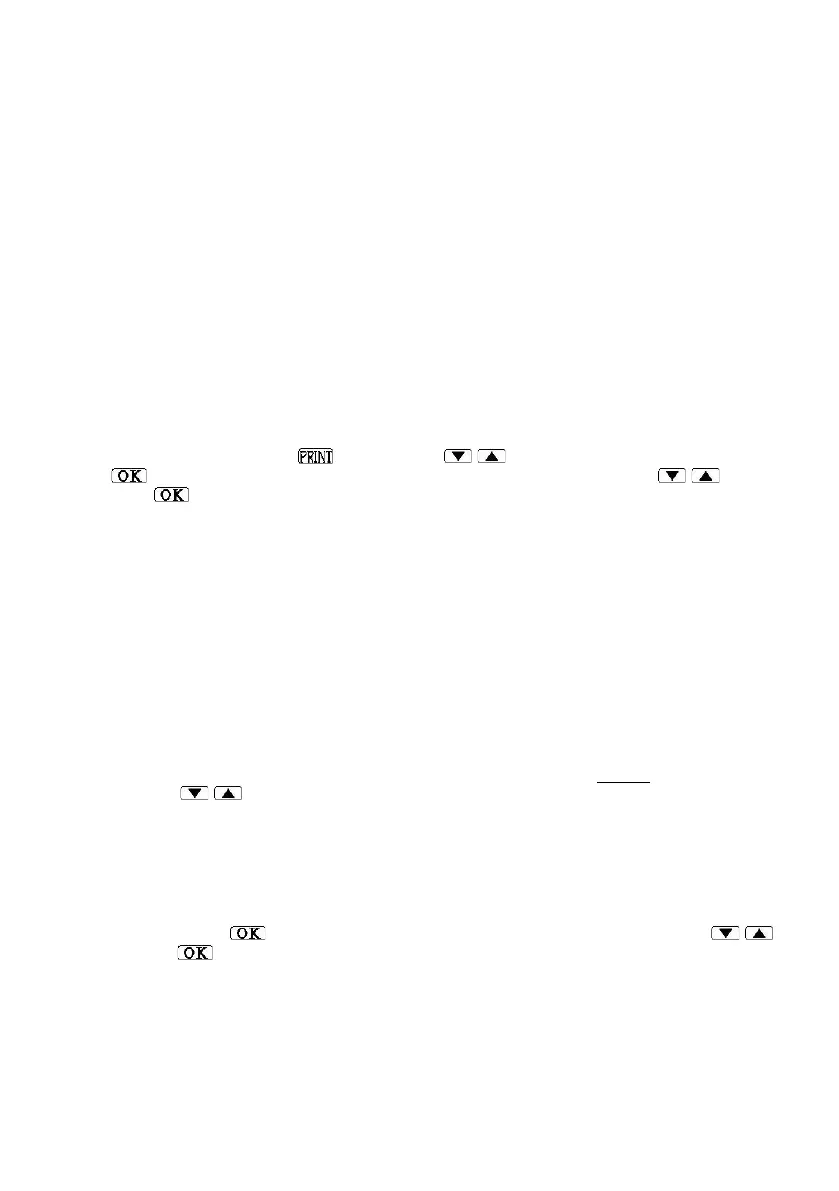Temperature recorder and printer
11
contact; P - power supply voltage to the device; X - unmeasured channel. The channel
number is the physical entrance that the sensor is connected to, from left to right (for an
integrated temperature and humidity sensor, both will have the same number). The
temperature units are displayed according to the scale selected (Celsius or Fahrenheit), or
other markings for “special” sensors for low voltage or current. When a channel exceeds the
alarm threshold settings and delay time, the measured value will flash and a red ALARM LED
will lit over the display. If a sensor is flawed, not connected, or does not match the channel
settings, the value ERROR will be displayed. Examples:
▲ Temperature: T1: 130.0C T2: -39.9C (the degrees in Celsius/ Fahrenheit)
▲ Relative humidity: H1: 0.1% H2: 99.9% (marked with the letter H and the units in %)
▲ Channel set to be (electric) contact in an open/closed position: S4: ON/OFF
▲ Channel set to be without a sensor will show: X4: NoSens
▲ Faulty/not connected/not set up correctly: X4: ERROR flashing
PRINTING
For the print menu, press or by scrolling / , Find Print submenu and press
to confirm. Select one of the 5 printing options below by pressing / and
press to Print the chosen report.
▲ Print, Real-time printing – continuous real-time printing .
▲ Print, Delivery ticket – printing a 4-channel report of current reading.
▲ Print, 4ch 300 records – printing a 4-channel report of 300 readings.
▲ Print, Spec & programming – printing a report of all the settings in the device.
▲ Print, Daily min & max – printing a min/max report (since the last reset).
Note: accessing the print menu does not require a password.
Automatic Continuous Real-Time Printing
Print, Real-time printing – automatic, continuous printing in real time of each
sampling in a line according to the sampling rate. For “Changing the Sampling Rate”,
see page 26. The automatic printing style can be selected from 4 styles by scrolling
with / , as follows :
Disable – without automatic printing (a report may be printing manually)
4 Ch Table – a continuous report, 4 channels per line, in a table format
1 Ch Table – a continuous report, 1 channel, date and time on each line.
1 Ch graph – a continuous report, 1 channel, graphic, and alarm limits
1 Ch large font – a continuous report, 1 channel, in large print/font.
To confirm, press . For a 1-channel report, select from channels 1-4 by scrolling /
and press for confirmation. The selection will be saved, and the prompt Please wait.
Saving settings will be displayed, then Settings saved will be displayed and printed,
followed by the measurement screen.
If automatic printing is selected, the report will be printed line by line at the sampling rate.
Notes: The menu options that are not selected are shown with * at the end of the line.
When printing a report, the prompt “Printing” will be displayed. At the end of the
printing, the normal display will be returned.