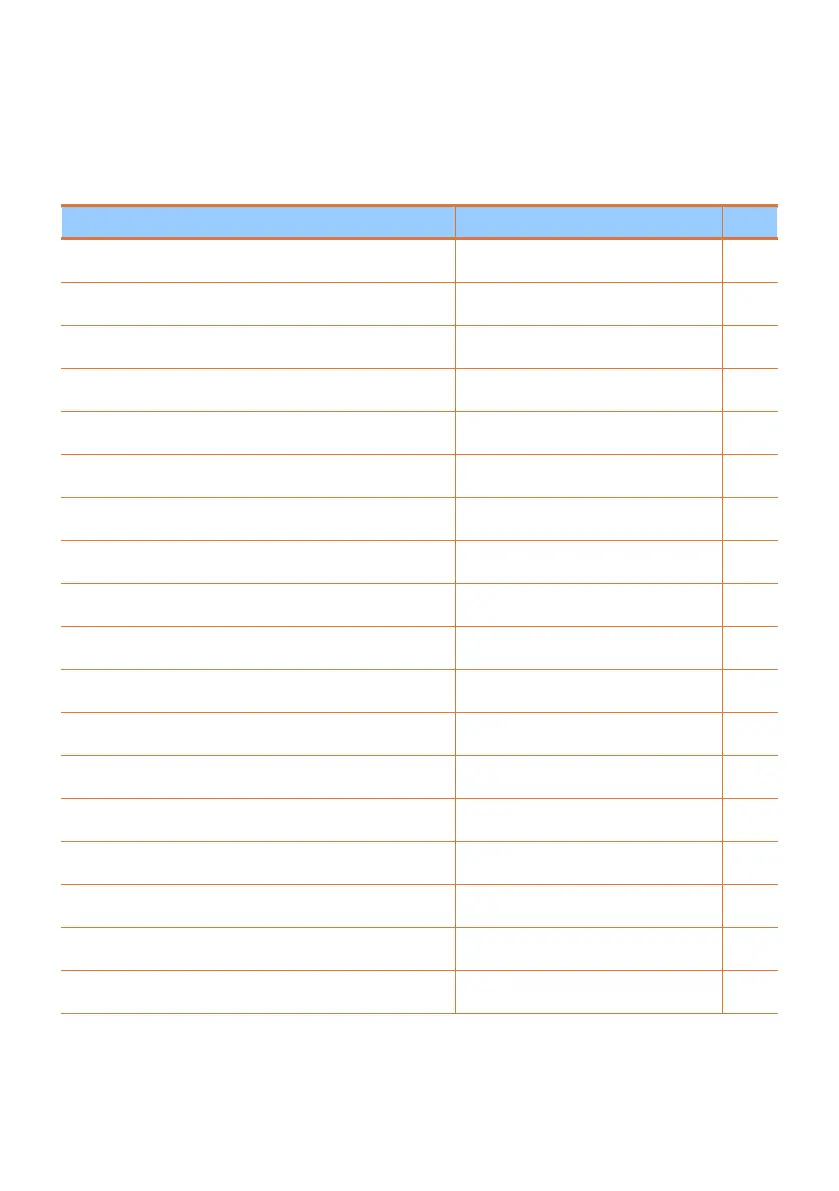Temperature recorder and printer
4
FEATURES
Table 1: Temperature Recorder and Printer – Features describes the VLTS features
with reference to the section and page in this manual that describes how to use the feature or set it.
Table 1: Temperature Recorder and Printer – Features
Chapter, for more information
Various sensor types can be connected
“Setting Alarm Limits to Sensor”
Alarm and delay range settings for each sensor
“Changing the Sampling Rate”
Change sample rate, from 30 seconds to 120 min.
“Displaying Measurement Values”
Display of measured values, daily min/max values
“Setting Printing Time and Daily
Min/Max Reset”
Auto print daily min/max value report
“Setting Printing Time and Daily
Min/Max Reset”
Setting daily print and reset to min/max Values
“Automatic Continuous Real-Time
Printing”
Activate/deactivate automatic continuous printing
“Style of Automatic Continuous
Real-Time Printing”
Select a printing style from 4 options: graphic, small
text, large text or table
“Setting up Additional Alarm
Events”
Turn on/off internal buzzer in alarm events
Print reports and print device settings.
“Alarm Settings”
“Other Connection Options”
External Alarm Contact Port 1A.
“Setting up Additional Alarm
Events”
Alerts for low battery and printer out of paper
“Renaming Channels for Sensor
Identification”
Assign name for each sensor/channel.
“Renaming the Device for
Identification”
Assign name for each unit, vehicle/place number and
company name.
“Copying data to external memory”
Copy data to SD-card/ USB memory stick
“Setting Temperature Scale and
Date Format”
Change temperature units to Celsius or Fahrenheit;
Change date format to European or U.S.
10-30V operating voltage, 9V backup battery
“Installing and Replacing the
Batteries”
Up to 48-hour backup battery for reading & storage