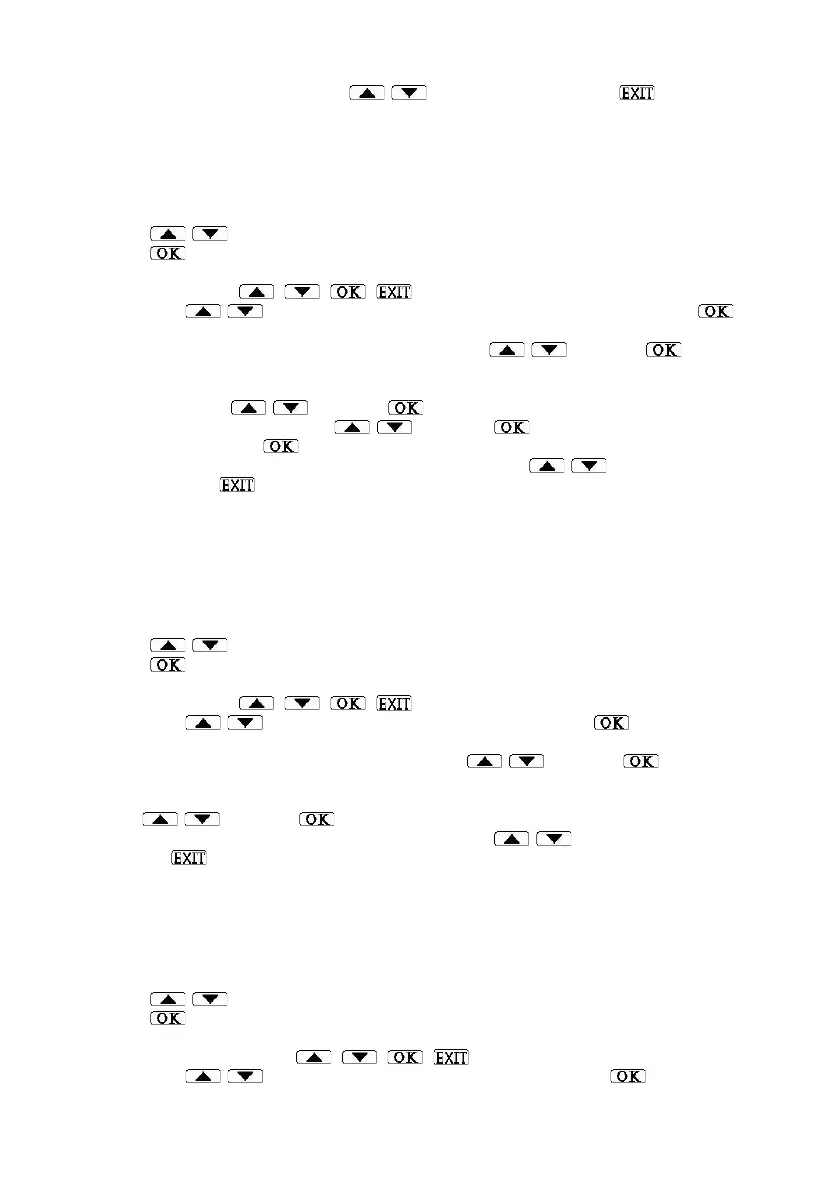Temperature recorder and printer
24
11. For another alarm event, press / .To save and exit, press twice. Please
wait, Saving Setting will be displayed, and then, several seconds later, the readings
screen will revert. Settings saved will also be printed.
SETTING PRINTING TIME AND DAILY MIN/MAX RESET
Setting a fixed time for printing an automatic daily minimum/maximum report and resetting.
1. Press / until the Settings Submenu is displayed.
2. Press to enter the settings menu, Enter password: will be displayed.
3. Enter a password, (4 keys in a row). If you have not yet changed your password, use the
default password: , , , .
4. Scroll with / . Find the Set Daily Min/Max Print Set Alarms and press .
5. Set Daily Min/Max Print: NO, for example, will appear, with the NO flashing. To select
whether to print a daily report, select YES or NO with / and press to confirm.
6. If you select YES, Daily printing time: 00:00:00, for example, will be displayed, denoting
hour, minutes and seconds in a 24-hour clock format, with the hour flashing. To change the
hour, select with / and press to confirm. Then the minute digits will flash. To
change the minute, select with / and press to confirm. Repeat the same for
the second and press to confirm.
7. Set Daily Min/Max Print will be displayed again. Use / to scroll through the
menu or press twice to save the changes and exit the settings menu. Please wait,
Saving Setting will be displayed, and then, several seconds later, the readings screen will
revert. Settings saved will also be printed.
SETTING TEMPERATURE SCALE AND DATE FORMAT
To change the temperature scale between Celsius/Fahrenheit units and the date format between
European (dd/mm/yy) to U.S. (mm/dd/yy), do the following:
1. Press / until the Settings Submenu is displayed.
2. Press to enter the settings menu, Enter password: will be displayed.
3. Enter a password, (4 keys in a row). If you have not yet changed your password, use the
default password: , , , .
4. Scroll with / . Find the Set Scale/Date format and press .
5. Temperature scale: Celsius, for example, will appear, with the Celsius flashing. To
change the selection, select the desired scale with / and press to confirm.
6. In the following screen, the date format will be displayed, for example Date format:
dd/mm/yy, with dd/mm/yy flashing. To change the selection, select the desired format
with / and press to confirm.
7. Set Scale/Date format will be displayed again. Use / to scroll through the menu
or press twice to save the changes and exit the settings menu. Please wait, Saving
Setting will be displayed, and then, several seconds later, the readings screen will revert.
Settings saved will also be printed.
SETTING THE TIME AND DATE
To set the date and time (in a 24-hour format), do the following:
1. Press / until the Settings Submenu is displayed.
2. Press to enter the settings menu, Enter password: will be displayed.
3. Enter a password, (4 keys in a row). If you have not yet changed your password,
use the default password: , , , .
4. Scroll with / . Find the Set Clock and Date menu and press .
