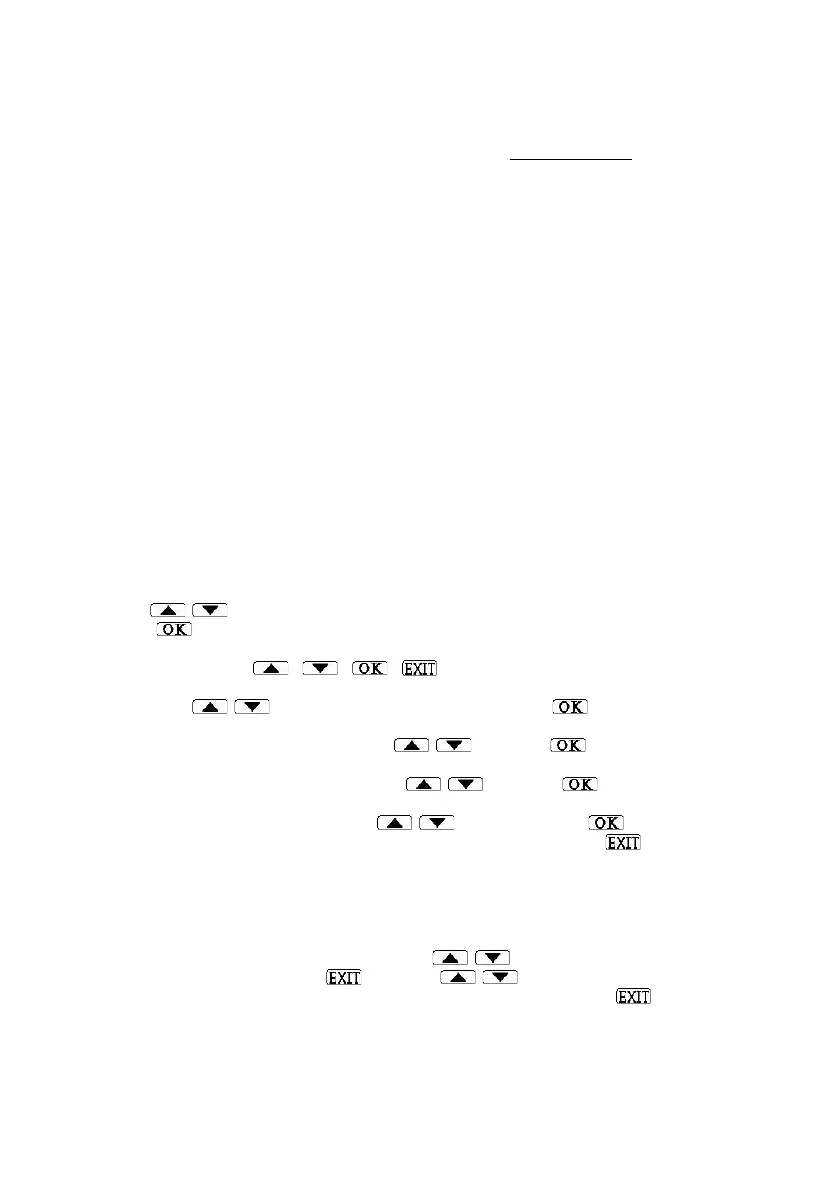Temperature recorder and printer
22
The contact sensor (SWITCH) will set off an alarm (if YES was selected) only in the OFF
(open) position. It is used to set off an alarm when a door has been opened for a long time.
Selecting the delay time for the sensor will be done at lower limit delay to the Sensor x
threshold low delay channel.
Setting up Additional Alarm Events
The following events may be set to start an alarm:
▲ Power Failure – power supply disconnected; power outage
▲ Clock Battery Low – low CR2032 clock battery
▲ Backup Battery Low – low 9V backup battery
▲ End Of Paper – no thermal paper
▲ Temp Over 65C – ambient temperature above 65°C
▲ USB Memory Full – external USB memory full
▲ SD Card Full – external micro-SD memory full
▲ CopyProgPrnt Ended – end of copying and data setting, report printing
▲ Sensor Error – sensor failure
▲ Buzzer Setting – activate buzzer in every alarm event
For other alarm events:
1. Press / until the Settings Submenu is displayed.
2. Press to enter the settings menu, Enter password: will be displayed.
3. Enter a password, (4 keys in a row). If you have not yet changed your password, use the
default password: , , , . Load configuration file, the first of the
settings submenu, will appear on the display.
4. Scroll with / . Find the Set Alarms menu and press .
5. Channel No. 1 (Alarm type:) will be displayed. The channel number will flash. To change
the channel number (1-4)/event, press / and press to confirm.
6. The event name will be displayed, for example: Power failure: YES. YES will flash. To
change the selection YES/NO, scroll with / and press to confirm.
7. The name of an alarm event will reappear, for example: End of Paper: YES. To change to
another alarm event to be set, press / , select, and press to confirm.
8. To save the changes and exit the Alarm Event Setup menu, press 3 times. Please
wait, Saving Setting will be displayed, and then, several seconds later, the readings
screen will revert. Settings saved will also be printed.
▲ If during 30 seconds no key is pressed, changes will be saved, Saving setting will
be displayed, Settings saved will be printed, and the display will revert to the
readings screen.
▲ To select other alarm menu items, press / .
▲ To exit each menu, press and press / to select other menu items.
▲ To exit the settings menu and display current reading value, press twice.