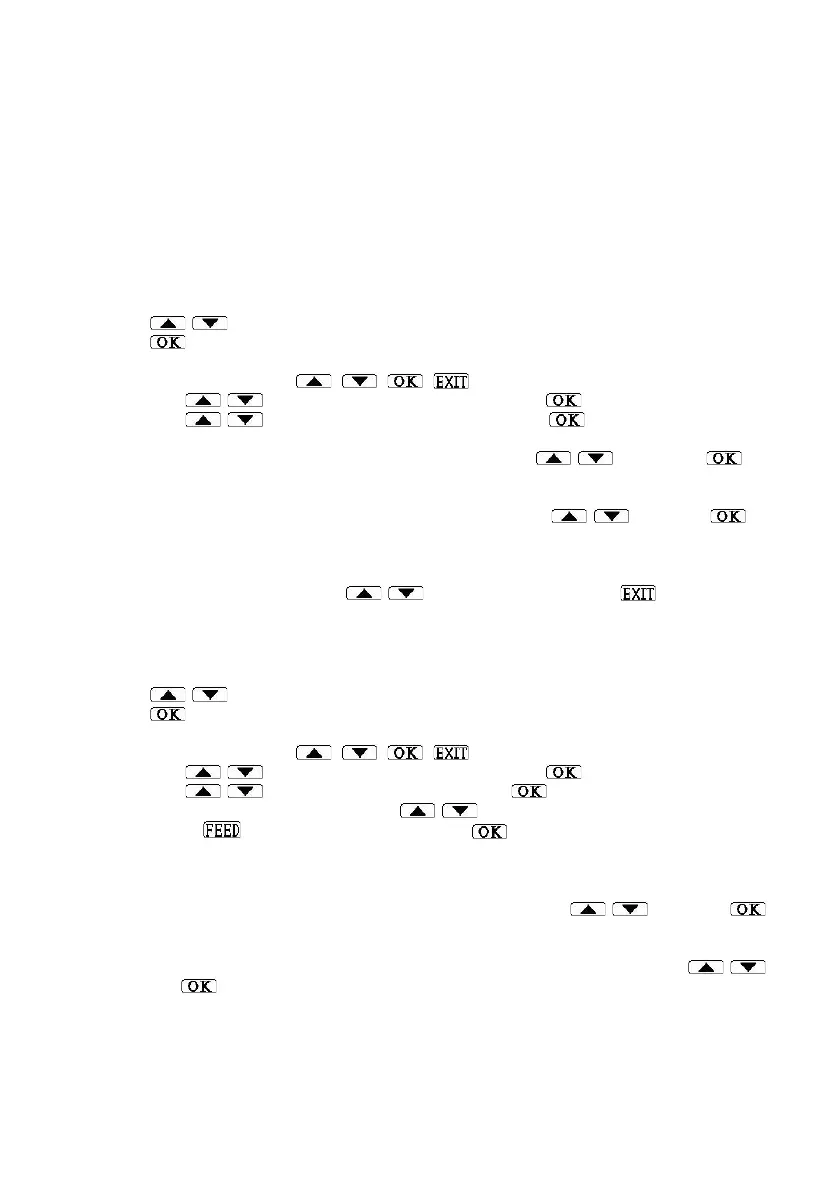Temperature recorder and printer
23
Setting up SMS Alerts and Communication Failure
Only in the cellular model, VLTSC, with an active Micro-SIM card can alarm messages sent
via SMS and set an alarm when communication is cut off. During the alarm, the event
description will flash on the display.
This section describes the settings through the device keys. Configuration through the portal
is quicker and easier. See “Chapter 5 VLTSC Portal Operation” on page 28.
▲ No GSM Network – cellular communication disconnected and delay before alarm.
▲ SMS Setting – setting recipients, delay time SMS repeat messages.
To set a communication disconnection alarm:
1. Press / until the Settings Submenu is displayed.
2. Press to enter the settings menu, Enter password: will be displayed.
3. Enter a password, (4 keys in a row). If you have not yet changed your password,
use the default password: , , , .
4. Scroll with / . Find the Set Alarms menu and press .
5. Scroll with / . Find the No GSM network and press .
6. The event name and its status will be displayed, for example: No GSM network: YES. YES
will flash. To change the selection YES/NO, scroll with / and press to
confirm. If the selection was NO, No GSM network will be displayed again.
7. If we selected YES, the delay time will be displayed in minutes, for example Set delay
Minutes: 5. To change the delay time before an alert, Press / and press to
confirm. The alarm will only be activated if the communication failure lasts longer than the
delay time.
8. When the setting is complete, the No GSM Network alarm submenu displayed again.
9. For another alarm event, press / . To save and exit, press twice. Please
wait, Saving Setting will be displayed, and then, several seconds later, the readings
screen will revert. Settings saved will also be printed.
To set an SMS alert:
1. Press / until the Settings Submenu is displayed.
2. Press to enter the settings menu, Enter password: will be displayed.
3. Enter a password, (4 keys in a row). If you have not yet changed your password,
use the default password: , , , .
4. Scroll with / . Find the Set Alarms menu and press .
5. Scroll with / . Find the SMS Setting and press .
6. Enter recipient 1 will appear. Press / to change the number, backspace to
delete, press to the next character and press to confirm.
7. The next recipient will be displayed. Do likewise to confirm all 5 recipients (even empty
recipient).
8. Number of SMS to sent: 5, for example, will appear, in which case the alert will be sent 5
times. To change the number of alerts sent by SMS, scroll with / and press
to confirm.
9. Set delay minutes: 10, for example, will appear, in which case the alert will be sent every
10 minutes (as long as the event is active). To change the interval, scroll with /
and press to confirm.
In the example above, each recipient will be alerted (to his mobile phone) up to 5 times with SMS
messages (as long as the alarm event is active), at 10-minute time intervals.
10. After setting up, the SMS Setting submenu will be displayed again.