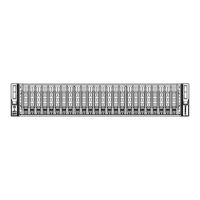Chapter 5: Advanced Serverboard Setup
5-11
Connectors Description
COM1 Rear COM Port
FAN1-FAN5 System Fan Headers (Fan 1-Fan 5)
JF1 Front Control Panel Header
JI
2
C_EXP1/2 System Management Bus (SMBus) I
2
C for SAS3 Backplane
JI
2
C_FP1 System Management Bus (SMBus) I
2
C for LCD Devices
JIPMB1 4-pin external BMC I
2
C Header (for an IPMI card)
JL1 Chassis Intrusion Header
JNVI
2
C1/2 System Management Bus (SMBbus) (I
2
C) for NVME Devices
JPI
2
C1 Power Supply SMBbus I
2
C Header
JPW1 24-pin ATX Main Power Header
JPW2/3 12V 8-pin Power Headers
JSD1/JSD2 SATA DOM (Device on Module) Power Connectors 1/2
JTPM1 TPM (Trusted Platform Module)/Port 80 Header
IPMI_LAN Dedicated IPMI LAN
P1_NVMe#0-#3 NVM Express PCI-E 3.0 x4 Ports (from CPU1)
S-SATA 0-3
SAS 3.0 Ports (S-SATA 1/2 support SMCI SuperDOM with built-
in power pins)
S-SGPIO 1 Serial Link General Purpose I/O Header (for S-SATA ports)
Slot1 PCI-Express 3.0 x8 Slot (from CPU2)
Slot2/3 PCI-Express 3.0 x16 Slot (from CPU2)
JMEZZ1 PCI-E
PCI-Express 3.0 x8 Add-On-Module (AOM) slot from CPU1 (for
mezzanine card)
SIOM PCI-E
PCI-Express 3.0 x16 Slot (from CPU1, for SMCI SIOM add-on
module support)
UID UID (Unit Identication) Switch
USB 0/1 Backpanel USB 3.0 Ports
USB 2 Type A USB 3.0 Connector (for front access)
LED Description State Status
BMC_HB_LED1 BMC Heartbeat LED Green: Blinking BMC Normal
HDD_LED1 HDD LED Green: On HDD Normal
LED1 Rear UID LED Blue: On Unit Identied
LED2 Power LED On Power On

