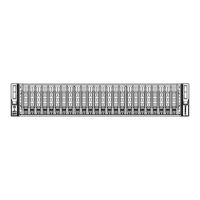5-24
SuperStorage Server 2028R-NR48N
5-9 Drive Ports
SATA
Four S-SATA 3.0 connections are located on the motherboard. S-SATA (0-3) ports
are supported by the Intel PCH chip. In addition, S-SATA 0/1, colored in yellow, are
used with Supermicro SuperDOM (Disk-on-Module) connectors with power-pins
built in. The SuperDOM connectors are backward-compatible with regular SATA
HDDs and SATA DOMs.
Note 1: Supermicro SuperDOMs are yellow SATADOM connectors with power pins
built in and do not require separate external power cables. These connectors are
backward-compatible with non-Supermicro SATADOMs that require an external
power supply.
Note2: For more information on SATA HostRAID conguration, please refer to the
Intel SATA HostRAID User's Guide posted on our website at http://www.supermicro.
com.
NVMe
The motherboard features four NVMExpress ports (#0-#3) in the form PCI-E 3.0 x4
slots. They are supported by CPU1 and use OCuLink. They provide a connection
to the NVMe SSDs though the backplanes.
The NVMe ports provide high-speed, low-latency connections directly from the
CPU to NVMe solid state drives (SSDs). This greatly increases SSD throughput
and signicantly reduces storage device latency by simplifying driver and software
requirements resulting from the direct PCI-E interface between the CPU and the
NVMe SSD drives.

