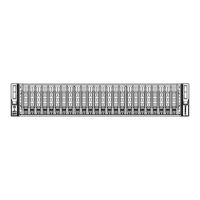6-3
Chapter 6: Chassis Setup and Maintenance
6-3 Removing the Top Covers
Mid-chassis Cover
The mid-chassis cover can be removed to access the mid-chassis drives or fans
while the server continues to operate.
Removing the Mid-chassis Cover
Remove the two screws securing each side of the cover, push in the tabs, then
lift the cover.
Caution: Do not operate the for long periods of time without the covers. They are
imiportant for system cooling.
Figure 6-3. Removing the Mid-chassis Cover
Remove Screw
Remove Screw
Push Button
Push Button

