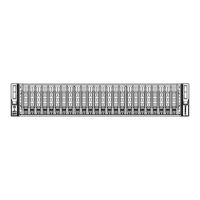Chapter 5: Advanced Serverboard Setup
5-23
Memory-Fault LED Indicator
LED State
Color/State Denition
Red: On Corresponding DIMM module failed
Onboard Memory_Fault LED
Indicators
The memory-fault LED indicators
are located at LED_A1 - LED_H3
on the motherboard. Each memory
LED indicates the status of the DIMM
module installed on the memory slot
that carries the same name. For
example, if LED_A1 is on, it indicates
that an error has occurred to the DIMM
module installed on the P1-DIMMA1
memory slot. See the tables on the
right for more information.
Memory-Fault LED Indicators &
Corresponding DIMM
LED Indicator Corresponding DIMMs
LED_A1-A3 P1DIMM_A1-A3
LED_B1-B3 P1DIMM_B1-B3
LED_C1-C3 P1DIMM_C1-C3
LED_D1-D3 P1DIMM_D1-D3
LED_E1-E3 P2DIMM_E1-E3
LED_F1-F3 P2DIMM_F1-F3
LED_G1-G3 P2DIMM_G1-G3
LED_H1-H3 P2DIMM_H1-H3

