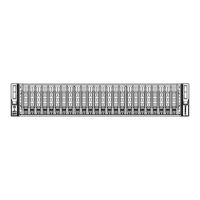Chapter 5: Advanced Serverboard Setup
5-17
Internal Speaker
The internal speaker, located at
SP1, can be used to provide audible
indications for various beep codes.
See the table on the right for pin
denitions..
Internal Buzzer (SP1)
Pin Denition
Pin# Denitions
Pin 1 Pos. (+) Beep In
Pin 2 Neg. (-) Alarm
Speaker
SGPIO Headers
An SGPIO (Serial General Purpose
Input/Output) header is used to
communicate with the enclosure
management chip on the backplane.
SGPIO1 supports the I-SATA0-3
ports. See the table on the right for
pin denitions.
SGPIO Header
Pin Denitions
Pin# Denition Pin Denition
1 NC 2 NC
3 Ground 4 DATA Out
5 Load 6 Ground
7 Clock 8 NC
NC = No Connection
Serial Ports
One serial port (COM1) is located at the rear of the server. as part of the rear I/O
panel
IPMB
A System Management Bus header
for IPMI 2.0 is located at JIPMB1.
Connect the appropriate cable here
to use the IPMB I
2
C connection on
your system.
IPMB Header
Pin Denitions
Pin# Denition
1 Data
2 Ground
3 Clock
4 No Connection
Video Connection
A Video (VGA) port is located next to COM Port 1 on the I/O back panel. Refer to
the board layout below for the location.
Dedicated IPMI LAN Port
A dedicated IPMI LAN port is located above the rear USB 0/1 ports. Connect an
RJ45 cable here for IPMI LAN support. Please refer to the LED Indicator section
for LAN LED information.

