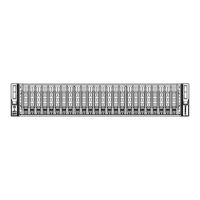Chapter 5: Advanced Serverboard Setup
5-19
Unit Identier Switch
The UID switch and LED are located
next to the rear I/O ports. The rear UID
LED is located next to the UID switch.
The front UID switch and its UID LED
are both located on the front control
panel. When you press the front or
rear UID switch, both front and rear
UID LEDs will be turned on. Press the
UID switch again to turn off the LED
indicators.These indicators provide
easy identication of a system unit that
may be in need of service.
Note: UID can also be triggered via IPMI. For more information on IPMI, please
refer to the IPMI User's Guide posted on our website at http://www.supermicro.com.
UID Switch
Pin# Denition
1 Ground
2 Ground
3 Button In
4 Ground
UID LED
Status
Color/State Status
Blue: On Unit Identied
SMB (I
2
C) for LCD Connector
The connector used for System Management Bus (I
2
C) for LCD devices is located
at JI
2
C_FP1. Connect a cable here to provide health monitoring and management
for LCD devices.
TPM Header/Port 80
A Trusted Platform Module/Port
80 header is located at JTPM1 to
provide TPM support and a Port
80 connection. Use this header to
enhance system performance and
data security. See the table on the
right for pin denitions.
TPM/Port 80 Header
Pin Denitions
Pin # Denition Pin # Denition
1 LCLK 2 GND
3 LFRAME# 4 <(KEY)>
5 LRESET# 6 +5V (X)
7 LAD 3 8 LAD 2
9 +3.3V 10 LAD1
11 LAD0 12 GND
13 SMB_CLK4 14 SMB_DAT4
15 +3V_DUAL 16 SERIRQ
17 GND 18 CLKRUN# (X)
19 LPCPD# 20 LDRQ# (X)

