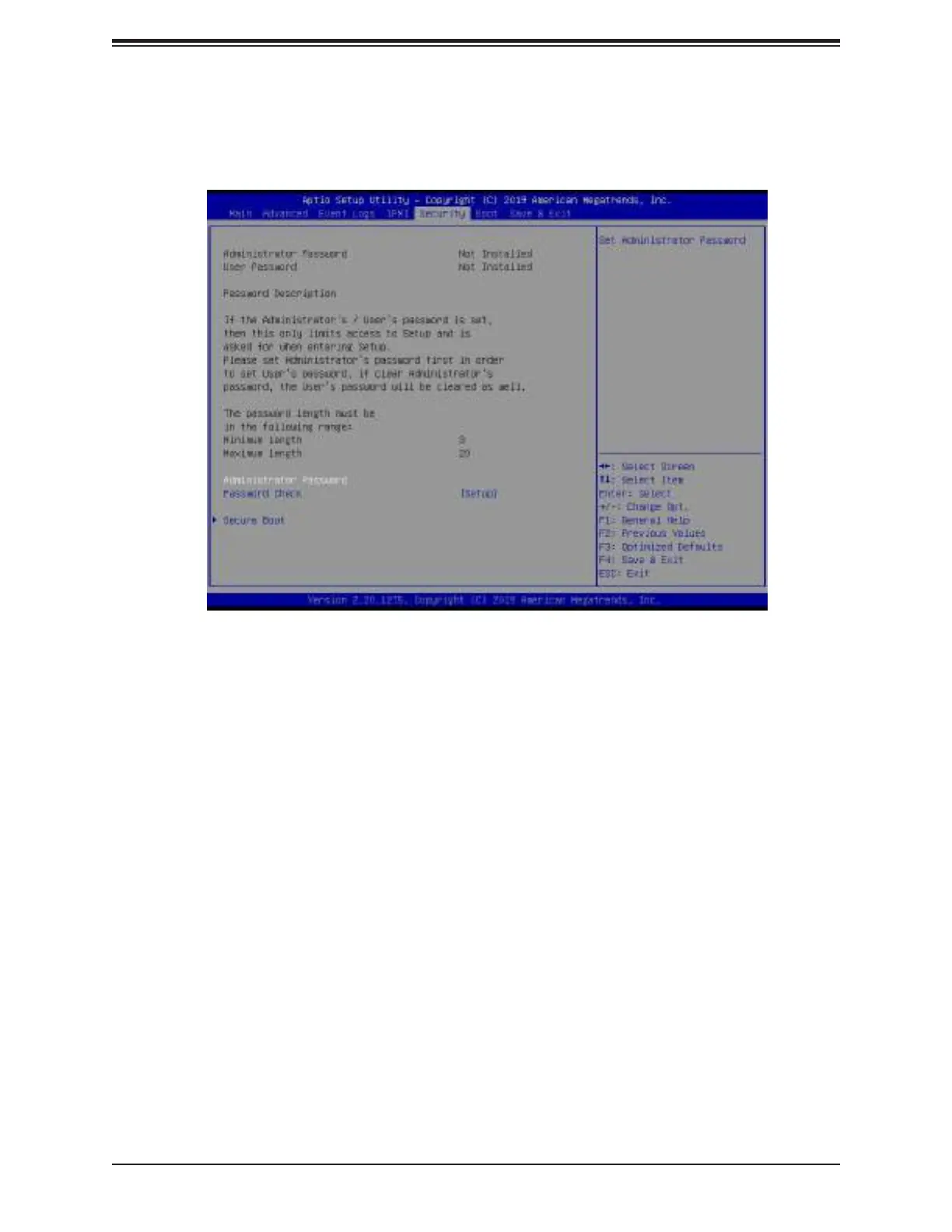Chapter 4: UEFI BIOS
109
Administrator Password
User Password
Administrator Password
Press Enter to create a new, or change an existing, Administrator password. The length of
the password should be from 3 characters to 20 characters long.
Password Check
Select Setup for the system to check for a password at Setup. Select Always for the system
to check for a password at bootup or upon entering the BIOS Setup utility. The options are
Setup and Always.
Secure Boot
This section displays the contents of the following secure boot features:
• System Mode
• Vendor Keys
• Secure Boot
4.6 Security
This menu allows the user to congure the following security settings for the system.
