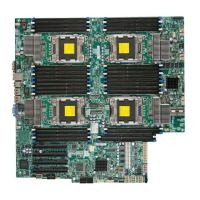Chapter 2: Installation
2-9
Note: For instructions on CPU/Heatsink installation and removal, please
refer to the CPU/Heatsink Instructions posted on our website at http://www.
supermicro.com/support/manuals/.
Installing a Passive CPU Heatsink
1. Apply the proper amount of thermal grease (with thickness of up to 0.13 mm)
to the heatsink.
2. Place the heatsink on top of the CPU so that the two mounting holes on the
heatsink are aligned with those on the retention mechanism.
3. Insert two push-pins on the sides of the heatsink through the mounting holes
on the motherboard, and turn the push-pins clockwise to lock them.
1U Heatsink (SNK-P0044P) 2U/4U Heatsink (SNK-P0045P)
Notes: For optimized airow, please follow your chassis airow direction
to install the correct CPU heatsink direction. Graphic drawings included
in this manual are for reference only. They might look different from the
components installed in your system.
Removing the Passive Heatsink
Warning: We do not recommend that the CPU or the heatsink be removed. However,
if you do need to remove the heatsink, please follow the instructions below to uninstall
the heatsink to avoid damaging the CPU or other components.
1. Unplug the power cord from the power supply.
2. Press down the push-pin on the heatsink, and turn counter-clock-wise to
loosen it. Repeat the same step to loosen the second push-pin.
3. Hold the heatsink as shown in the picture below, and gently wriggle the heat-
sink to loosen it. (Do not use excessive force when wriggling the heatsink.)

