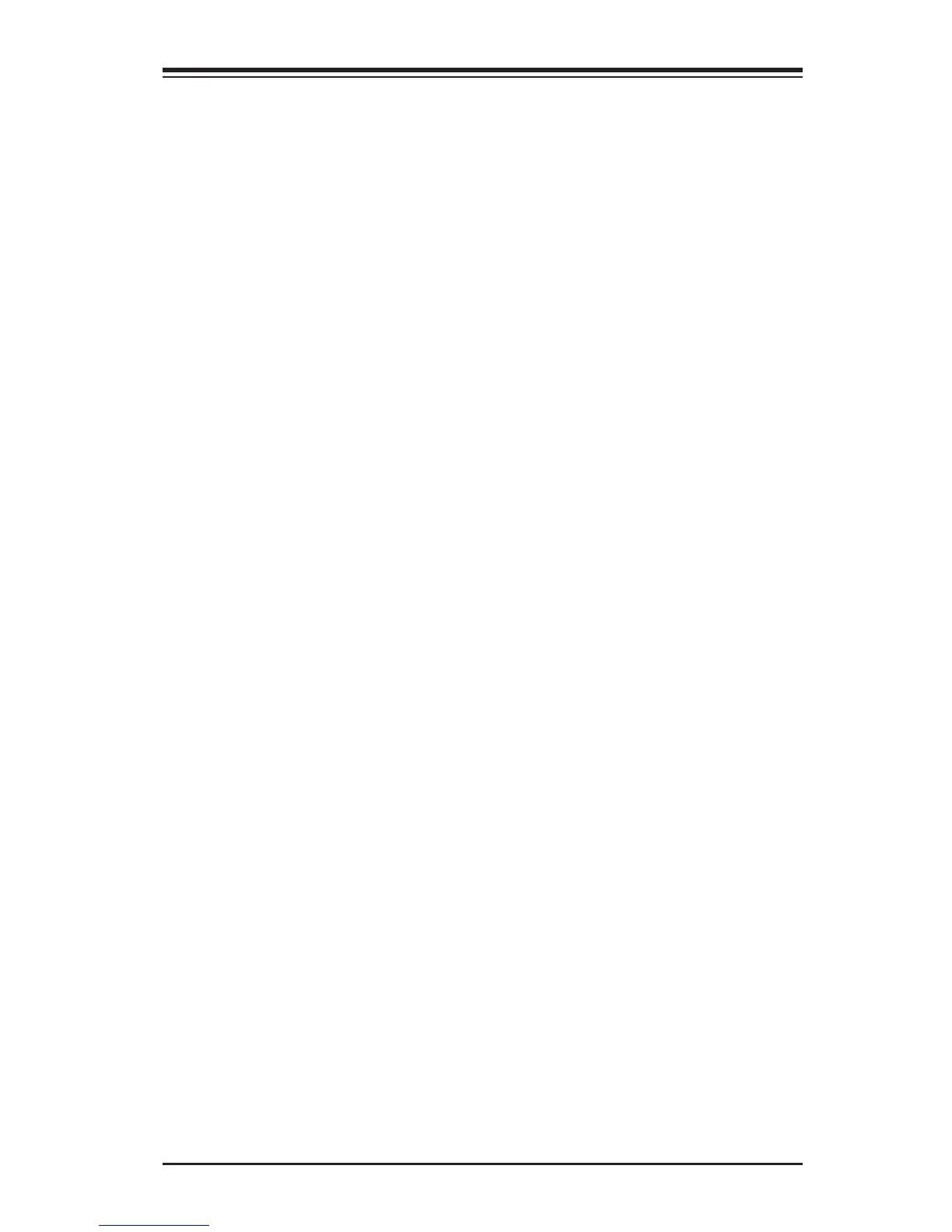Chapter 4: AMI BIOS
4-41
•Dual Boot Order #8
•Dual Boot Order #9
•Dual Boot Order #10
•Dual Boot Order #11
•Dual Boot Order #12
•Dual Boot Order #13
•Dual Boot Order #14
•Dual Boot Order #15
Delete Boot Option
Use this item to select a boot device to delete from the boot priority list.
Delete Boot Option
Select the target boot device to delete.
Hard Disk Drive BBS Priorities
•Boot Order #1 - This feature sets the system boot order of detected devices.
The options are [the list of detected boot device(s)] and Disabled.
Network Drive BBS Priorities
•Boot Order #1 - This feature sets the system boot order of detected devices.
The options are [the list of detected boot device(s)] and Disabled.
UEFI Application Boot Priorities
•Boot Order # - This feature sets the system boot order of detected devices. The
options are [the list of detected boot device(s)] and Disabled. 1
