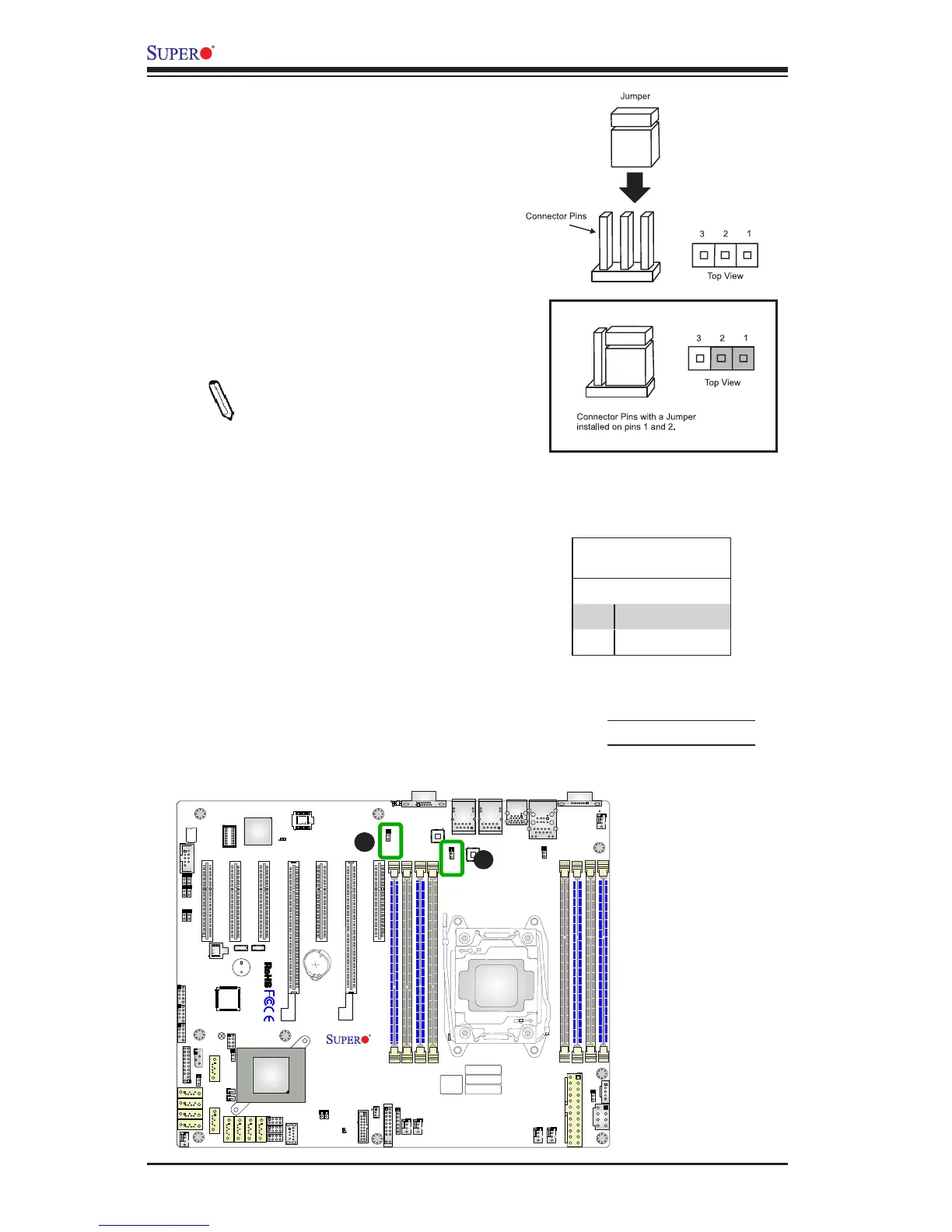2-32
X10SRL-F User’s Manual
BIOS LICENSE
IPMI CODE
MAC CODE
BAR CODE
DESIGNED IN USA
1.01Rev:
X10SRL-F
1
+
LAN
CTRL
LAN
CTRL
BMC
JP3
JTPM1
JF1
JD1
T-SGPIO1
T-SGPIO2
T-SGPIO3
JOH1
JL1
JPME2
JWD1
JPG1
JPB1
JI2C2
JI2C1
JBR1
JPL2
JPL1
JVR1
JSD1
JSD2
JIPMB1
JPWR1
UID LED - LE1
LE2
LEDM1
JBT1
BT1
FAN4
FAN1
FAN2
FAN3
FANA
FAN5
J24
JPI2C1
JSTBY1
S-SATA3
I_SATA4
I-SATA0
I-SATA1I-SATA2
I-SATA3
S-SATA0
S-SATA1
S-SATA2
I-SATA5
SP1
CPU
CPU SLOT5 PCI-E 3.0 X8
CPU SLOT4 PCI-E 3.0 X8(IN X16)
USB0/1
DIMMC2
USB8/9
USB6/7
USB2/3(3.0)
LAN1
DIMMA2
DIMMA1
USB10(3.0)
LAN2
USB4/5
CPU SLOT2 PCI-E 3.0 X4(IN X8)
PCH SLOT1 PCI-E 2.0 X4(IN X8)
COM2
COM1
DIMMB2
DIMMB1
DIMMD2
DIMMD1
IPMI_LAN
UID - SW
5V STBY
USB11(3.0)
IPMI
VGA
CPU SLOT7 PCI-E 3.0 X8
DIMMC1
CPU SLOT3 PCI-E 3.0 X4(IN X8)
CPU SLOT6 PCI-E 3.0 X8(IN X16)
Intel PCH
1
1
2-8 Jumper Settings
Explanation of Jumpers
To modify the operation of the mother-
board, jumpers can be used to choose
between optional settings. Jumpers create
shorts between two pins to change the
function of the connector. Pin 1 is identied
with a square solder pad on the printed
circuit board.
Note: On two-pin jumpers,
"Closed" means the jumper is on,
and "Open" means the jumper is
off the pins.
A. JPL1: LAN1 Enable
B. JPL2: LAN2 Enable
LAN1/LAN2 Enable/Disable
Jumpers JPL1/JPL2 enable or disable
LAN ports 1/2 on the motherboard. See
the table on the right for jumper settings.
The default setting is enabled.
GLAN Enable
Jumper Settings
Pin# Denition
1-2 Enabled (default)
2-3 Disabled
A
B
