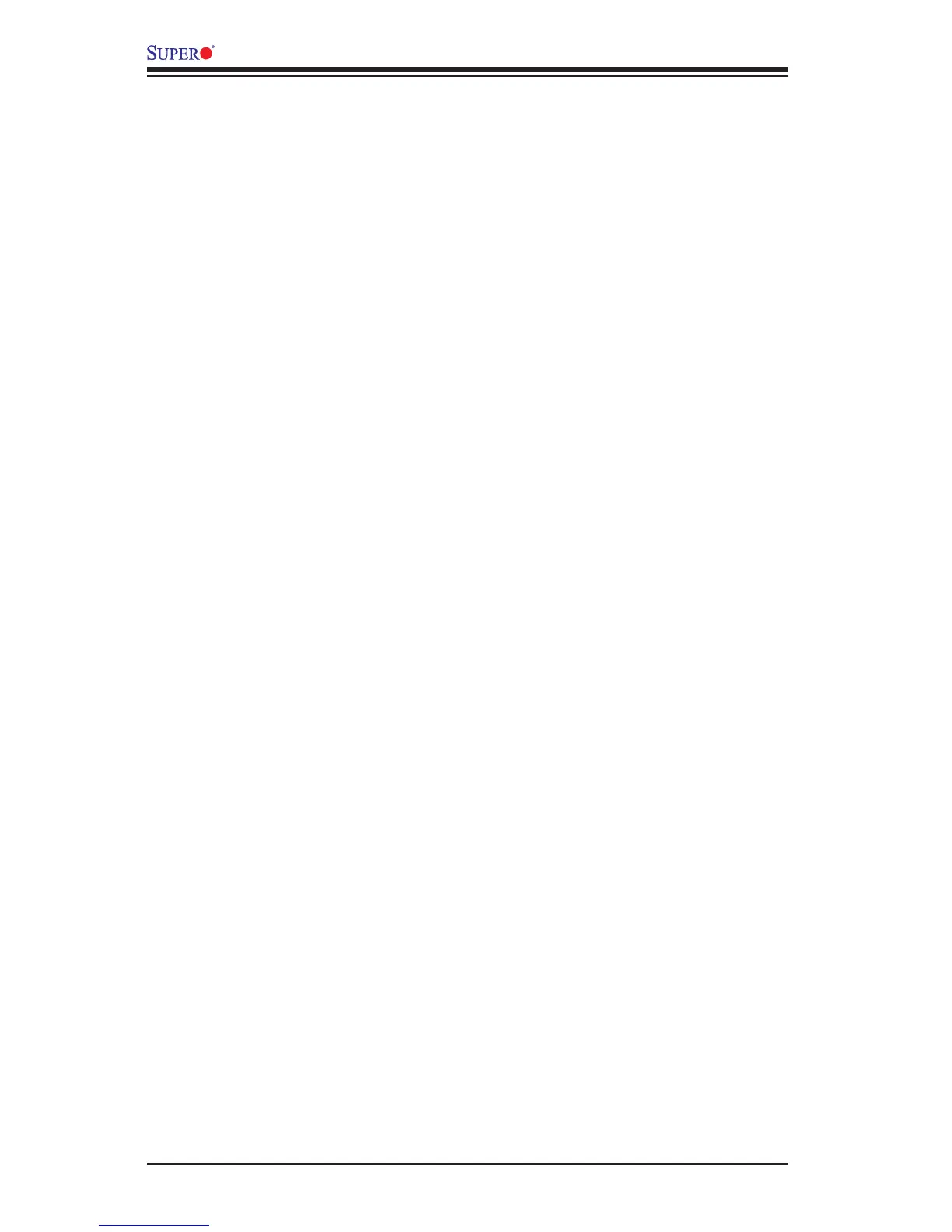4-14
X10SRL-F User’s Manual
Coherency Support (Non-Isoch)
Select Enable for the Non-Iscoh VT-d engine to pass through DMA (Direct
Memory Access) to enhance system performance. The options are Enable and
Disable.
Coherency Support (Isoch)
Select Enable for the Iscoh VT-d engine to pass through ATS to enhance system
performance. The options are Enable and Disable.
QPI (Quick Path Interconnect) Conguration
QPI Status
The following information will display:
•Number of CPU
•Number of IIO
•Current QPI Link Speed
•Current QPI Link Frequency
•QPI Global MMIO Low Base/Limit
•QPI Global MMIO High Base/Limit
•QPI PCIe Conguration Base/Size
Link Speed Mode
Use this item to select the data transfer speed for QPI Link connections. The
options are Fast and Slow.
Link Frequency Select
Use this item to select the desired frequency for QPI Link connections. The op-
tions are 6.4GB/s, 8.0GB/s, 9.6GB/s, Auto, and Auto Limited.
Link L0p Enable
Select Enable for Link L0p support. The options are Enable, Auto, and Disable.
Link L1 Enable
Select Enable for Link L1 support. The options are Enable, Auto, and Disable.
