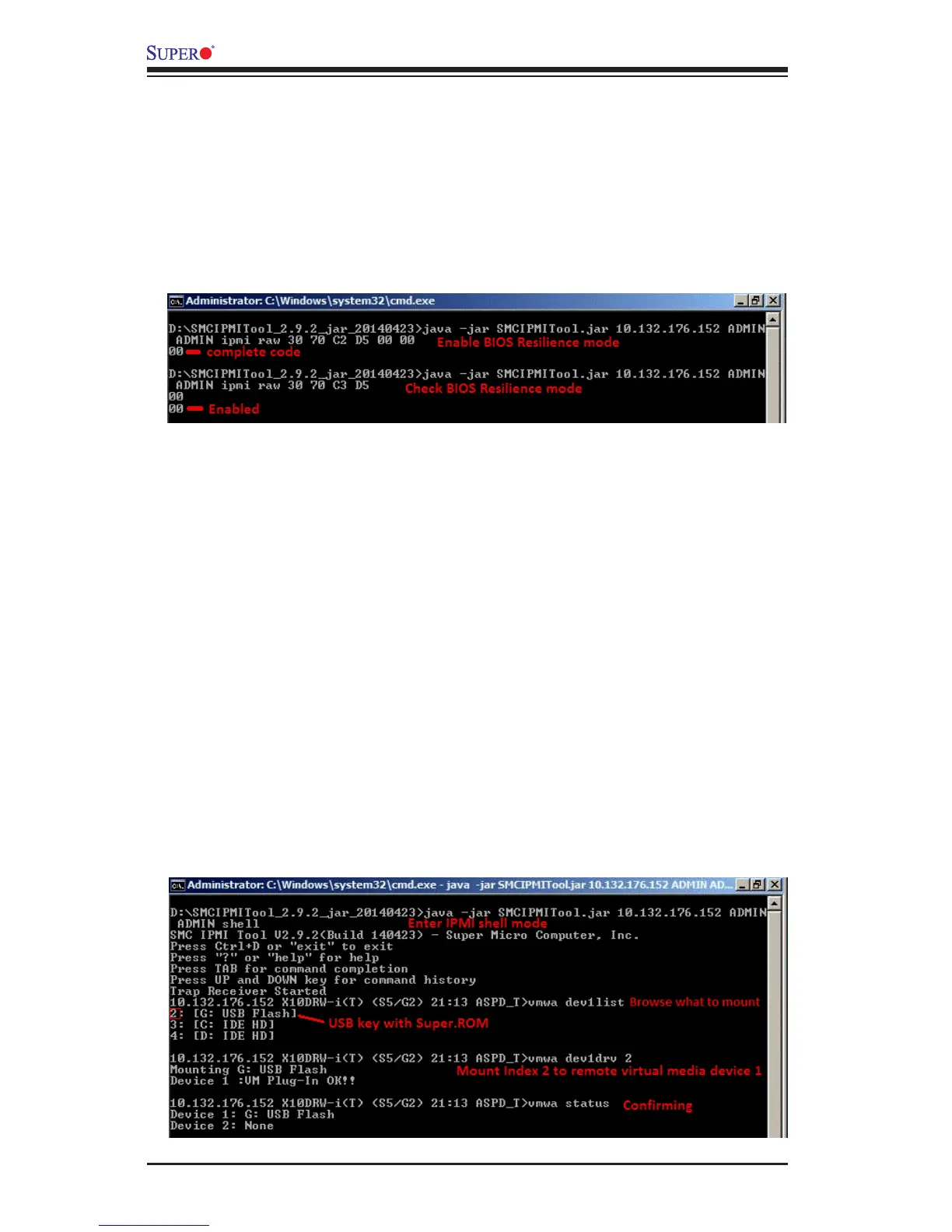D-8
X10SRL-F User’s Manual
3. Enable BIOS Resilience mode in remote IPMI and conrm.
•To enable, type the following command in the command prompt:
ipmi raw 30 70 C2 D5 00 00
•To conrm, type the following command in the command prompt:
impi raw 30 70 C3 D5
4. Mount the USB ash drive with Super.ROM to remote Virtual Media Device 1.
This must de done in the IPMI Shell mode.
•To enter the IPMI Shell mode, type: shell
•To see the list of drives, type: vmwa dev1list
•To mount the drive, type: vmwa dev1drv 2.
In this example, the USB ash drive is drive #2 (drv 2). Drive numbers may
vary in each system.
•To conrm if the drive is mounted, type: vmwa status
