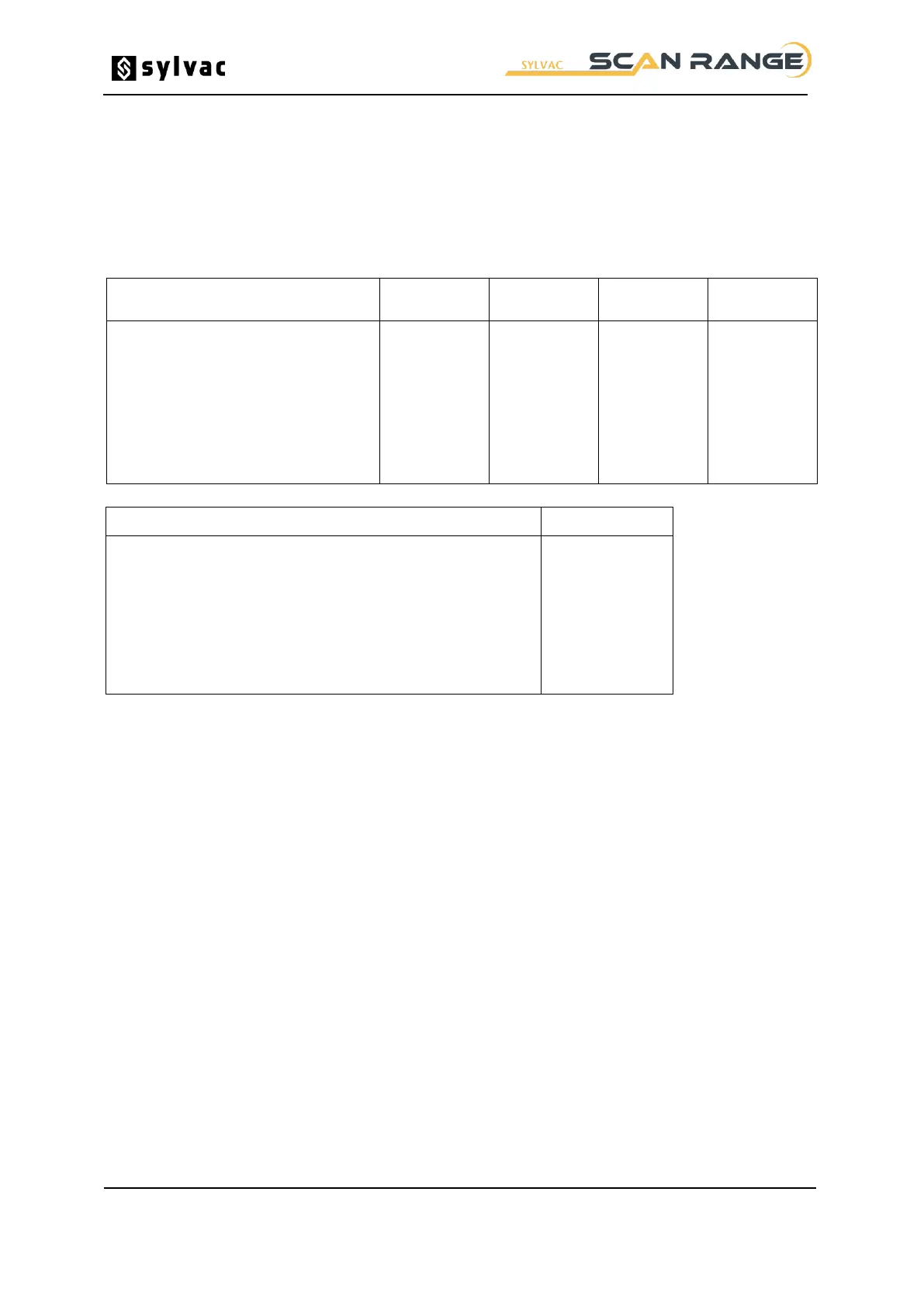14 - 36
2. Installation
2.1 Visual Inspection
After unpacking, check all items for any external evidence of damage. If there is evidence of damage,
this should be reported immediately to the carrier.
Main System Components
Computer, Windows 7 Professional Multilingual software, Mouse
ProMeasure/ProComposer software package
TFT Monitor, 20” (including mains cable)
Warning : Order number for the measuring centre will change according to the chosen keyboard-type
that depends on the country where goods are delivered.
Local configuration of your system
Your system is running under Windows 7 Professional installed on a PC. since this is a Windows-
based multilingual version, the latter can be configured according to local attributes. This is done
under Configuration Panel and Local Language options in the Windows menu
Check all items against the packing list, and report any shortages immediately to SYLVAC SA. If the
gauging system is to be stored for a period before installation, ensure that it is carefully repacked or
otherwise protected, and store it only indoors avoiding high humidity (>75%) or extreme temperatures
(below -30°C or above 60°C).
2.2 Lifting SYLVAC-Scan 25
The measurement center has two handles situated at the sides of the machine for lifting. These
handles are the only safe means of lifting. The machine should never be moved by the housing.
Note that lifting requires more than one person. Observe the normal lifting precautions.
