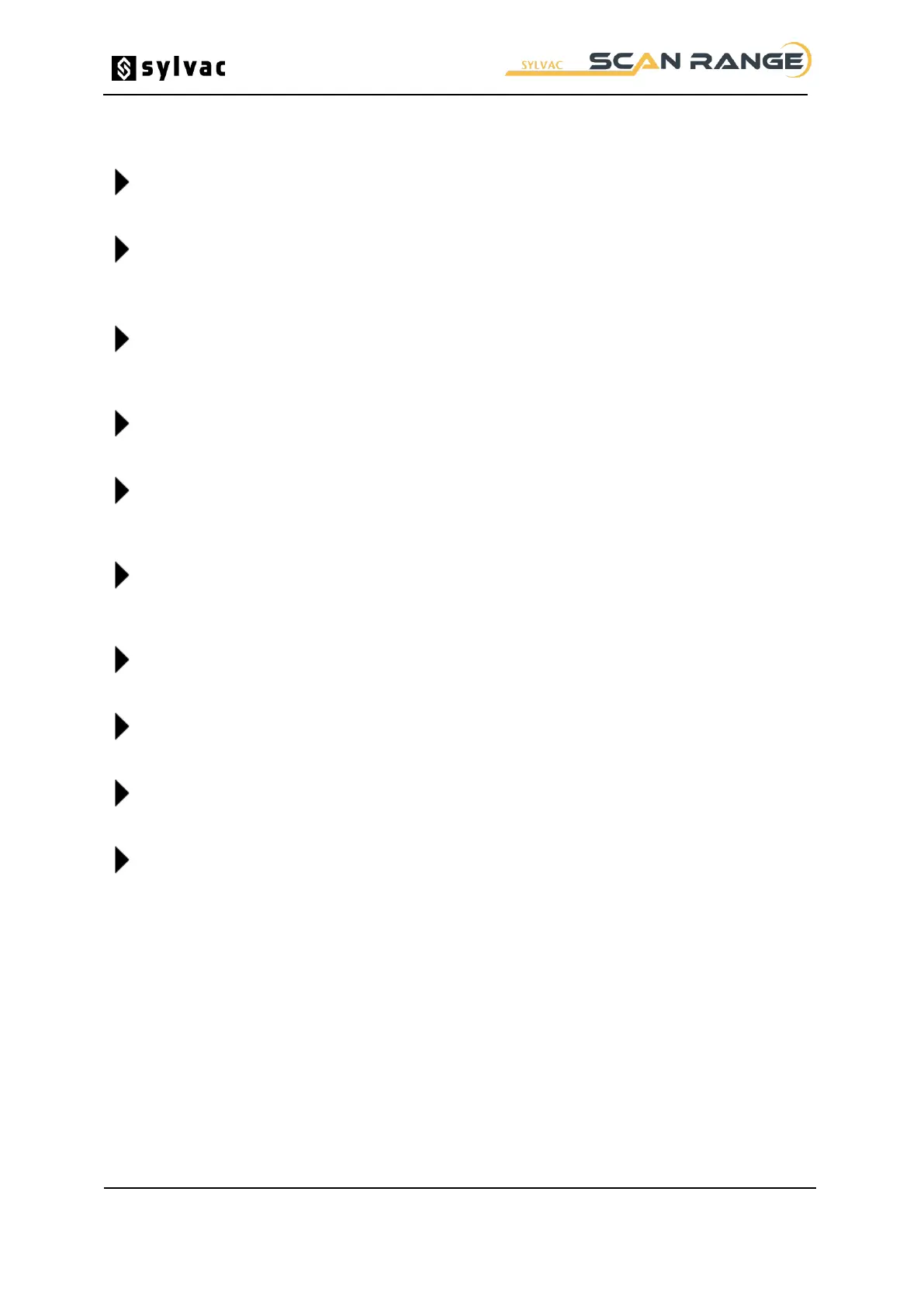32 - 36
6.3.4 Pro-Composer Import DXF Error Messages
Failed to find link name in DXF file. Correct problem in CAD application and retry.
Problem with the profile layer. The profile must be a fully connected outline.
Unrecognized DXF entity or corrupt filename file. Correct problem in CAD application and
retry.
Invalid DXF file, or unsupported DXF entity was used in drawing. See DXF property specifications
for a list of valid entities.
Either both or none of the layer names must be specified.
You must specify the a name for each layer or no name for both layers. You cannot specify a layer
name for one of the options, it must be all or nothing.
Profile and Center-Line layers must have different names.
You cannot use the same name for both the layers. They must each have a unique name.
Centerline is missing or incorrect. Correct problem in CAD application and retry.
There is a problem with the Centerline layer. Check the details of the layer to ensure it conforms
with the DXF Import specifications.
Profile missing or incorrect. Correct problem in CAD application and retry.
There is a problem with the Profile layer. Check the details of the layer to ensure it conforms with
the DXF Import specifications.
Centerline and Profile missing or incorrect. Correct problem in CAD application and retry.
The system can't find a valid Centerline AND Profile layer in the DXF file.
Centerline is not inside the Profile. Correct problem in CAD application and retry.
The centerline must pass through the shape profile (Y axis).
Centerline does not exceed the Profile. Correct problem in CAD application and retry.
The centerline must exceed the extents of the shape profile (X Axis).
The end of file has been reach unexpectedly. This suggests a problem with DXF file.