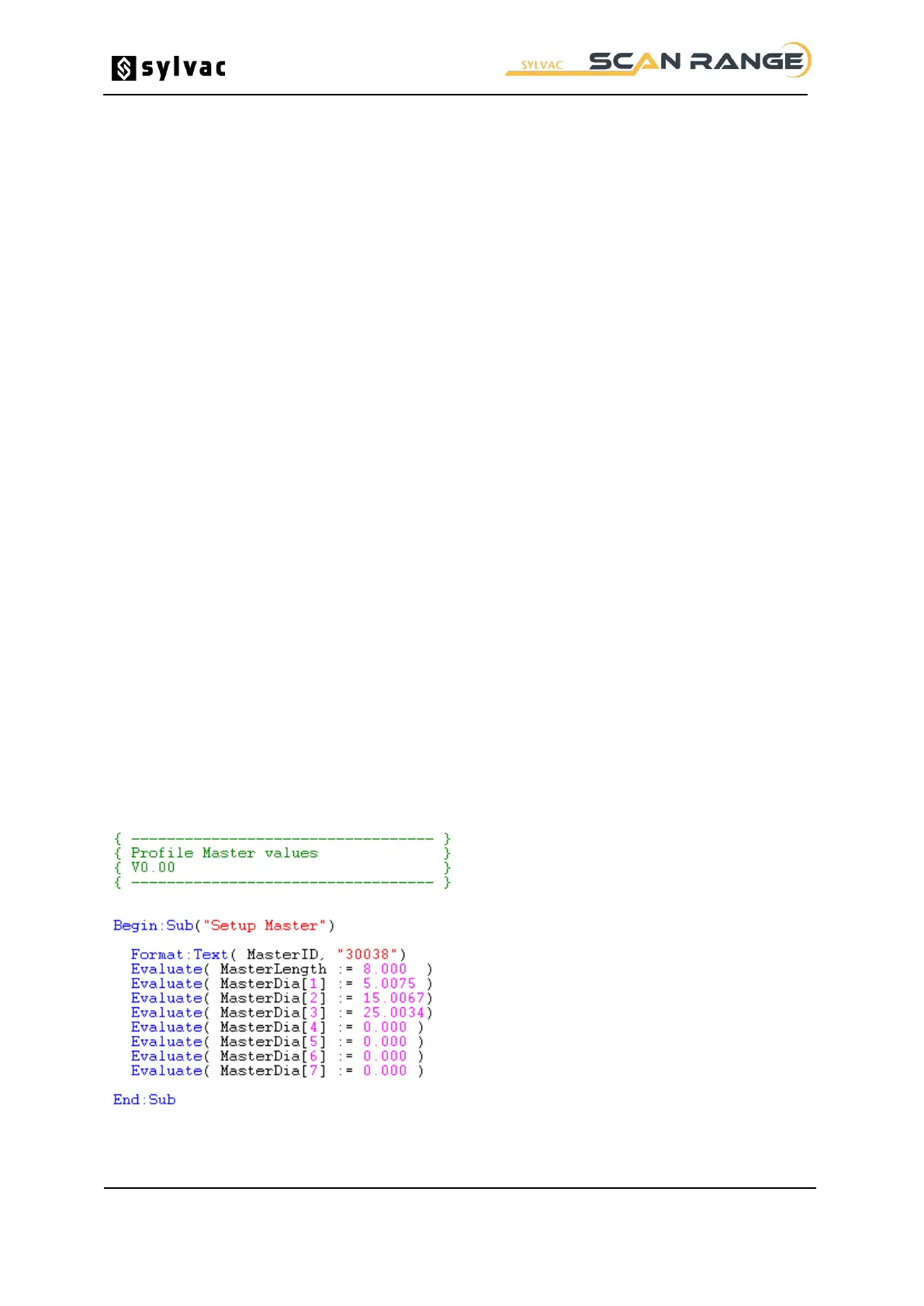24 - 36
5.4 LED
The lifespan of the LED is 8x higher, which means no need to change the LED very often.The
approved SYLVAC technician will replace the LED when conducting a maintenance service. It will be
necessary to recalibrate the measuring system.
5.5 Limit Switches and Linear Scale Reader
Limit switches and a linear scale reader (encoder) detect the position of slide.
Running the Diagnostics command from the Tools menu will indicate the state of these by using the
gauge it will now be possible to locate and remedy problems with badly set or broken components.
5.6 Calibration values of ‘daily setting piece’
The gauge will have one ‘daily setting piece’ known as a 'setting master', used for calibration before
measurement. The setting piece is of precisely known physical size and is used to check the readings.
The system therefore needs to know the calibrated dimensions as listed on its calibration certificate.
When the setting piece is re-calibrated, which it should be once a year, you will need to type the new
figures into the computer.
1 The setting piece dimensions are stored in the PROGRAM FILES\PRO-MEASURE\PROFILE
folder, in a file called ‘master.pcl’. This file may be opened using the Pro-Measure Procal Editor
by selecting the Editor Open command from the Tools option off the main menu. Enter the
password if required, and then select the 'master.pcl' file from the file selector.
2 When the file has opened and is visible on the screen, using the editor control keys, you can
now update the calibration values. The 'MasterID' field should correspond to that on the master
certificate to identify that you have the correct details. The remaining lines contain the setting
piece dimensions. Enter the values into the appropriate fields such that the file contents match
the certificate. Do not change the order of the lines in the program.
3 After you have typed in all the values, save the file using the Save command. When prompted,
choose YES to save your changes.
The 'master.pcl' file will look similar to the following.
Note : Some gauges do not require all of the MasterDia fields. Those not required will have a value of
0.000. The actual value in the MasterDia fields starts with the smallest on the first line and ends with
the largest, each following line being larger than the previous. This order must always be maintained.
