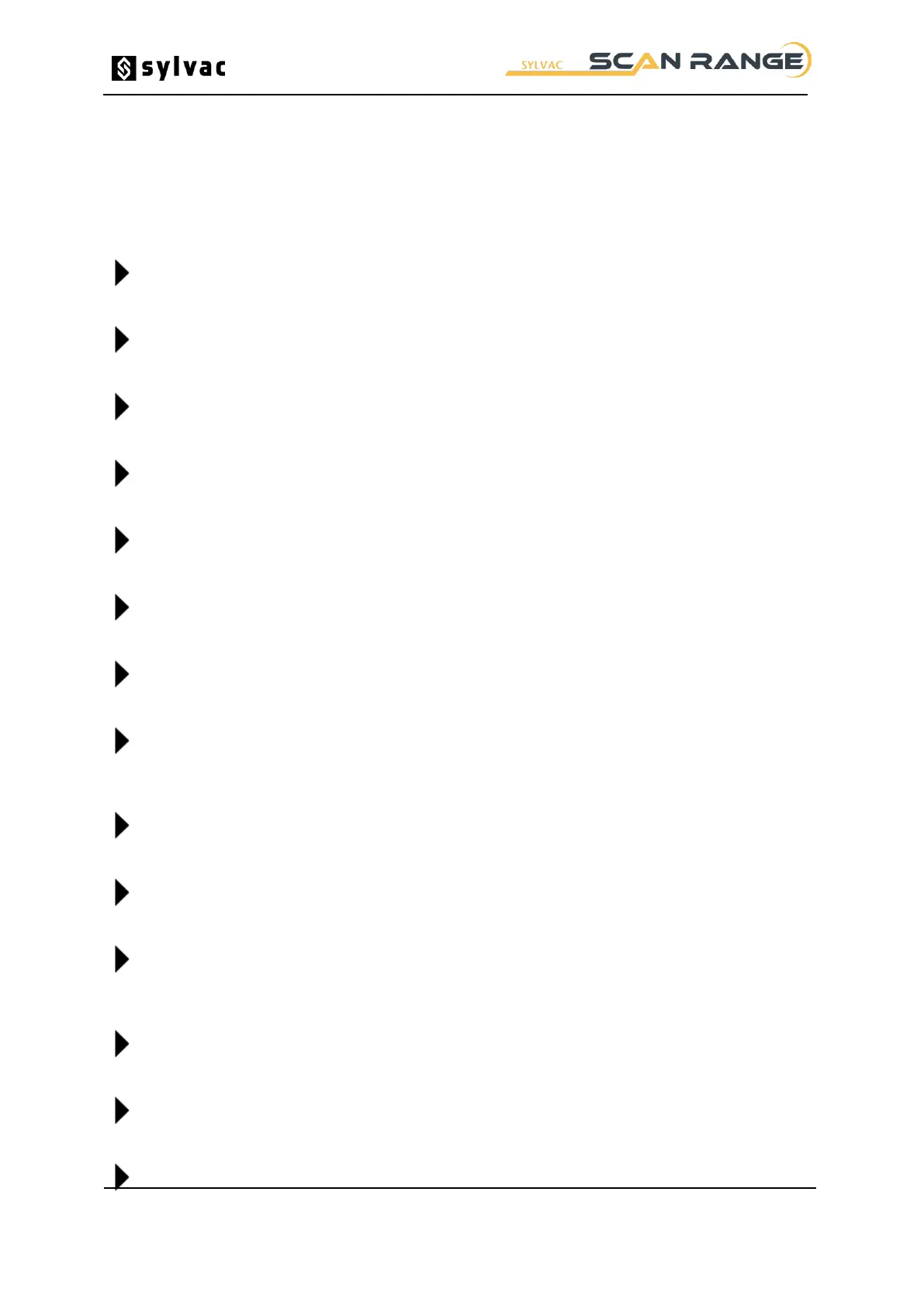26 - 36
6.3 Error Messages
Error messages are displayed in a window in the center of the screen display. If an error message is
displayed while a part program is being run, the program will usually be halted.
6.3.1 Pro-Measure Error Messages
Attempt to move beyond maximum limit.
A motor move command has attempted to drive the motor past its maximum travel.
Attempt to move beyond minimum limit.
A motor move command has attempted to drive the motor past its datum point.
BEGIN:SUB without END:SUB.
A Begin:Sub keyword has been found inside a subroutine definition.
The key combination 'Alt+F9' has been pressed while a Procal program was running.
Calculation : Invalid value for ACOS
An invalid value ( > 1 or < -1 ) has been passed to the function Acos( ).
Calculation : Invalid value for ASIN
An invalid value ( > 1 or < -1 ) has been passed to the function Asin().
Calculation : Negative number ( SQRT / ^ )
An attempt has been made to do a Sqrt of a negative number.
Calibration file damaged or invalid. Please re-calibrate.
There is a problem with the calibration file. It could be damaged, programmed incorrectly or the wrong
file.
The specified file could not be opened.
Cannot pass variable name by reference.
An attempt to pass a variable by reference to a subroutine is not possible for the specified variable.
A delimiter was expected and did not exist or a delimiter was found and was not expected. A comma
must be present between all parameters passed to a Procal word.
An Else keyword has been executed without a preceding If.
The emergency stop button has been activated.
An End:If keyword has been executed without a preceding If.