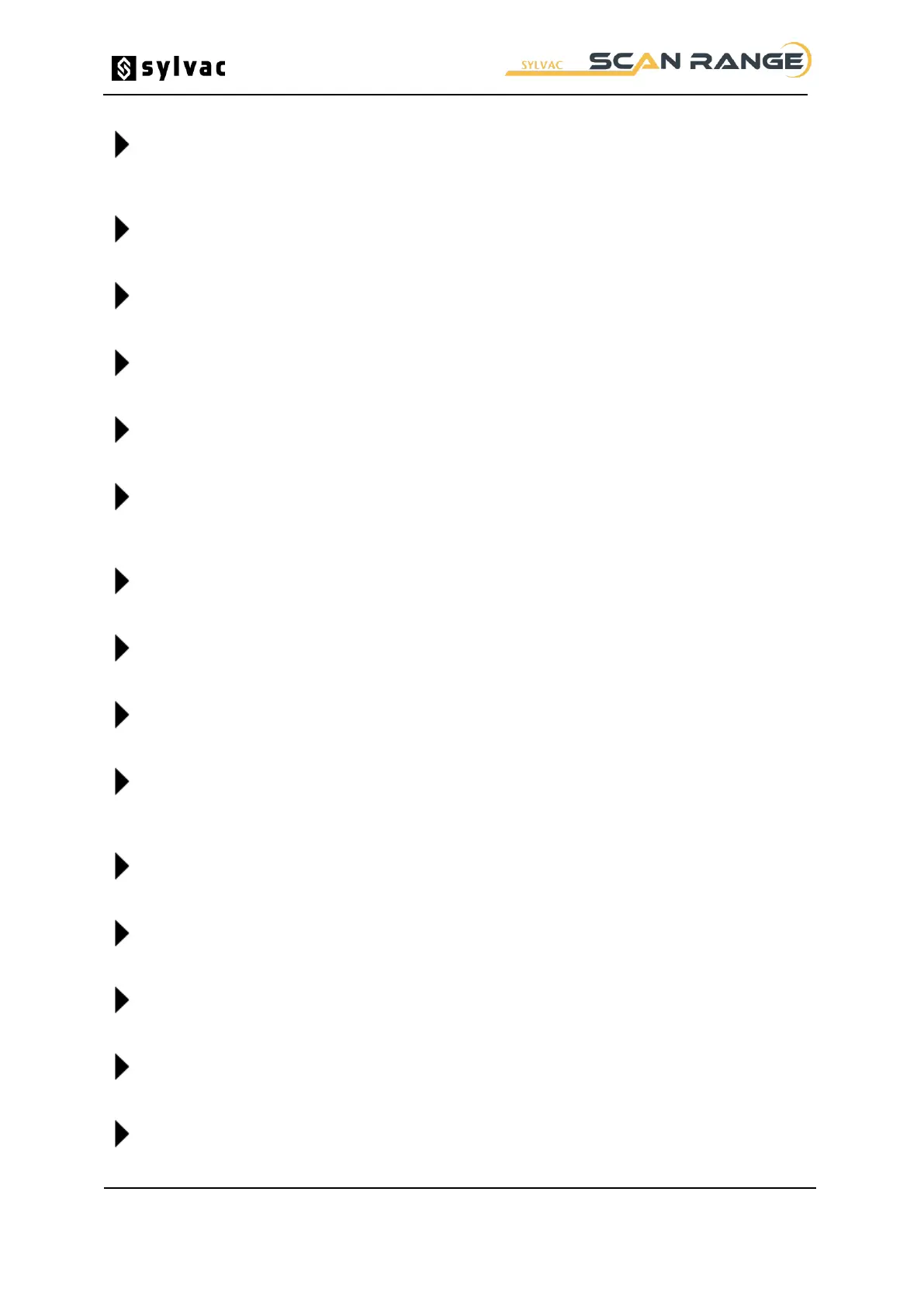28 - 36
The Procal keyword has not been recognised, either the word has been incorrectly typed, or a
required Plugin is not present or has not initialised correctly.
An incorrect parameter type has been passed. Check the syntax of the word in question.
Left hand bracket missing.
There must be a left hand bracket '(' between a Procal keyword and the first parameter.
A motor move command has hit a travel limit switch.
An attempt has been made to Recover and Goto a Mark which does not exist.
The Find Edge measurement function cannot find an edge due to insufficient scanned data or
incorrect data.
A numeric parameter is too large or too small. Check the syntax of the word in question.
Parameter magnitude error.
The relationship of two parameters is incorrect. Check the syntax of the word in question.
Two parameter values are equal which is not allowed. Check the syntax of the word in question.
Plugin locked by another system
Another program is currently using the specified plugin. Only one application can use a plugin at any
one time.
This program can not be run in the selected mode.
A program written for calibration has been selected for measurement or vice versa.
RECOVER : Invalid context
An attempt has been made to recover to a Mark which does not exist in the current stack frame.
Register index out of range
The index used for a variable is out of range for the variable.
A Repeat word has been found without a following Until.
Right hand bracket missing.
All Procal words with parameters must finish with a right hand bracket ')'.