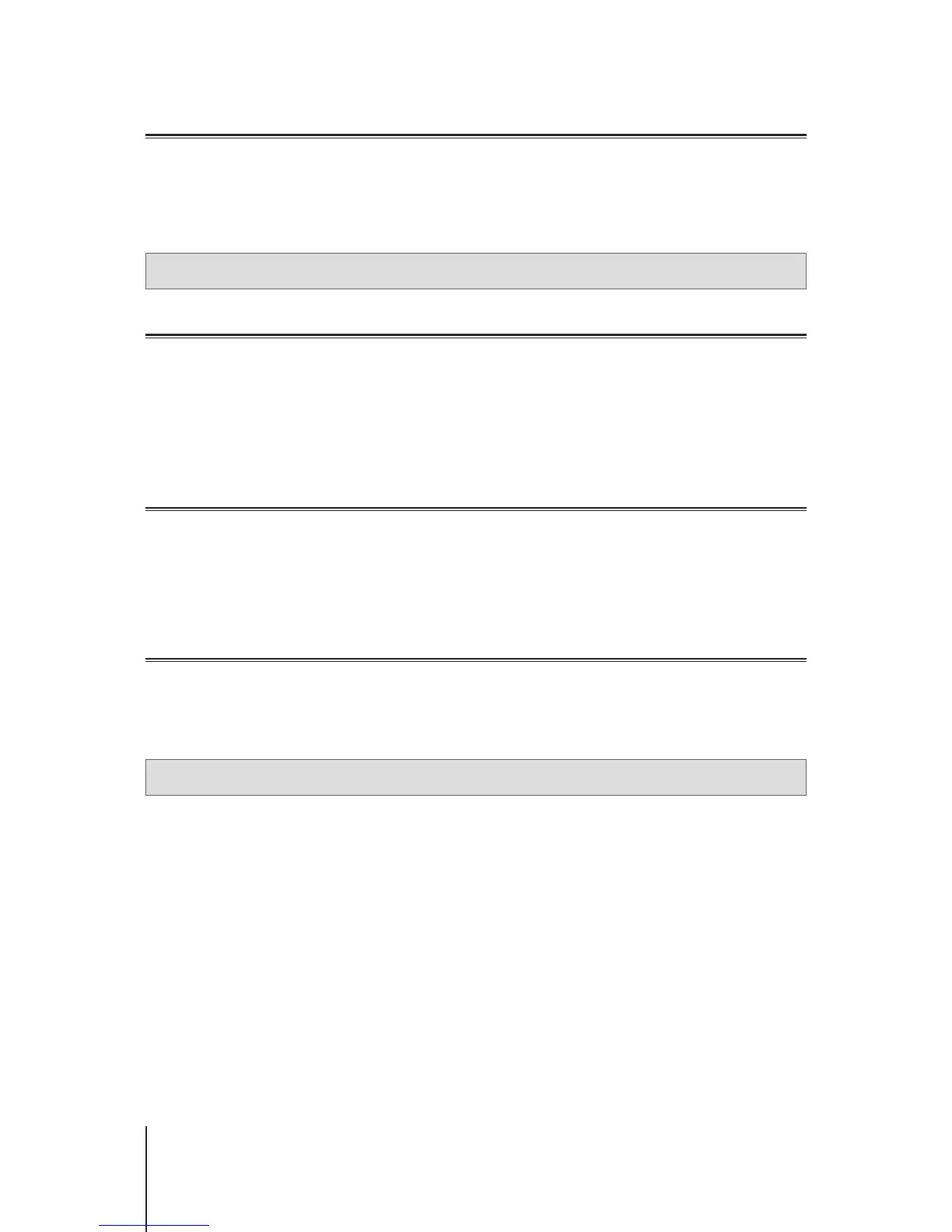26
Chapter 8: Manage Internet Connection
DMZ
A DMZ (as a “demilitarized zone”) is part of the network directly exposed to the Internet or other external
untrusted networks. All external access will be directed to the host device in the DMZ. The DMZ host can directly
connect to the Internet and is free from rewall limitations and protection. It is useful to set up servers as the DMZ
host.
To enable DMZ, please go to
Network Center
>
Internet
>
DMZ
.
Note:
To connect to a host in the DMZ from an external network, you need the host’s external IP address retrieved by
your Synology Router.
Port Forwarding
Port forwarding redirects data ow between different ports and has the following advantages:
• It can improve performance for applications which might otherwise rely on a relay service.
• It protects the ports for services/client devices from direct exposure to cyber threats.
• It can offer open ports to resolve port conicts between multiple services/client devices
To set up port forwarding rules, please go to
Network Center
>
Internet
>
Port Forwarding
.
Port Triggering
Port triggering requires you to set up one static port (the outgoing/trigger port) and one dynamic port (the
incoming port) for a service/device in the local network for data transmission. Once the data come out to an
external host through the trigger port, the incoming port is then triggered and opened to receive data from the
host. If no data come out, the incoming port turns off, shutting down a possible opening for malicious attacks.
To set up port triggering rules, please go to
Network Center
>
Internet
>
Port Triggering
.
IPv6 Tunneling
IPv4 and IPv6 are two protocols not mutually compatible. To help IPv6 devices communicate with each other over
an IPv4 network, via IPv6 tunneling you can wrap up IPv6 data within IPv4 packets, so that IPv6 data can travel
through an IPv4 network.
To enable IPv6 tunneling, please go to
Network Center
>
Internet
>
IPv6 Tunneling
.
Note:
Your external IPv6 address may be automatically updated by the service provider. However, your Synology
Router will not remove the old IPv6 address immediately.