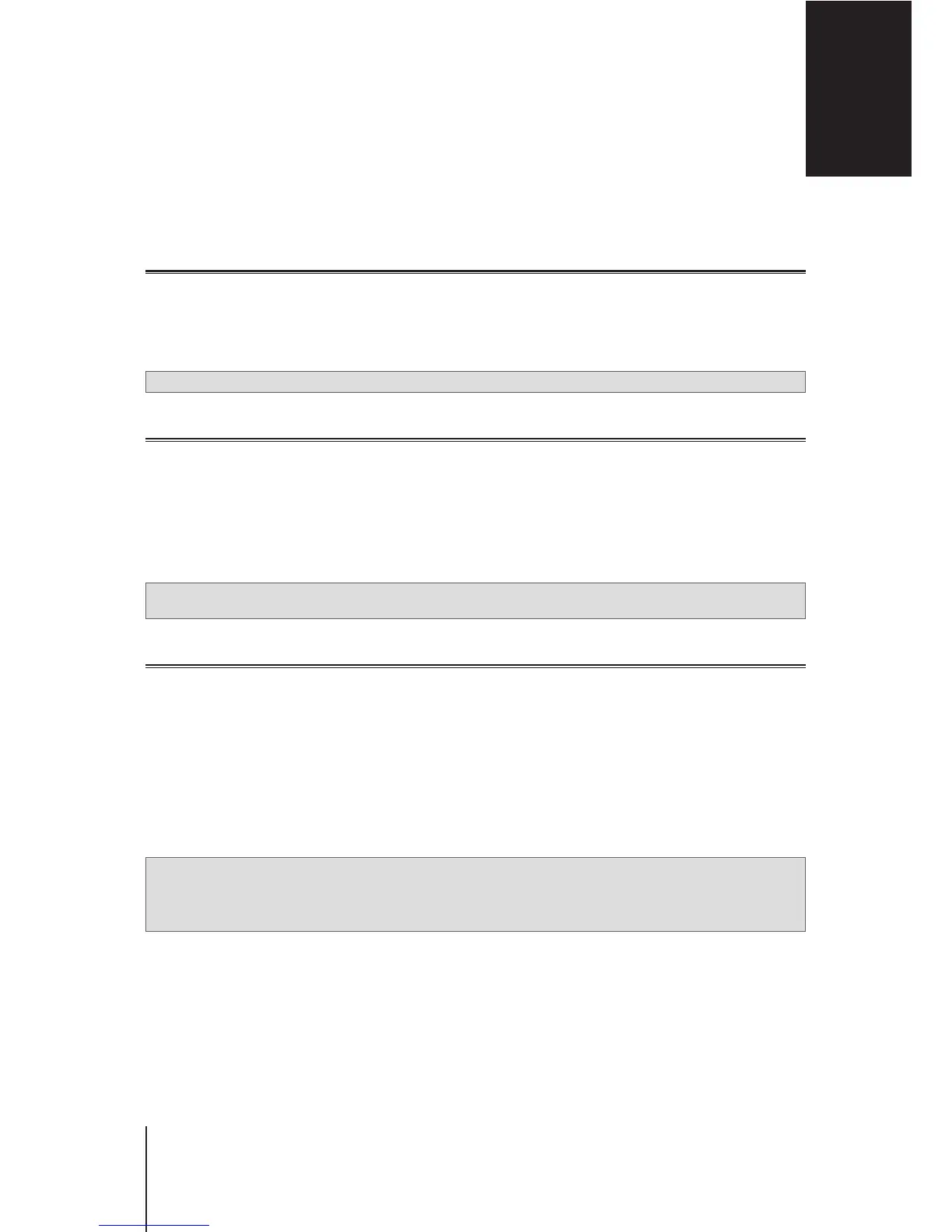27
Chapter 9: Manage Local Network Connection
The chapter introduces various features to efciently manage the local network.
Set up an IPv6 Router
By default, your Synology Router works as an IPv4 router assigning IPv4 addresses to client devices. It can also
become a mixed IPv4/IPv6 router to assign IPv6 addresses.
To set up your Synology Router as an IPv6 router, please go to
Network Center
>
Local Network
>
IPv6
and
specify the relevant settings.
Note:
Only IPv6-supported devices can receive IPv6 addresses assigned by your Synology Router.
Set up DHCP Services
As a DHCP (Dynamic Host Conguration Protocol) server, your Synology Router can assign dynamic IP
addresses to DHCP clients (i.e. network devices) within your local network.
To nd a list of DHCP clients and their network congurations (e.g. MAC and IP addresses), please go to
Network Center
>
Local Network
>
DHCP Clients
.
To reserve the assigned IP addresses for the clients, please go to
Network Center
>
Local Network
>
DHCP
Reservation
.
Note:
Your Synology Router can assign both IPv4 and IPv6 IP addresses. To assign IPv6 IP addresses to DHCP
clients, please enable the IPv6 function at
Network Center
>
Internet
>
Connection
rst.
Set up Static Routes
A static route is a routing path manually congured to pass data to and from a specic destination service/device.
The static route does not automatically change with the network conguration, and its routing information is not
exchanged between other routers.
Setting up static routes can benet you in the following scenarios:
• When the network (e.g. a home local network) is small and may not grow fast into a complex network
• When you do not wish to share routing information (e.g. IP addresses and network conguration) with other
routers for security reasons
To set up static routes, please go to
Network Center
>
Local Network
>
Static Route
.
Note:
1. We advise you not to use static routes when the network is large and complex, because maintaining static routes
in this environment can be time-consuming.
2. You can set up IPv6 static routes after enabling the IPv6 function on your Synology Router.
Manage Local Network Connection
9
Chapter
