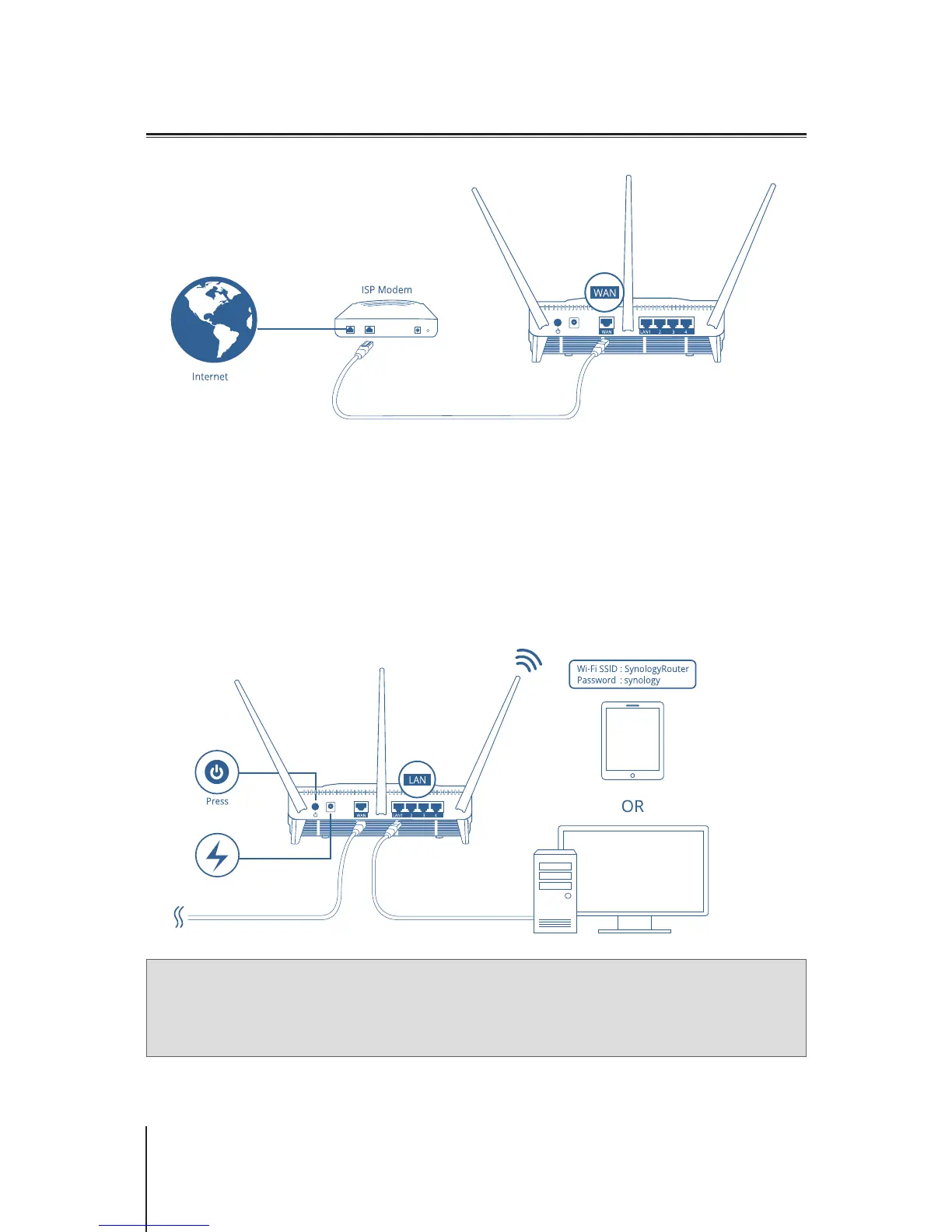10
Chapter 2: Set up Your Synology Router
Connect to Your Synology Router
1
Use the included network cable to connect your Synology Router (at the WAN port) to the ISP modem.
2
Connect one end of the power adapter to the power port on your Synology Router, and the other end to
the power outlet. Press the power button to power on your Synology Router. Wait for up to two minutes until
the STATUS and WAN LED indicators turn green.
3
Connect wired/wireless client devices to your Synology Router:
•
For wired devices
: Use network cables to connect devices to the LAN ports. The corresponding LAN LED
indicators should turn orange/green to indicate successful connection.
•
For wireless devices
:
1
Turn on the Wi-Fi switch on the Synology Router, and wait until the 2.4G/5G LED indicators turn static
green to indicate it is ready to connect to other devices.
2
Use your wireless device to scan and join the Wi-Fi network created by your Synology Router.
Note:
Below are the default credentials for the Wi-Fi network:
1. Wi-Fi SSID:
SynologyRouter
2. Password:
synology
The default credentials can be changed during the initial SRM setup.