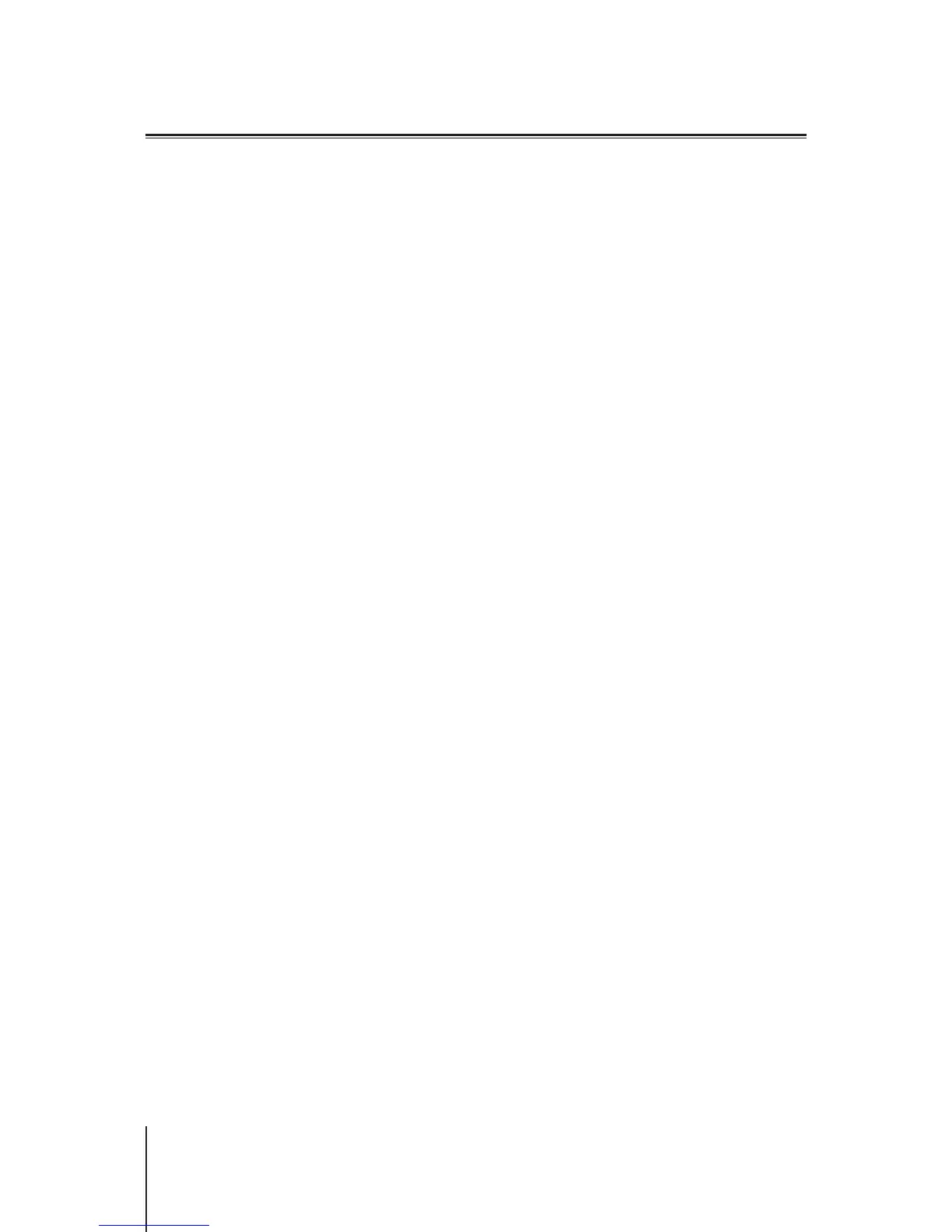33
Chapter 14: FAQ
Network
Why can’t I access the Internet?
• Make sure your wireless device is not banned under Trafc Control.
• Make sure your device's Internet access is not scheduled to be unavailable under Parental Control.
• Go to
Network Center
>
Status
>
Internet Connection
, and check if the status is "Connected".
Why can’t I connect to certain sites or send/receive emails when connecting
through my router?
If your device has been added to Parental Control, check its level of protection and if the websites in question
have been added to the Custom web-lter.
Why is the upload/download trafc slow?
• If Trafc Control is enabled, network speed promotion will be disabled and general transmission speed may be
lower. To disable Trafc Control, please go to
Network Center
>
Trafc Control
>
Advanced
>
Settings
for
management.
• Check if your device's custom speed settings have been modied. Please go to
Network Center
>
Trafc
Control
>
General
>
Custom speed
for checkup.
• If you have created a large number of rewall or port forwarding rules, your Wi-Fi transmission may become
slower. To remove rewall rules, please go to
Network Center
>
Security
>
Firewall
. To remove port
forwarding rules, please go to
Network Center
>
Internet
>
Port Forwarding
.
What can I do if port-forwarding doesn't work properly?
• Go to
Network Center
>
Internet
>
DMZ
, enable DMZ, and specify the DMZ host IP address. Then, see if the
devices in the DMZ can be accessed from the Internet. As a specialized form of port forwarding, DMZ helps
you nd out whether the problem lies in port forwarding itself.
• If rewall is enabled on the router, suspend the rewall function for a while.
• Contact the ISP to know if the service port is blocked for any reason.
Why can't I nd my router via router.synology.com?
• You can only access your router via router.synology.com when the enquiring device is in the router's local
network.
• Make sure the enquiring device (e.g. your PC) and the router are well-connected to each other via network
cables or Wi-Fi connection.
• Re-connect your PC to the original port or anothe port on the router in case of poor contact between the
network cable and the port socket.
• Simplify the network conguration by connecting your router and the PC directly, without hubs/switches in
between, and try again.
Why do I have abnormal incoming/outgoing trafc?
• Go to
Network Center
>
Trafc Control
>
Monitor
, and select
Enable trafc statistics
and
Enable
application detection
to check which device/application overuses network bandwidth. Locate the device/
application in question and disconnect/stop it.
• Go to
Security Advisor
and perform system scan to see if there is any malware overusing the network
bandwidth.
Does the router have SPI rewall?
Yes. In SRM, the SPI rewall is always enabled by default so no related management options are provided.