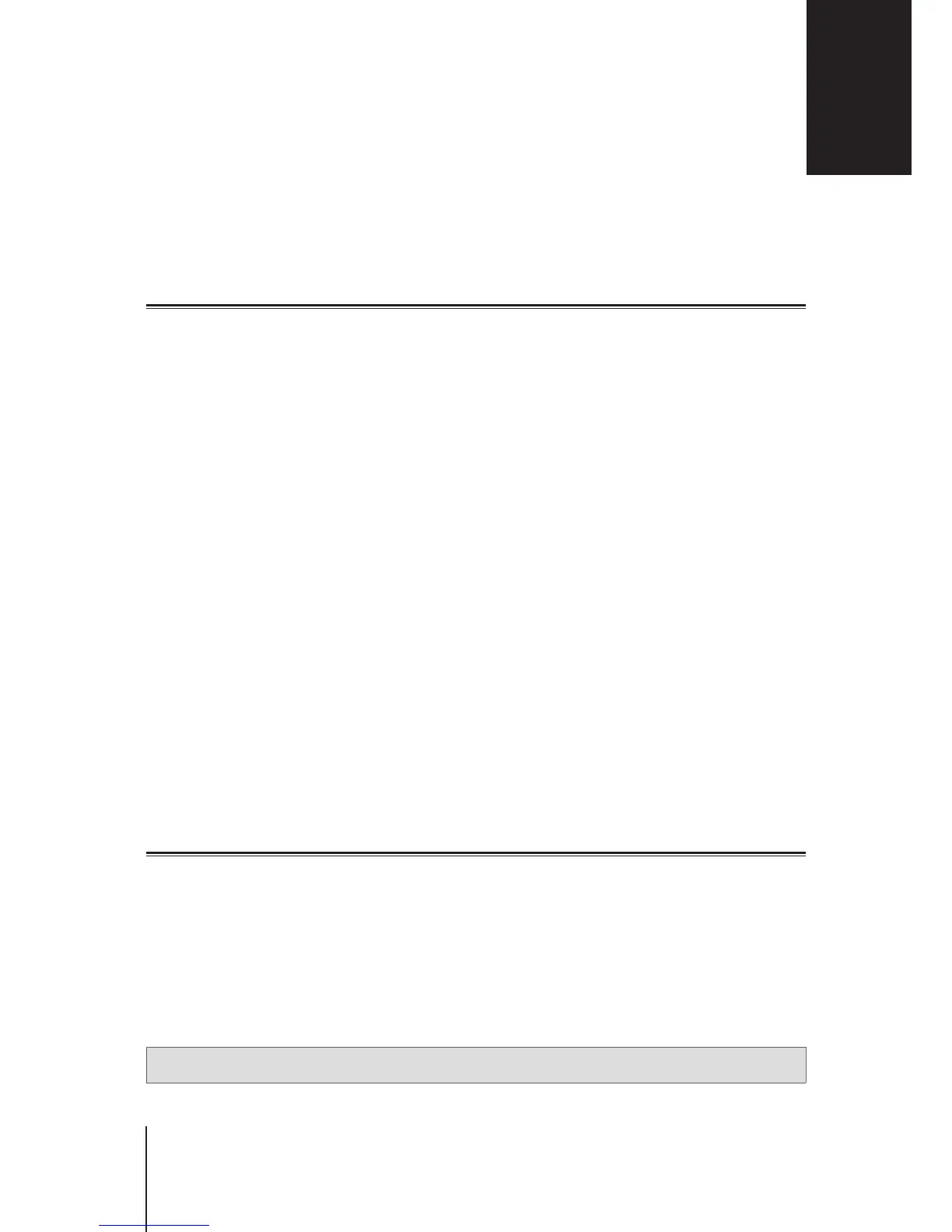15
Chapter 3: Choose the Operation Mode
This chapter introduces the three wireless operation modes available to your Synology Router to suit your
networking needs. To nd the operation modes, please go to
Network Center
>
Administration
>
Operation
Modes
.
The Wireless Router
Under this mode, your Synology Router works as a regular router that transfers data between two networks (e.g.
between a local network and the Internet) and nds the optimal path for data delivery. This mode also provides
wireless connection to wireless devices for continuous access.
The Wireless Router mode is recommended in the scenarios below:
• When you need extra connection security (e.g. rewall, NAT, and DMZ)
• When the connected client devices need wireless connection
• When you need to create subnets within the local network
Below are the suggested usages:
If you have an ISP modem:
1
Connect your Synology Router (at the WAN port) with a network cable to the ISP modem (at the LAN port).
2
Congure basic network settings:
• Decide how your Synology Router obtains the IP address (at
Network Center
>
Internet
>
Connection
>
Connection Type
).
• Decide whether your Synology Router assigns IP addresses to its clients (at
Network Center
>
Local
Network
>
General
>
DHCP Server
).
3
Congure advanced network settings (at
Network Center
>
Internet
or
Local Network
). For setting details,
refer to the SRM help.
If you do not have an ISP modem:
1
Connect your Synology Router (at the WAN port) to the Internet (e.g. the Internet port on the wall/ground) with
a network cable.
2
Decide how your Synology Router obtains the IP address (at
Network Center
>
Internet
>
Connection
>
Connection Type
).
3
Congure advanced network settings (at
Network Center
>
Internet
). For setting details, refer to the SRM
help.
The Wireless AP (Access Point)
Under this mode (also known as the Bridge mode), your Synology Router bridges all network interfaces (LAN,
wireless LAN, and WAN) and therefore has ve LAN ports (LAN 1-4 and WAN) available to wired clients.
As a wireless AP, the router cannot assign IP addresses to the clients (the
DHCP Server
is disabled) and works
only as a wireless transmission device, sending/receiving data via Wi-Fi between wireless and wired networks.
The Wireless AP (Access Point) mode is recommended in the scenarios below:
• When your Synology Router (at LAN 1-4 or WAN port) is already connected to an ISP modem (at the LAN port)
for Internet access
• When the connected devices need wireless connection
Note:
Under this mode, the Synology Router will not provide the following functions/settings under
Network Center
:
Local Network
,
Trafc Control
, and
Parental Control
.
Choose the Operation Mode
15
3
Chapter
