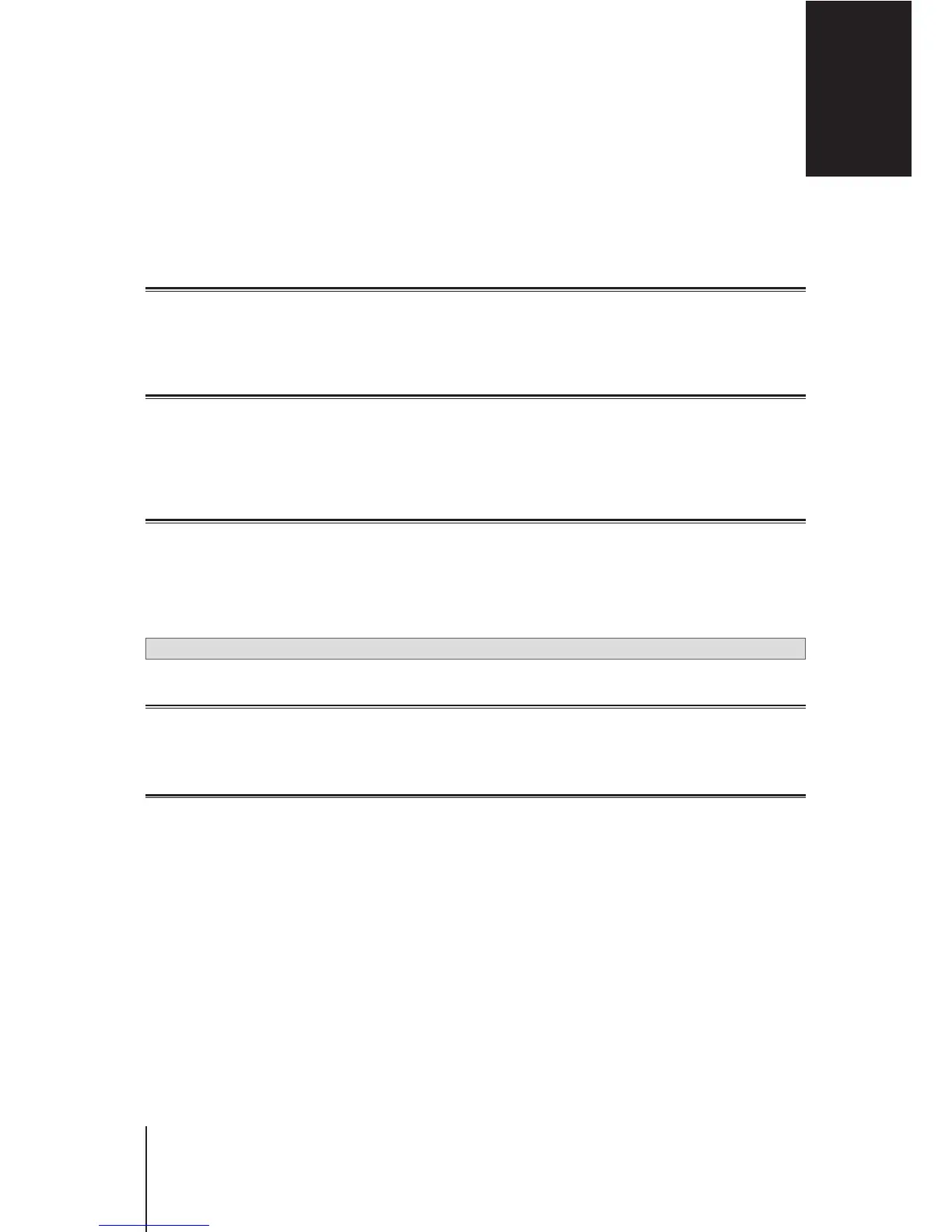29
Chapter 11: Discover SRM Packages
This chapter introduces various Synology-developed packages to go with your Synology Router. The featured
packages are all available via
Package Center
or
Synology Download Center
.
DNS Server
Domain Name System (DNS) helps users nd Internet applications, computers, or other network devices by
translating domain names into IP addresses. With DNS Server, your Synology Router can host multiple zones as
well as provide name and IP address resolution services.
Download Station
Download Station is a web-based download application which allows you to search and download les from the
Internet through BitTorrent (BT), FTP, HTTP, NZB, Thunder, FlashGet, QQDL, and eMule, and subscribe to RSS
feeds to keep you updated on the most popular or latest BT. It offers the auto unzip service to help you extract
compressed les to your Synology Router whenever les are downloaded.
Media Server
Media Server provides a multimedia service for you to browse and play the multimedia contents on the Synology
Router via DLNA/UPnP home devices.
With Media Server, you can easily connect those DLNA-certied devices such as smart TV sets and stereo
systems to your home network, and stream multimedia les stored on your Synology Router to the devices to
enjoy music, photos, and videos.
Note:
Please refer to the
compatibility list
for approved DLNA devices.
RADIUS Server
Remote Authentication Dial-In User Service (RADIUS) is a networking protocol that provides centralized
authentication, authorization, and accounting for wired and wireless network access.
VPN Server
VPN Server offers an easy VPN solution that turns your Synology Router into a VPN server, providing a secure
connection method for devices on remote networks. Synology VPN Server currently supports PPTP, OpenVPN,
and L2TP/IPSec.
Discover SRM Packages
11
Chapter
