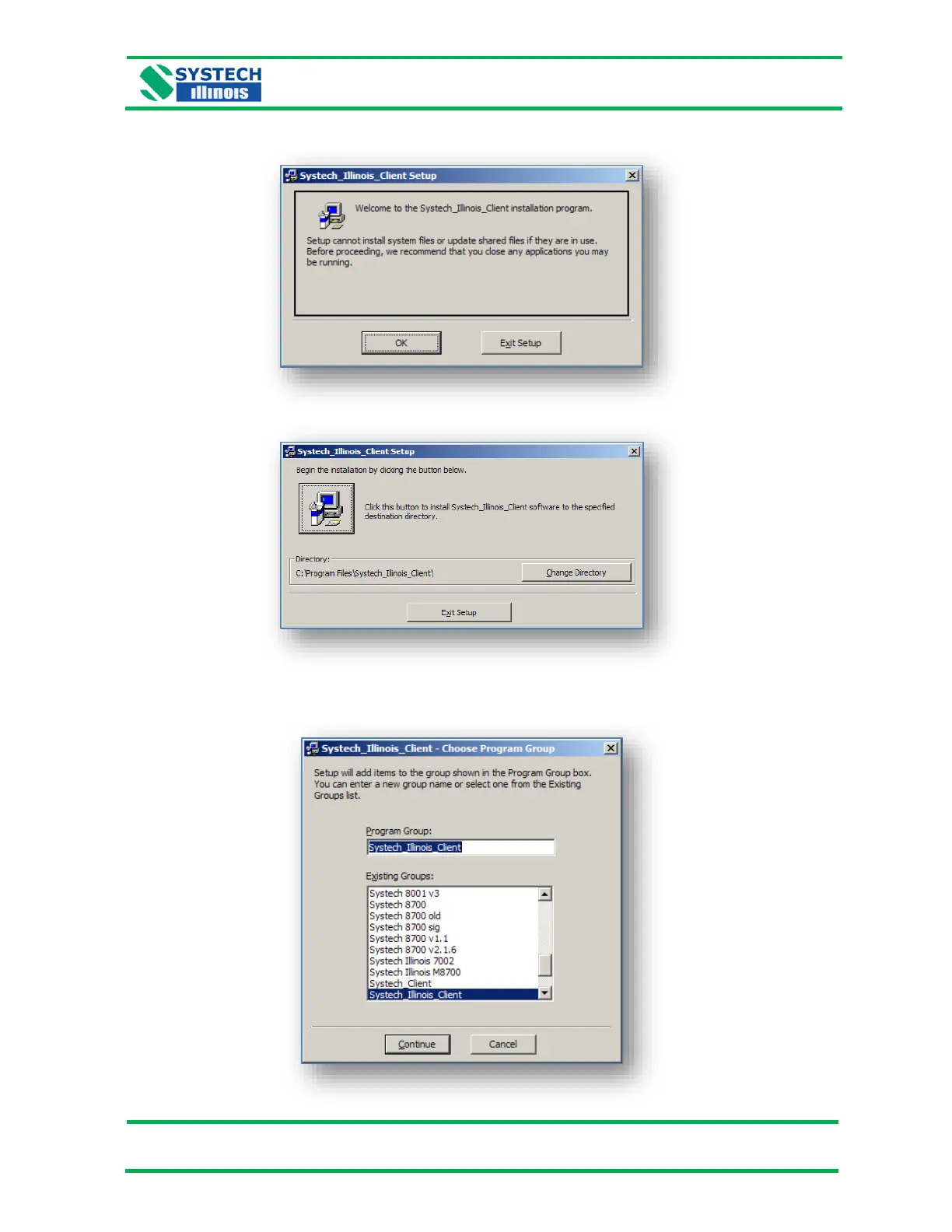After a short amount of time the following screen is displayed:
Click on OK, then the screen will change to this:
Click on the button shown above to install the Systech Illinois Client Utility software to the specified
destination directory. You can at this point select a different folder, however Systech Illinois does not
recommend this. You will then be presented with the following screen:
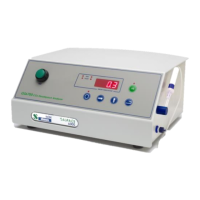