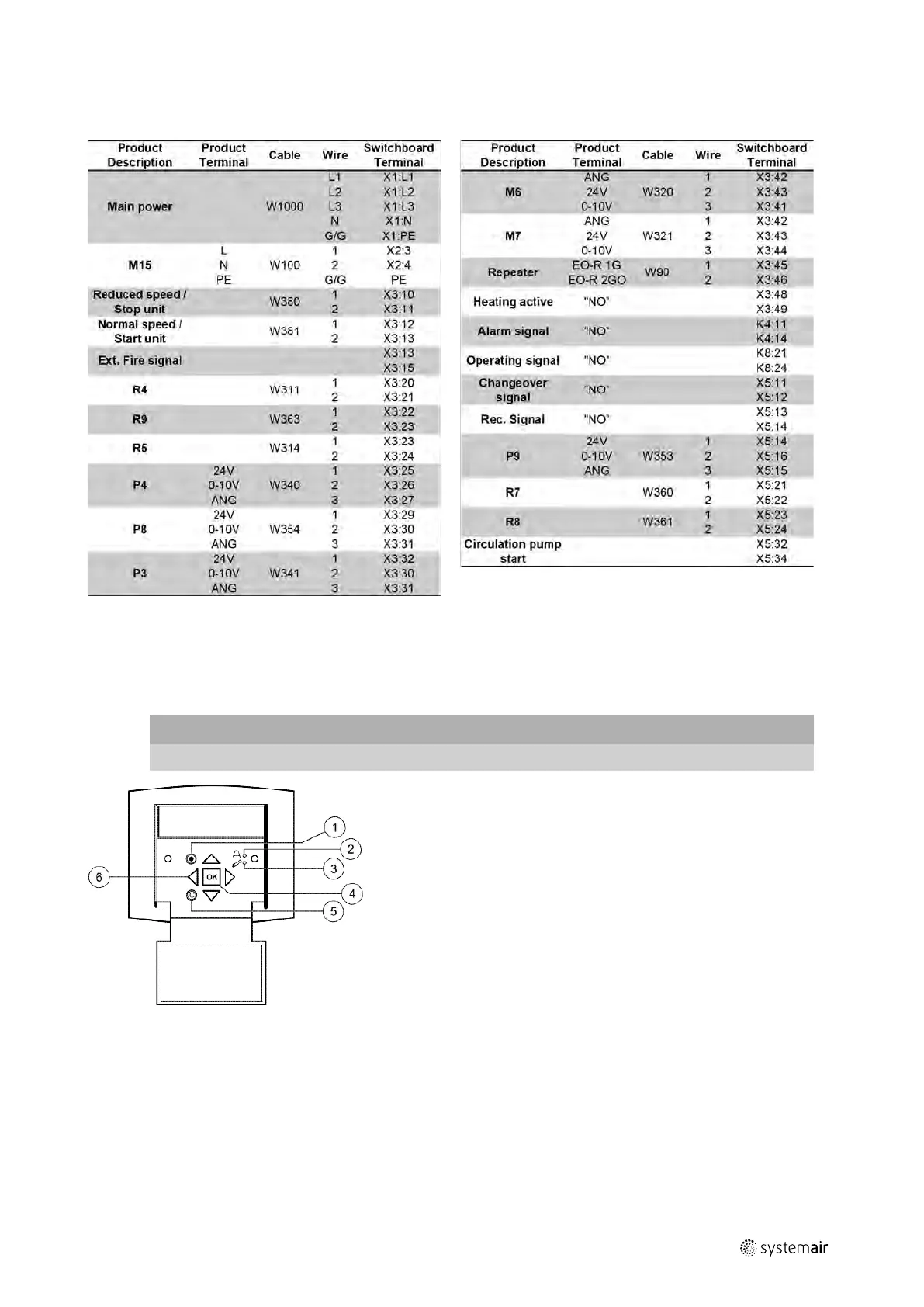General descriptions, dangers and warnings |
9
D.2.5 Example of label placed on or with the cabinet – Terminal plan for external
components
D.3 Hand terminal
The hand terminal is delivered in a cardboard box containing the other external components. This cardboard box is usu-
ally, but not always, placed in the section with the supply air fan. The Operator’s Guide for the hand terminal is the An-
nex 17 attached to this – User Manual.
Important
All LEDs on the hand terminal must be off before startup of the unit.
1. ALARM: Press for alarm list
2. Alarm LED – red light for alarm
3. LED indicating change of parameters
4. OK/ENTER
5. Press for clear
6. Press for move of curser in menu
D.4 Dimensions of the units
See Annex 2 with information about the exact dimensions.
output |
