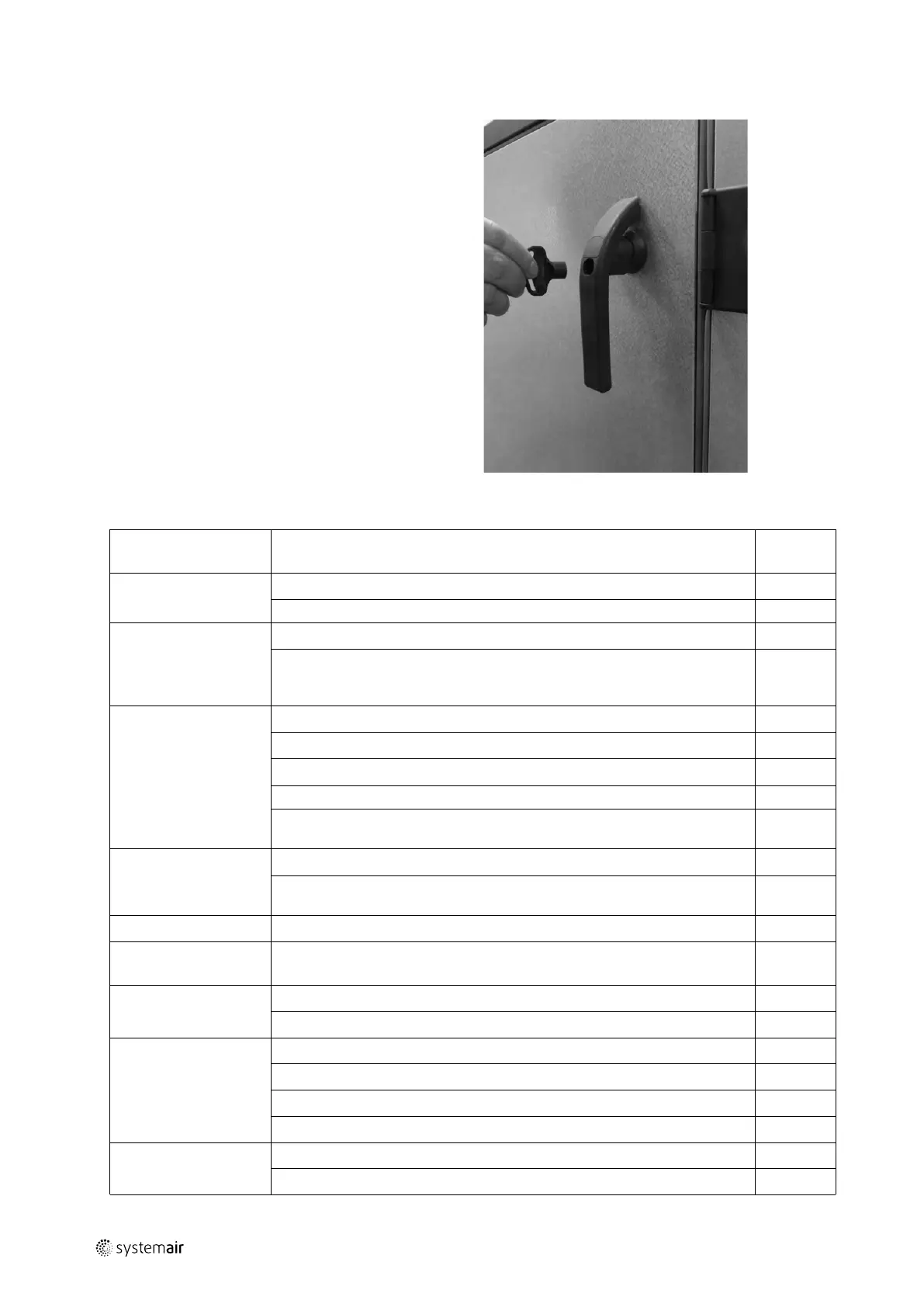42
| Adjustment and maintenance operations
R.2 Unlock and lock the doors by using the key
Use the key to lock the doors. The doors are not locked
automatically by turning the handle to the vertical
position.
R.3 Recommended maintenance intervals
Function Maintenance
Number
per year
Unit casing
Cleaning of the unit casing.
1
Control of rubber seals on doors and between sections.
1
Filters Change on demand by alarm and always minimum twice a year.
2
Control of rubber seals. Control of the system with lateral locking rails and
handles on Geniox10 – Geniox31. Control of the filter bank frames with
fasteners on Geniox36 and Geniox44.
2
Fans
Cleaning of all parts.
1
Check motors and bearings
1
Check that the impellers are rotating without dissonance.
1
Check that anti-vibration mounts are intact.
1
Check that the unit is operation without vibrations after the cleaning,
overhaul and maintenance.
1
Rotary heat exchanger Check that leakage and dirt accumulation is insignificant
1
Check that the rotor can turn freely and easily manually with a hand when
the belt is removed from the drive
1
Plate heat exchanger Check bypass function and sequence for de-icing
1
Run-around heat
exchanger
Check the exchanger function and test the frost protection. The glycol must
be without additives and auto glycol must not be used.
Dampers
Test the operation.
1
Visual inspection of seals and tightness when closed.
1
Hot water battery Check the dirt accumulation and clean, if needed.
1
Bleeding, if needed.
1
Test of frost protection sequence
1
Test of cirkulation pump
1
Electric heating battery Check dirt accumulation and clean, if needed.
1
Test the function of the system with the fuses for the safety.
1
output |
