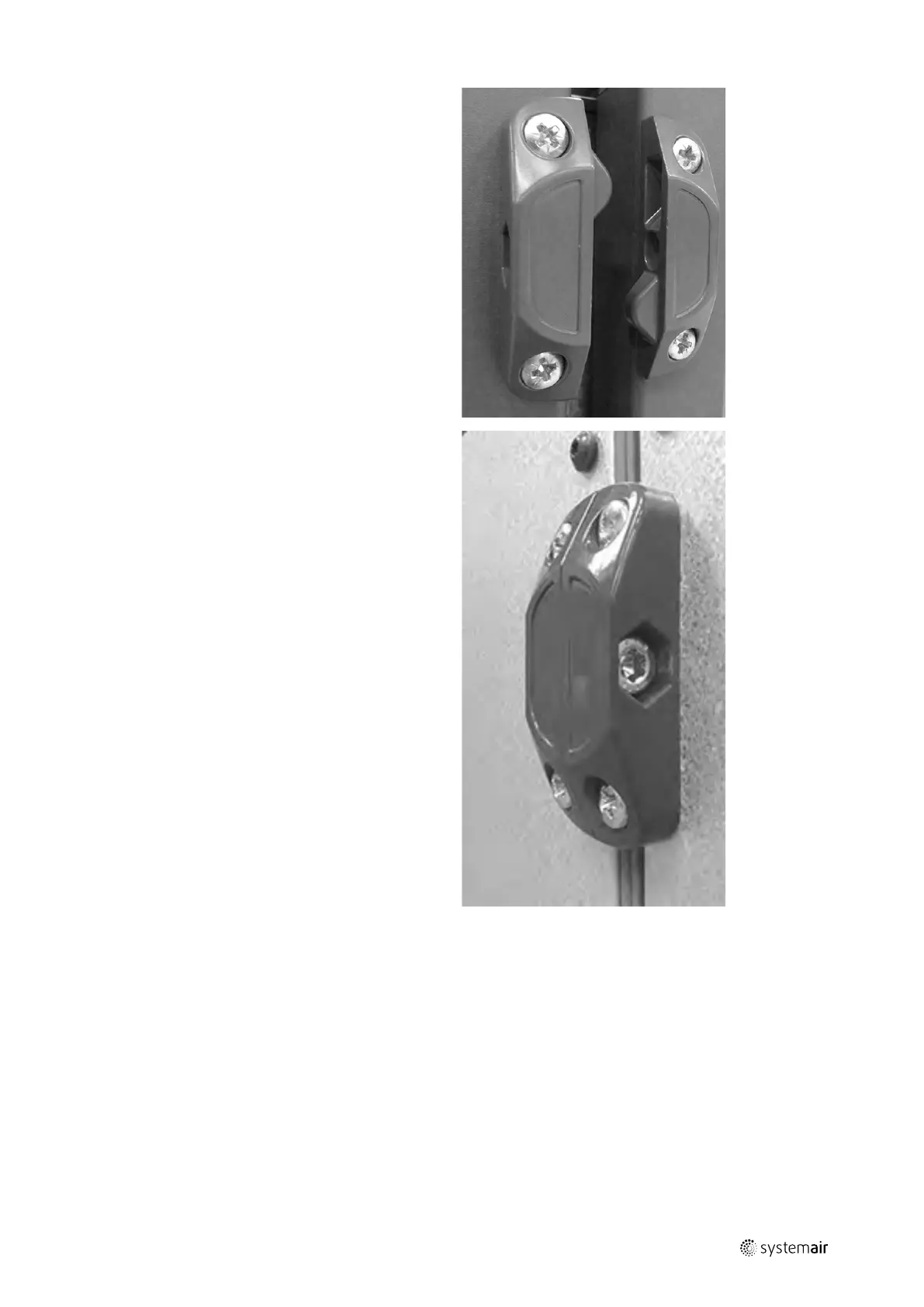Instructions for unloading on the site as well as installation and connection |
21
The sections are then to be positioned directly opposite
each other. If the sections are built with legs, the adjust-
able feet can be used to get the sections in line and at the
same height.
Press the sections hard together so that the rubber pro-
files are so flat that the iron frames of the two sections
are joined. Strap with tensioner is suitable for pressing
the sections hard together.. Note! Do not place the strap
on the vertical profiles because the plastics corners and
the profiles are not at all reinforced for the heavy load
and stress created by the tensioner. To avoid any load
and stress on the plastic corners and the profiles the
strap must be carefully placed on the bottom profiles of
the unit.
The sections must then be locked permanently together
with 8 mm bolts and nuts. Bolts and nuts are not deliv-
ered from Systemair
output |
