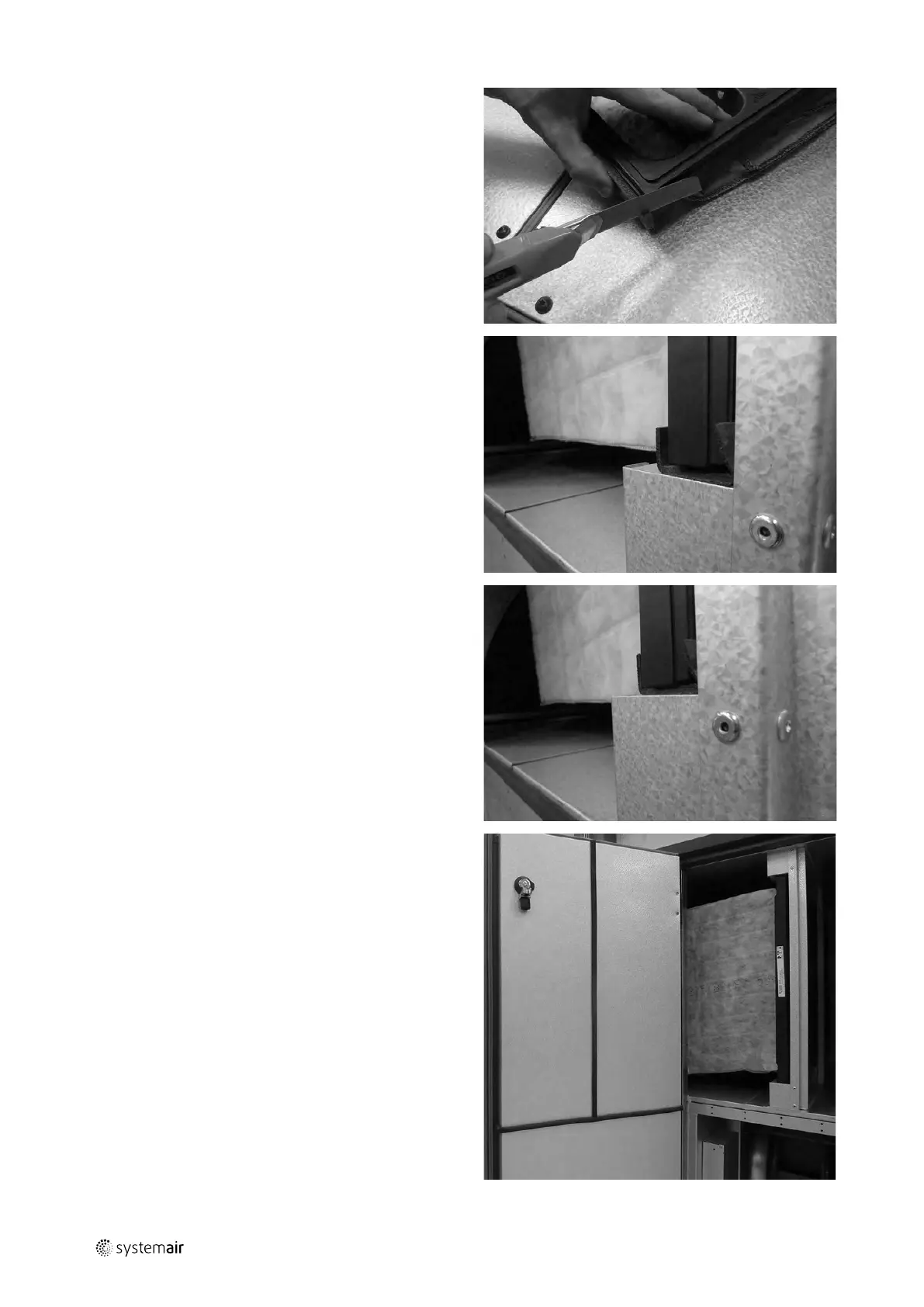46
| Adjustment and maintenance operations
Remove excess of the strip. The end of the strip must be
fully even with the horizontal side of the filter frame.
Push the filters carefully in the U-profile to be sure that
there are no leakages between the filters Check that the
vertical side of the last filter in the U-profile is fully even
with the end of the U-profile. If the end of the last filter is
not fully even with the end of the U-proflle an additional
self-adhesive profile must be added to avoid any gap be-
tween the rubber profile on the inspection door and the
last filter.
The end of the last filter is fully even with the end of the
U-profile. The rubber profile on the inspection door will
close the gap between inspection door and filter. Job is
done.
Check that rubber profiles on the back panel as well as
rubber profiles on the inspection door are without wear
and damage — still sufficient for avoiding any air leakage.
output |
