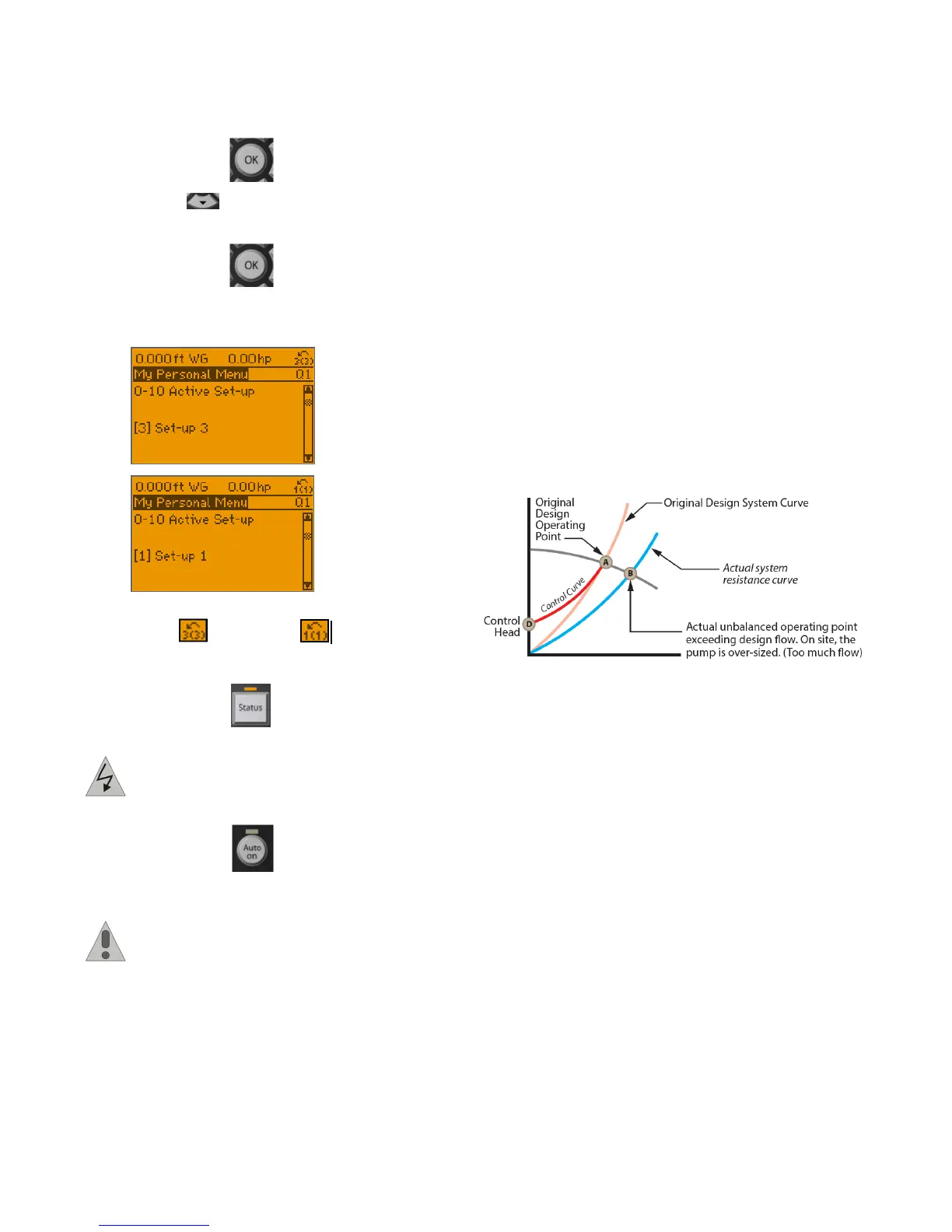Taco® SKV
38 302-365, Effective: June 5, 2017
© 2017 Taco, Inc.
Menu.”
6.Scroll down to Parameter 0-10 Active Set-up
and press OK.
7.Change Active Set-up to “Set-up 1”.
a.Parameter 0-10 Active Set-up.
b.You will know the change has happened when
you see change to .
8.Press the [Status] button to get back to the main
screen.
9.Close the discharge valve before starting pump.
DANGER: MAKE SURE SUCTION VALVE
IS OPEN!!
10.Press the [Auto on] button.
11.Once the pump has started, open the discharge
valve slowly.
CAUTION: Do not operate pump for pro-
longed periods with discharge valve closed,
to avoid overheating and potentially damag-
ing loads.
12.After the discharge valve is fully open, let the
drive ramp up to the design flow point that was
specified.
IMPORTANT: Allow the pump enough time
to settle out at the specified design flow.
11.4 Verify Flow
The VFD is factory programmed with the Design Pres-
sure Head and Design VFD Speed that were indicated at
the time of order.
If this pump was ordered for a system distribution pump
(quadratic system curve), it ships in Set-up 1 (it will track
a system control curve like the one shown in Figure 10-
1).
Follow the steps below to determine whether the pump is
producing the required amount of flow.
13.Close zone valves to ensure pump speed slows
as demand is reduced. Then open the valves to
ensure the pump increases speed until it reaches
the desired flow.
14.If the pump is not meeting the desired flow condi-
tions, as shown in the figure below, see “12 System
Balancing” on page 39.
Figure 11-1: Over-sized Pump Example
Before
After