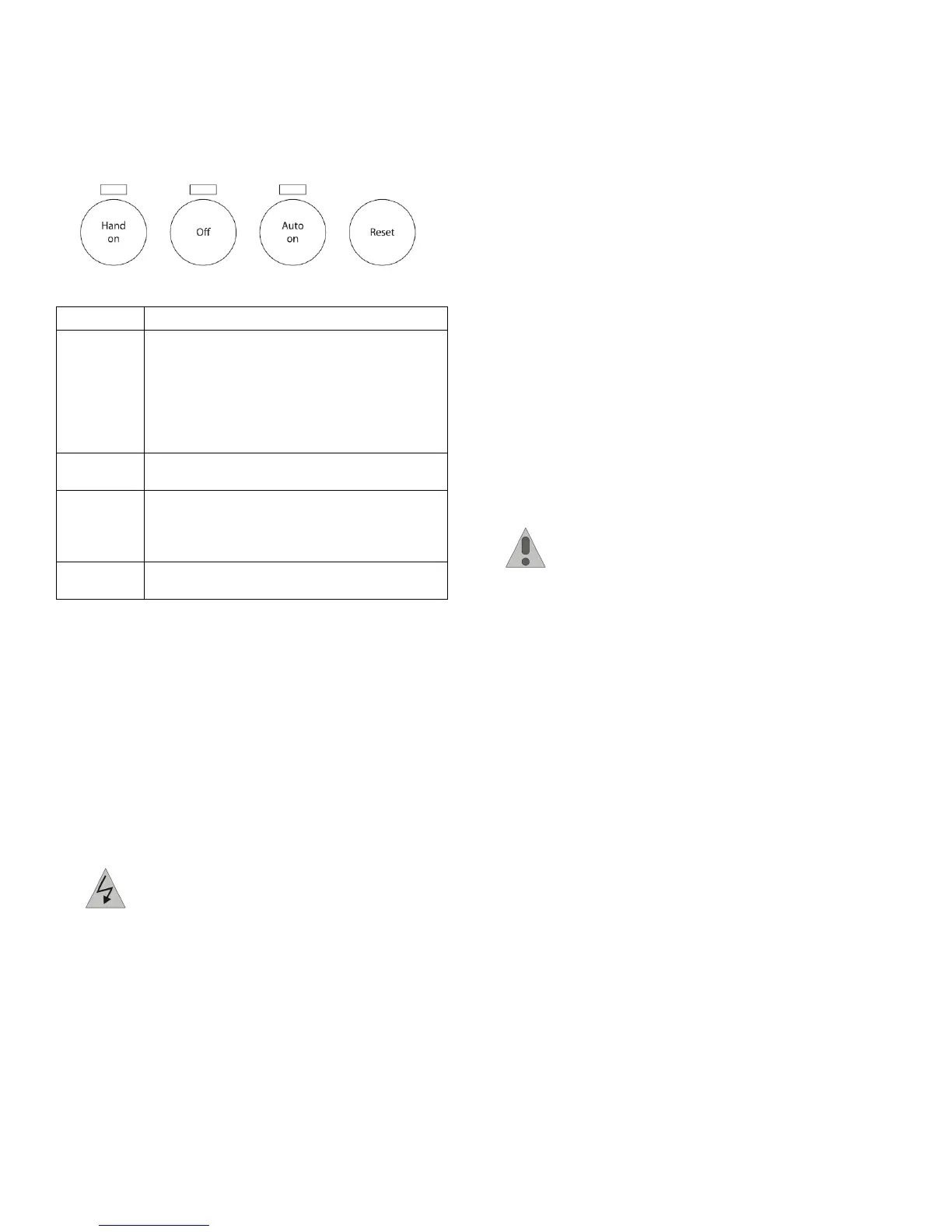Taco® SKV
30
© 2017 Taco, Inc.
Operation Keys
Operation keys are found at the bottom of the control
panel.
Figure 9-4: Operation Keys
9.2 Backup and Copying Parameter
Settings
Programming data is stored internally in the adjustable
frequency drive.
• The data can be uploaded into the LCP memory as a
storage backup.
• Once stored in the LCP, the data can be downloaded
back into the adjustable frequency drive.
• Initialization of the adjustable frequency drive to
restore factory default settings does not change data
stored in the LCP memory.
DANGER: UNINTENDED START! When
adjustable frequency drive is connected to
AC line power, the motor may start at any
time. The adjustable frequency drive, motor,
and any driven equipment must be in opera-
tional readiness. Failure to be in operational
readiness when the adjustable frequency
drive is connected to AC line power could
result in death, serious injury, equipment, or
property damage.
Uploading Data to the LCP
1.Press [OFF] to stop the motor before uploading or
downloading data.
2.Go to 0-50 LCP Copy.
3.Press [OK].
4.Select All to LCP.
5.Press [OK]. A progress bar shows the uploading
process.
6.Press [Hand On] or [Auto On] to return to normal
operation.
Downloading Data from the LCP
1.Press [OFF] to stop the motor before uploading or
downloading data.
2.Go to 0-50 LCP Copy.
3.Press [OK].
4.Select All from LCP.
5.Press [OK]. A progress bar shows the downloading
process.
6.Press [Hand On] or [Auto On] to return to normal
operation.
Restoring Default Settings
CAUTION: Initialization restores the unit to
factory default settings. Any programming,
motor data, localization, and monitoring
records will be lost. Uploading data to the
LCP provides a backup prior to initialization.
Restoring the adjustable frequency drive parameter set-
tings back to default values is done by initialization of the
adjustable frequency drive. Initialization can be through
14-22 Operation Mode or manually.
• Initialization using 14-22 Operation Mode does not
change adjustable frequency drive data such as
operating hours, serial communication selections,
personal menu settings, fault log, alarm log, and
other monitoring functions.
• Using 14-22 Operation Mode is generally recom-
mended.
• Manual initialization erases all motor, programming,
localization, and monitoring data and restores factory
default settings.
Recommended Initialization
1.Press [Main Menu] twice to access parameters.
2.Scroll to 14-22 Operation Mode.
3.Press [OK].
4.Scroll to Initialization.
5.Press [OK].
6.Remove power to the unit and wait for the display
to turn off.
7.Apply power to the unit. Default parameter settings
are restored during start-up. This may take slightly
longer than normal.
8.Press [Reset] to return to operation mode.
302-365, Effective: June 5, 2017
Key Function
Hand On Press to start the adjustable frequency drive in
local control.
• Use the navigation keys to control adjustable
frequency drive speed.
• An external stop signal by control input or
serial communication overrides the local hand
on.
Off Stops the motor but does not remove power to
the adjustable frequency drive.
Auto On Puts the system in remote operational mode.
• Responds to an external start command
bycontrol terminals or serial communication
• Speed reference is from an external source
Reset Resets the adjustable frequency drive manually
after a fault has been cleared.