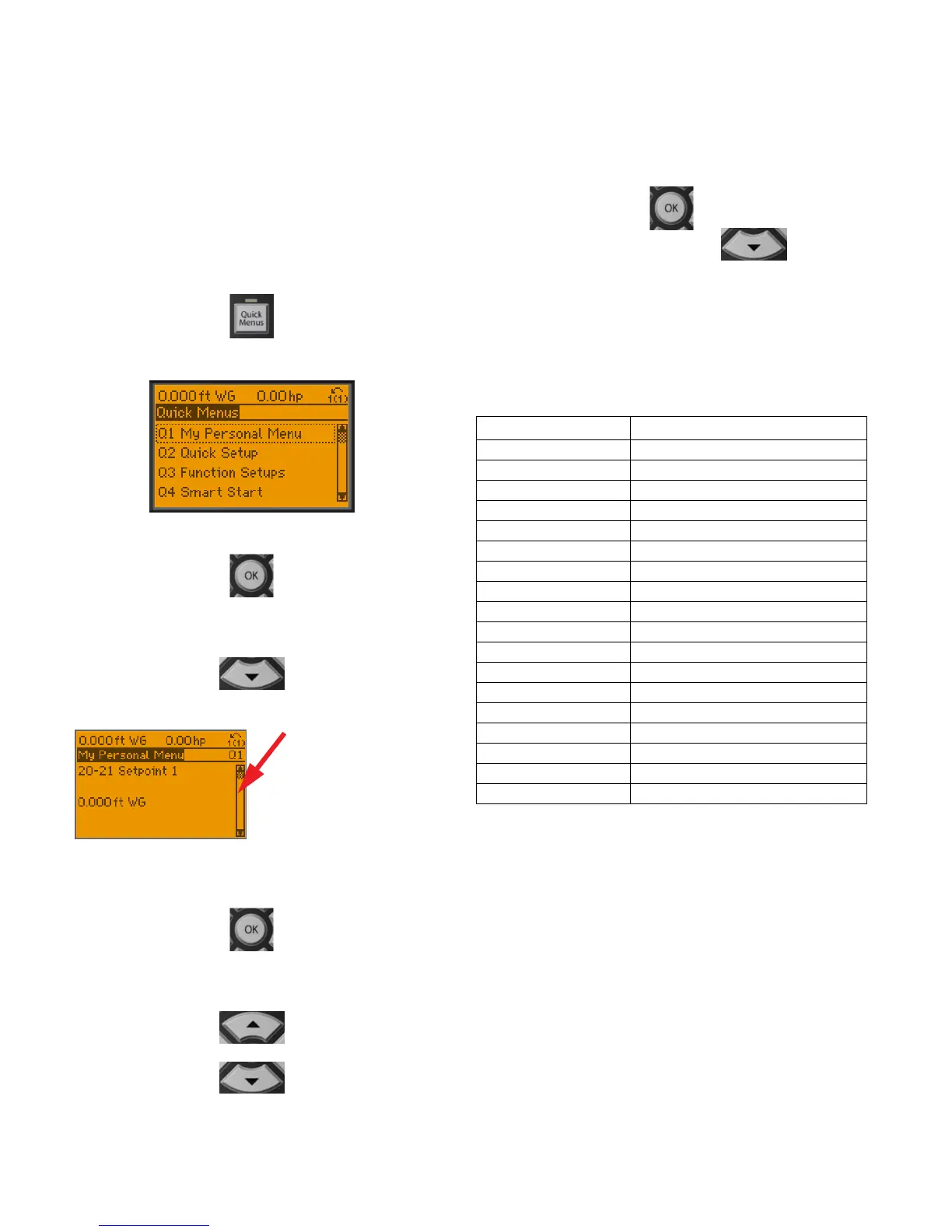Taco® SKV
40 302-365, Effective: June 5, 2017
© 2017 Taco, Inc.
12.2 My Personal Menu for ProBalance
The My Personal Menu is arranged in order to take you
step by step through the SelfSensing ProBalance system
balancing process.
Before you begin, it is recommended to acquaint yourself
with the My Personal Menu.
1.Press the [Quick Menus] button.
2.My Personal Menu appears at the top of the list.
3.Press the [OK] button.
4.Press the down arrow key to scroll down the My
Personal Menu of parameters.
5.After you arrive at the parameter you wish to
adjust, press the [OK] button.
6.Use the arrow buttons to select/adjust the parame-
ter.
7.Press [OK] when the parameter adjustment is com-
plete.
8.Press the down arrow button to scroll
down to each consecutive parameter in the My
Personal Menu as you follow the balancing pro-
cess detailed in Section 12.3.
9.The My Personal Menu structure is shown below.
12.2.1 My Personal Menu Structure
Table 8: My Personal Menu
As you press the down
arrow key, the scroll
bar position moves
down as you scroll from
one parameter to the
next.
Parameter Number Description
20-21 Set Point
22-89 Flow at Design Point
0-10 Active Set-up
20-00 Feedback 1 Source
1-00 Configuration Mode
22-86 Speed at Design Point
22-87 Pressure at No-Flow Speed
22-84 Speed at No-Flow [Hz]
20-00 Feedback 1 Source
1-00 Configuration Mode
20-12 Reference/Feedback Unit
20-60 Sensorless Unit
20-21 Set Point
13-20 SL Controller Timer
0-10 Active Set-up
22-80 Flow Compensation
22-81 Square-Linear Curve
4-14 Motor Speed High Limit [Hz]