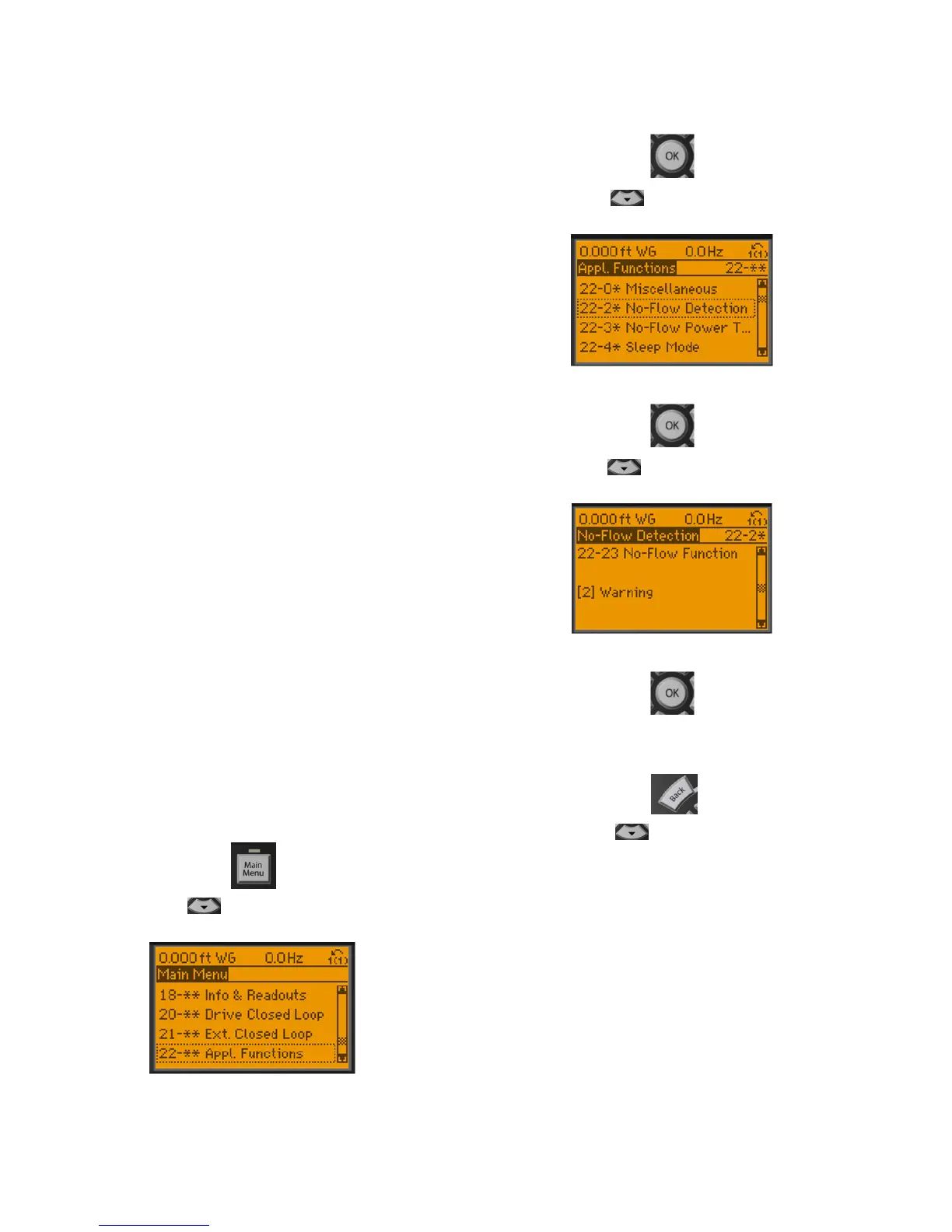Taco® SKV
70 302-365, Effective: June 5, 2017
© 2017 Taco, Inc.
WARNING 203, Missing motor
With an adjustable frequency drive operating multi-
motors, an underload condition was detected. This could
indicate a missing motor. Inspect the system for proper
operation.
WARNING 204, Locked rotor
With an adjustable frequency drive operating multi-
motors, an overload condition was detected. This could
indicate a locked rotor. Inspect the motor for proper oper-
ation.
WARNING 250, New spare part
A component in the adjustable frequency drive has been
replaced. Reset the adjustable frequency drive for normal
operation.
WARNING 251, New type code
A component in the adjustable frequency drive has been
replaced and the type code changed. Reset the adjust-
able frequency drive for normal operation.
14.1 Supplemental Warning and
Alarm Settings
14.1.1 No-Flow
Definition: No-flow = low power consumption & low
speed condition.
Pump response options:
• off [0]
• sleep mode [1]
• warning + run [2] (Factory default mode for SelfSens-
ing pump)
• alarm + trip [3]
No-Flow Settings
1.Press [Main Menu].
2.Scroll down to parameter 22-** Appl. Func-
tions.
3.Press [OK].
4.Scroll Down to parameter 22-2* No-Flow
Detection.
5.Press [OK].
6.Scroll down to parameter 22-23 No-Flow
Function.
7.Press [OK].
8.Change parameter 22-23 to desired feature.
9.Press [Back].
10.Scroll down to parameter 22-24 No-Flow
Delay.
11.Select the amount of time the pump will run after
no-flow is detected, before going into the mode
selected in Parameter 22-23.
14.1.2 Dry-Run
Definition: Dry-run = low power consumption and 60Hz
high speed condition.
Pump response options:
• off [0],
• warning + run [1] (Factory default mode for SelfSens-
ing pump)
• alarm + trip [2]