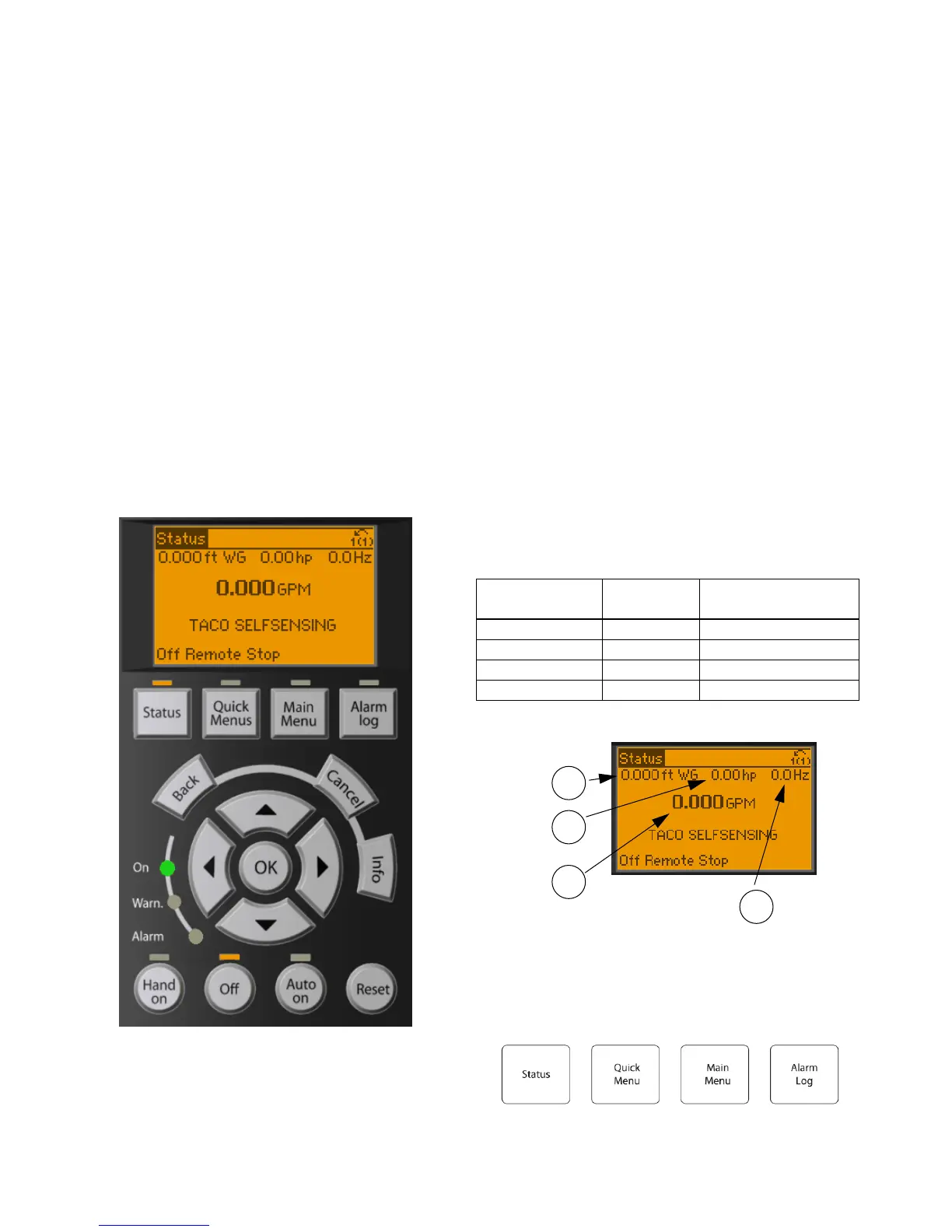Taco® SKV
28
302-365, Effective:
June 5, 2017
© 2017 Taco, Inc.
9 USER INTERFACE
9.1 Local Control Panel
The local control panel (LCP) is the combined display
and keypad on the front of the unit. The LCP is the user
interface to the adjustable frequency drive.
The LCP has several user functions.
• Start, stop, and control speed when in local control
• Display operational data, status, warnings and cau-
tions
• Programming adjustable frequency drive functions
• Manually reset the adjustable frequency drive after a
fault when auto-reset is inactive
LCP Layout
The LCP is divided into four functional groups (see
Figure 9-1).
Figure 9-1: LCP
A
B
C
D
a.Display area
b.Display menu keys for changing the display to
show status options, programming, or error mes-
sage history.
c. Navigation keys for programming functions, mov-
ing the display cursor, and speed control in local
operation. Also included are the status indica-
tors.
d.Operational mode keys and reset.
Setting LCP Display Values
The display area is activated when the adjustable fre-
quency drive receives power from AC line voltage, a DC
bus terminal, or an external 24V supply.
The information displayed on the LCP can be customized
for user application.
• Each display readout has a parameter associated
with it.
• Options are selected in the quick menu Q3-13 Dis-
play Settings
.
• Display 2 has an alternate larger display option.
• The adjustable frequency drive status at the bottom
line of the display is generated automatically and is
not selectable.
Figure 9-2: Status Display
1.3
1.2
2
1.1
Display Menu Keys
Menu keys are used for menu access for parameter set-
up, toggling through status display modes during normal
operation, and viewing fault log data.
Display
Parameter
number
Default setting
1.1 0-20 Head
1.2 0-21 Motor Horsepower
1.3 0-22 Motor Hz
2 0-23 GPM
