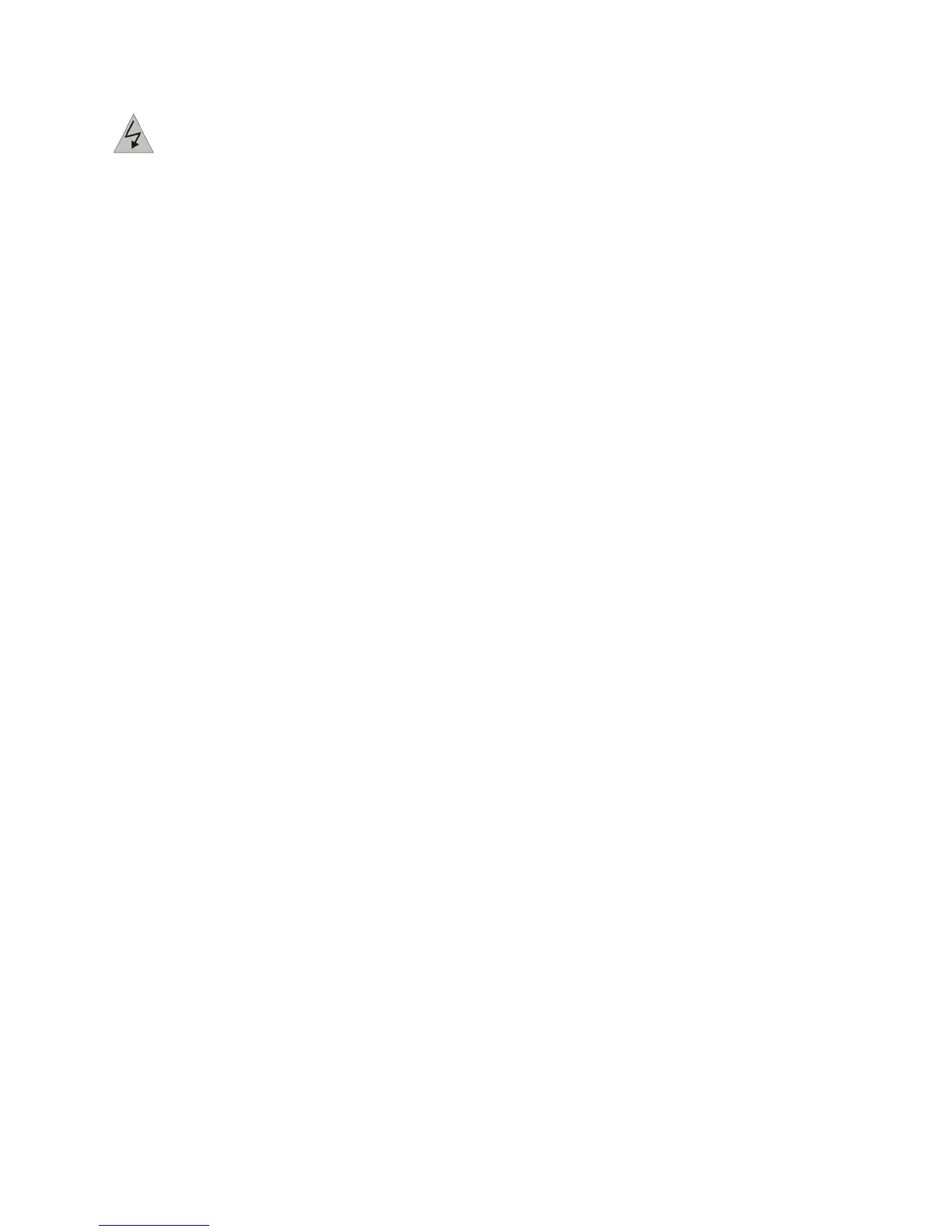Taco® SKV
85 302-365, Effective: January 14, 2014
© 2017 Taco, Inc.
WARNING: UNINTENDED START! When
the frequency converter is connected to AC
mains, the motor may start at any time. The
frequency converter, motor, and any driven
equipment must be in operational readiness.
Failure to comply could result in death, seri-
ous injury, equipment, or property damage.
1.Confirm the input voltage is balanced within 3%. If
not, correct input voltage imbalance before pro-
ceeding. Repeat this procedure after the voltage
correction.
2.Ensure that optional equipment wiring, if present,
matches the installation application.
3.Ensure that all operator devices are in the OFF
position. Panel doors should be closed or cover
mounted.
4.Apply power to the unit. DO NOT start the fre-
quency converter at this time. For units with a dis-
connect switch, turn to the ON position to apply
power to the frequency converter.
NOTE: If the status line at the bottom of the LCP reads
“AUTO REMOTE COASTING” or “Alarm 60 External
Interlock” is displayed, this indicates that the unit is ready
to operate but is missing an input signal on terminal 27.
B.6 Run Automatic Motor Adaptation
Automatic motor adaptation (AMA) is a test procedure
that measures the electrical characteristics of the motor
to optimize compatibility between the frequency con-
verter and the motor.
• The frequency converter builds a mathematical
model of the motor for regulating output motor cur-
rent. The procedure also tests the input phase bal-
ance of electrical power. It compares the motor
characteristics with the data entered in parameters 1-
20 to 1-25.
• It does not cause the motor to run or harm to the
motor. Some motors may be unable to run the com-
plete version of the test. In that case, select Enable
reduced AMA.
• If an output filter is connected to the motor, select
Enable reduced AMA.
• Run this procedure on a cold motor for best results.
NOTE: The AMA algorithm does not work
when using PM motors.
NOTE: AMA has already been completed by
Taco on all pump-mounted VFDs. You will
only need to run AMA if the wire/motor lead
is different from the one supplied by Taco.
To run AMA:
1.Press [Main Menu] to access parameters.
2.Scroll to parameter group 1-** Load and Motor.
3.Press [OK].
4.Scroll to parameter group 1-2* Motor Data.
5.Press [OK].
6.Scroll to 1-29 Automatic Motor Adaptation (AMA).
7.Press [OK].
8.Select Enable complete AMA.
9.Press [OK].
10.Follow on-screen instructions.
11.The test runs automatically and indicates when it
is complete.
B.7 Increase Warning Current Limit
Increase warning current limit in parameter 4-51 Warning
Current High to the current specified on motor name-
plate.
B.8 Check Motor Rotation
Before running the frequency converter, check the motor
rotation. The motor will run briefly at 5Hz or the minimum
frequency set in 4-12 Motor Speed Low Limit [Hz].
1.Press [Quick Menu].
2.Scroll to Q2 Quick Set-up.
3.Press [OK].
4.Scroll to 1-28 Motor Rotation Check.
5.Press [OK].
6.Scroll to Enable.
7.The following text appears: “Note! Motor may run in
wrong direction.”
8.Press [OK].
9.Follow the on-screen instructions.
To change the direction of rotation, remove power to the
frequency converter and wait for power to discharge.
Reverse the connection of any two of the three motor
cables on the motor or frequency converter side of the
connection.
B.9 Start-up Procedure
Follow Start-up procedure shown in “11 Start-Up Proce-
dure” on page 37.
