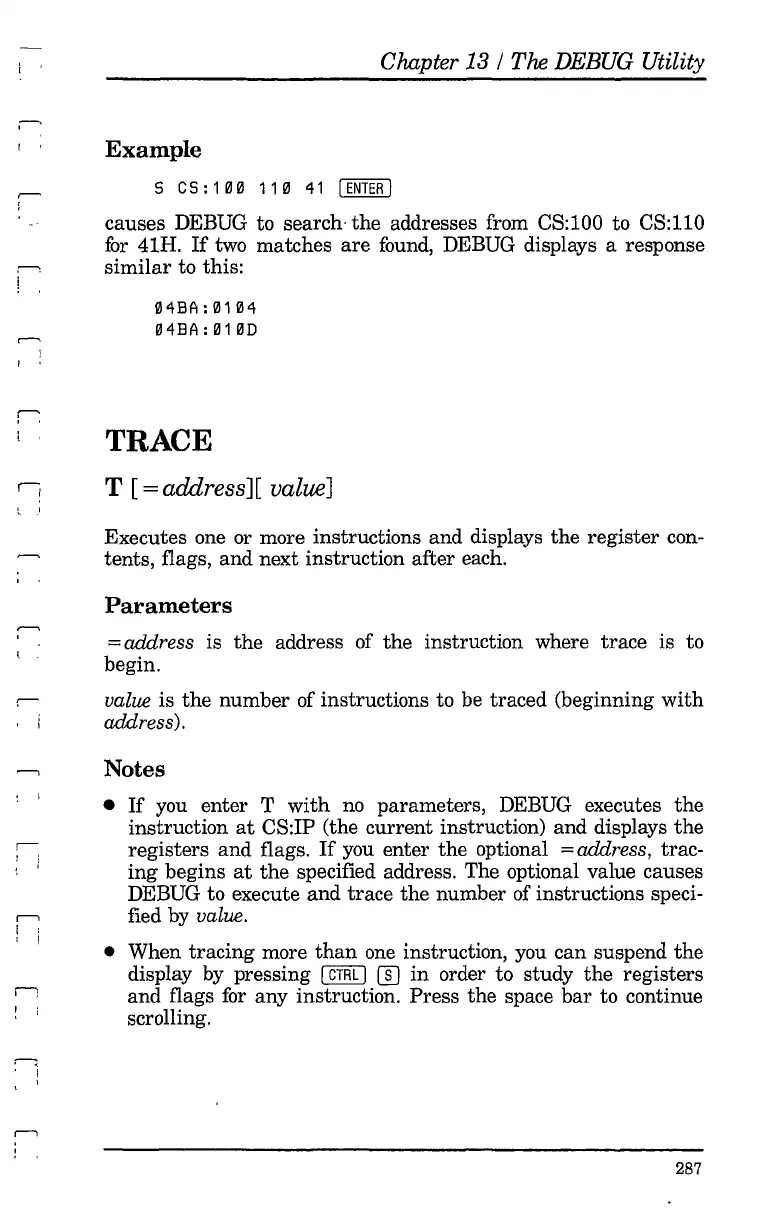! '
,-'
!
I '
Chapter
13/
The DEBUG Utility
Example
S C5 : 1
'l 'l
1 1
'l
4 1 I
ENTER
I
causes DEBUG to search,the addresses from C8:100 to C8:110
for
41H.
If
two
matches
are
found, DEBUG displays a response
similar
to this:
'l4BA:'l1'l4
'l4BA:'lUD
TRACE
II
T
[=
address][ value]
Executes one or more instructions and displays the register con-
tents, flags, and next instruction after each.
, I
: I
i
" '
i :
: i
'<
, I
,
Parameters
=address is the address of the instruction where trace is to
begin.
value is the number of instructions to be traced (beginning
with
address).
Notes
•
If
you enter T
with
no
parameters, DEBUG executes the
instruction
at
C8:IP (the current instruction) and displays
the
registers
and
flags.
If
you
enter the optional =address, trac-
ing begins
at
the specified address. The optional value causes
DEBUG to execute and trace the number of instructions speci-
fied by
value.
• When tracing more
than
one instruction,
you
can suspend
the
display by pressing I
CTRL
I m
in
order to study the registers
and flags
for
any instruction. Press the space
bar
to continue
scrolling.
287