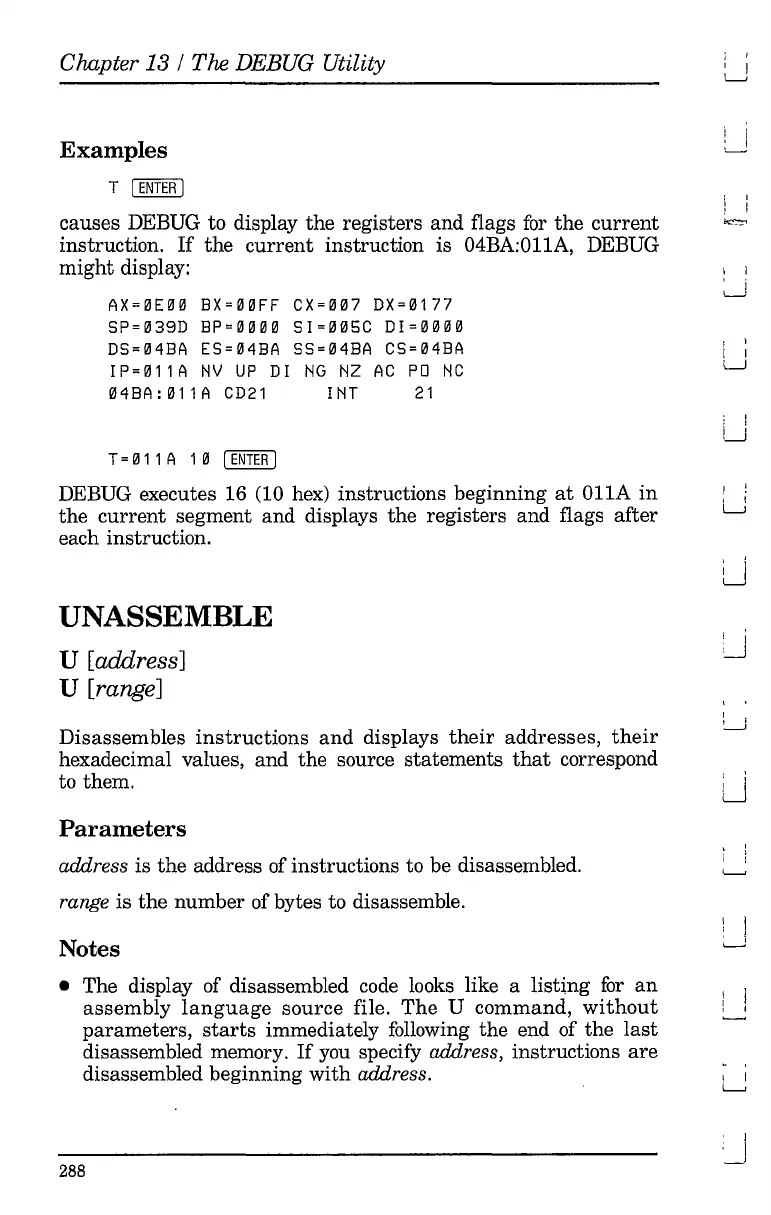Chapter
13/
The DEBUG Utility
Examples
T
[ENTER
I
causes DEBUG to display
the
registers
and
flags
for
the
current
instruction.
If
the
current
instruction is 04BA:OllA, DEBUG
might
display:
AX=0E00 BX=00FF CX=007 DX=0177
SP=039D BP=0000
SI=005C
DI=0000
DS=04BA
ES=04BA SS=04BA
CS=04BA
IP=011A
NV
UP
DI
NG
NZ
AC
PO
NC
04BA:011A
CD21
INT
21
T=011A 10
[ENTER
I
DEBUG executes 16 (10 hex) instructions beginning
at
OllA
in
the
current
segment
and
displays
the
registers and flags after
each instruction.
UNASSEMBLE
U [address]
U [range]
Disassembles
instructions
and
displays
their
addresses,
their
hexadecimal values, and the source statements
that
correspond
to them.
Parameters
address is
the
address of instructions to be disassembled.
range is
the
number
of bytes to disassemble.
Notes
• The display of disassembled code looks like a listing
for
an
assembly
language
source file.
The
U command,
without
parameters,
starts
immediately following
the
end of the
last
disassembled memory.
If
you specify address, instructions
are
disassembled beginning
with
address.
288
i I
I I
LJ
i J
~
I 1
, I
I I
LJ
, !
LJ
\ !
l..J
i i
:-.J
I I
LJ
~
l
I ,
i !
~
! I
: I
I I
L...,
J