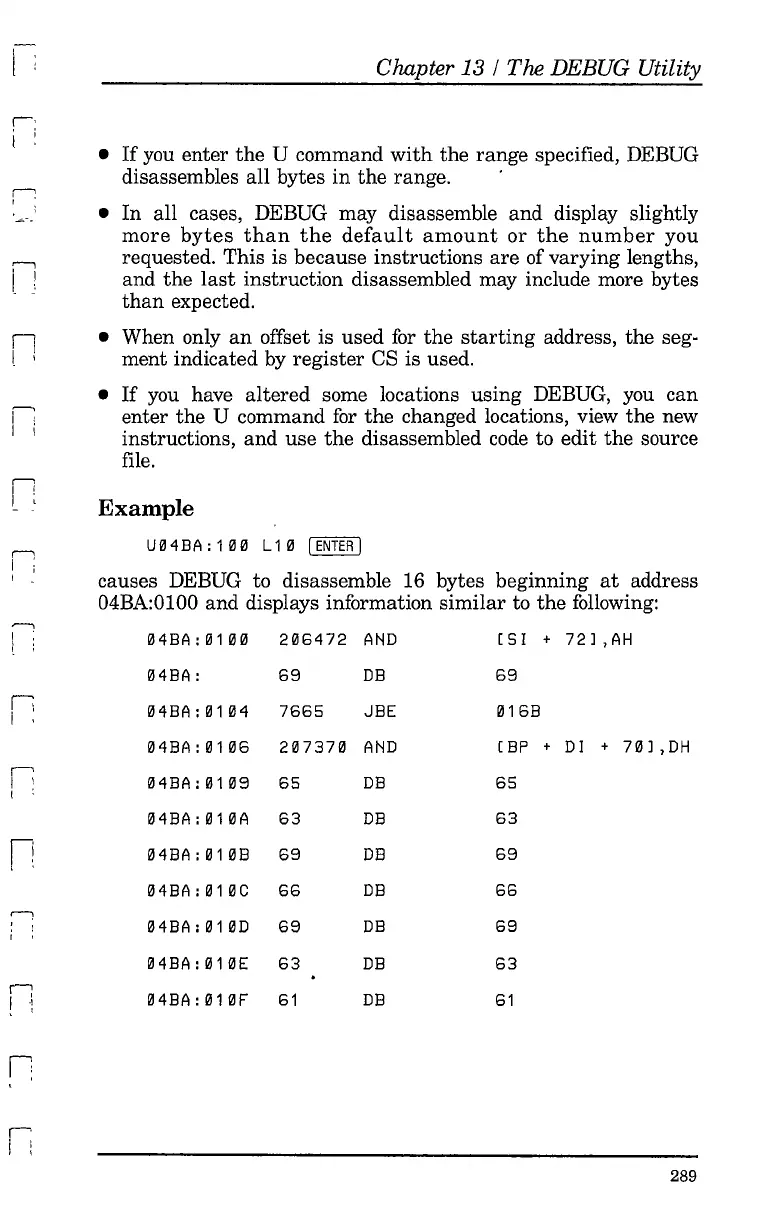l ;
I'
i i
f!
l I
~
I :
I i
Ii
I
~
I'
I
.,.......,
I :
, ,
" '
Ii
i :
o
I
n
, '
1;
I:
"
i i
, I
Chapter 13 / The DEBUG Utility
•
If
you enter
the
U command
with
the range specified, DEBUG
disassembles all bytes
in
the
range.
•
In
all
cases, DEBUG may disassemble
and
display slightly
more
bytes
than
the
default
amount
or
the
number
you
requested. This is because instructions
are
of varying lengths,
and
the
last
instruction disassembled may include more bytes
than
expected.
• When only
an
offset is used
for
the
starting
address, the seg-
ment indicated by
register
CS is used.
•
If
you have
altered
some locations
using
DEBUG, you
can
enter
the
U command
for
the
changed locations, view
the
new
instructions,
and
use
the
disassembled code to
edit
the source
file.
Example
U~4BA:1~~
L1
~
I
ENTER
I
causes DEBUG to disassemble 16 bytes beginning
at
address
04BA:0100 and displays information
similar
to
the
following:
~4BA:~10~
2~6472
AND
[51
+
72]
,AH
~4BA:
69
DB
69
~4BA:~104
7665
JBE
~16B
~4BA:~1~6
2~737~
AND
[BP
+
D1
+
70]
,DH
~4BA:~1~9
65
DB
65
~4BA:~1~A
63
DB
63
~4BA:~1~B
69
DB
69
~4BA:~1~C
66
DB
66
~4BA:~10D
69
DB
69
~4BA:~10E
63
DB
63
~4BA:~1~F
61
DB
61
289