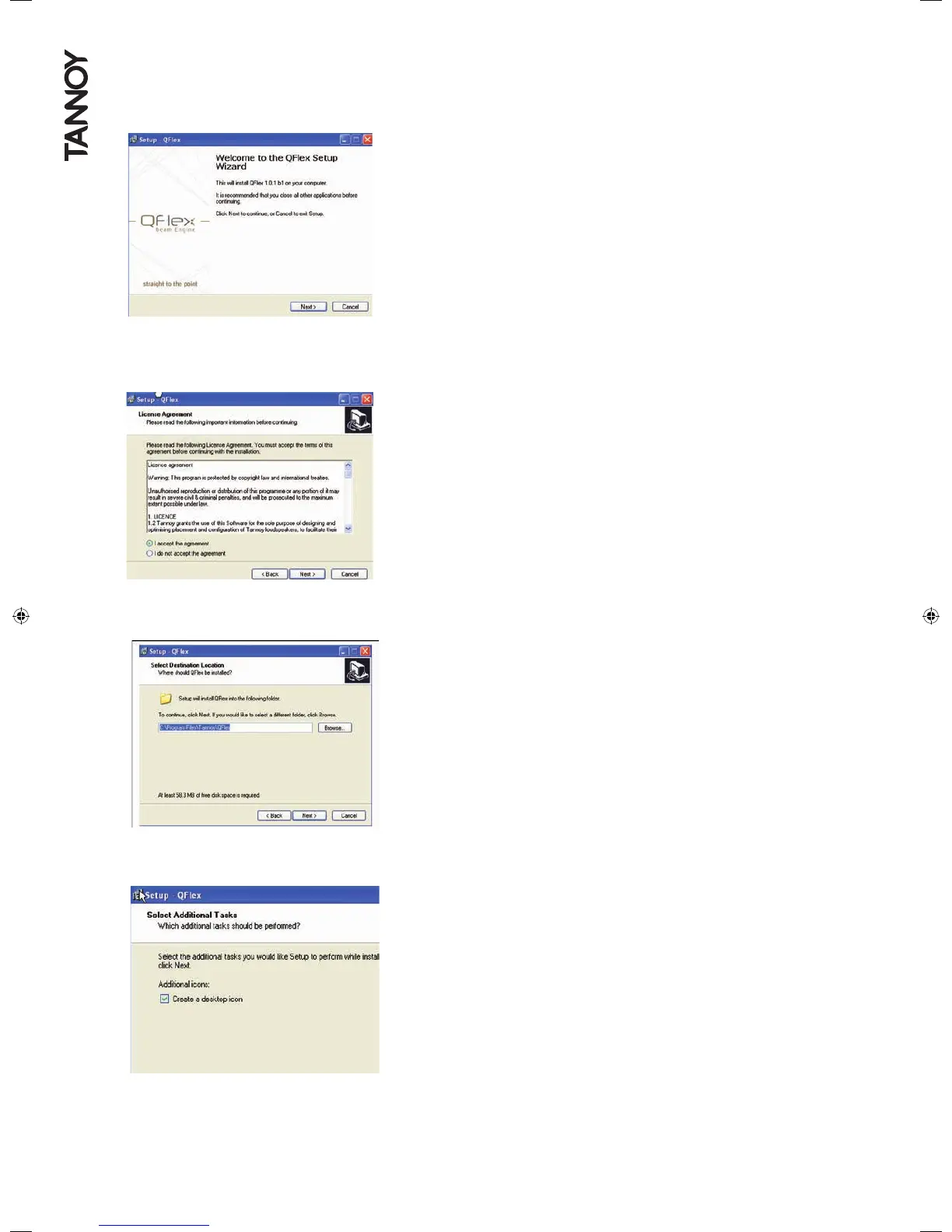5 INSTALLING THE BEAMENGINE APPLICATION
Having downloaded the software, double click on the QFlex_vXXXX.exe
The following window will appear.
The QFlex Setup wizard will start; click ‘Next’ to continue
Accept the terms of the licence agreement to continue with the installation.
Click ‘Next’ to continue.
Approve the suggested le location by clicking on ‘Next’
If you would like the setup programme to create a desktop icon check the box.
Click ‘Next’ to continue.