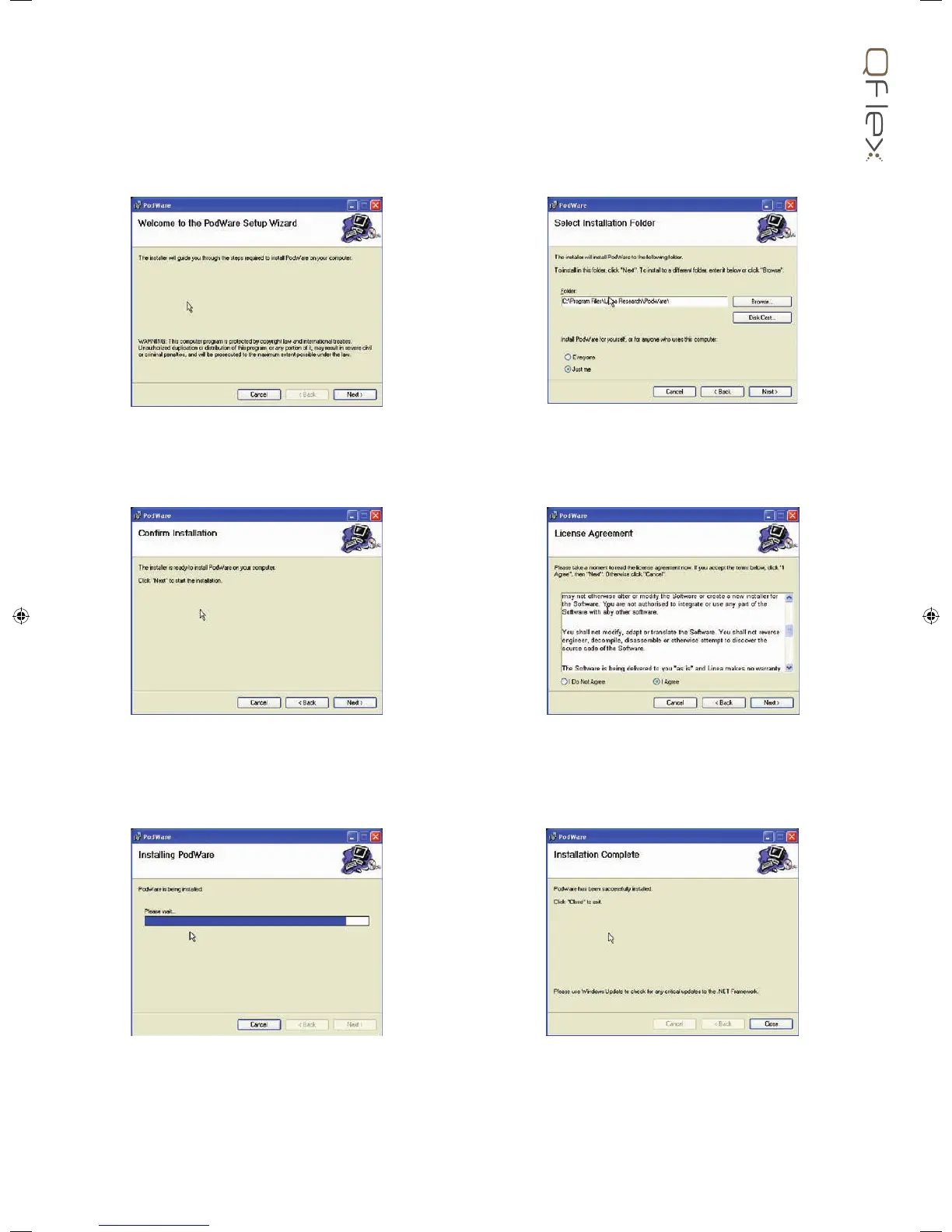7 INSTALLING VNET SOFTWARE (PODWARE)
The latest version of Podware can be found at www.tannoy.com. Any new updates will automatically overwrite any
existing versions.
1. Having downloaded the software, double click on
the ‘Setup.exe icon. The welcome screen will appear.
Click <Next>
2. Select your destination Folder. Click <Next>
4. If you accept the licence agreement check
‘I Agree’ and Click <Next>
3.ConrmInstallation.Click<Next>
6. Installation Complete
5. The programme will begin installing