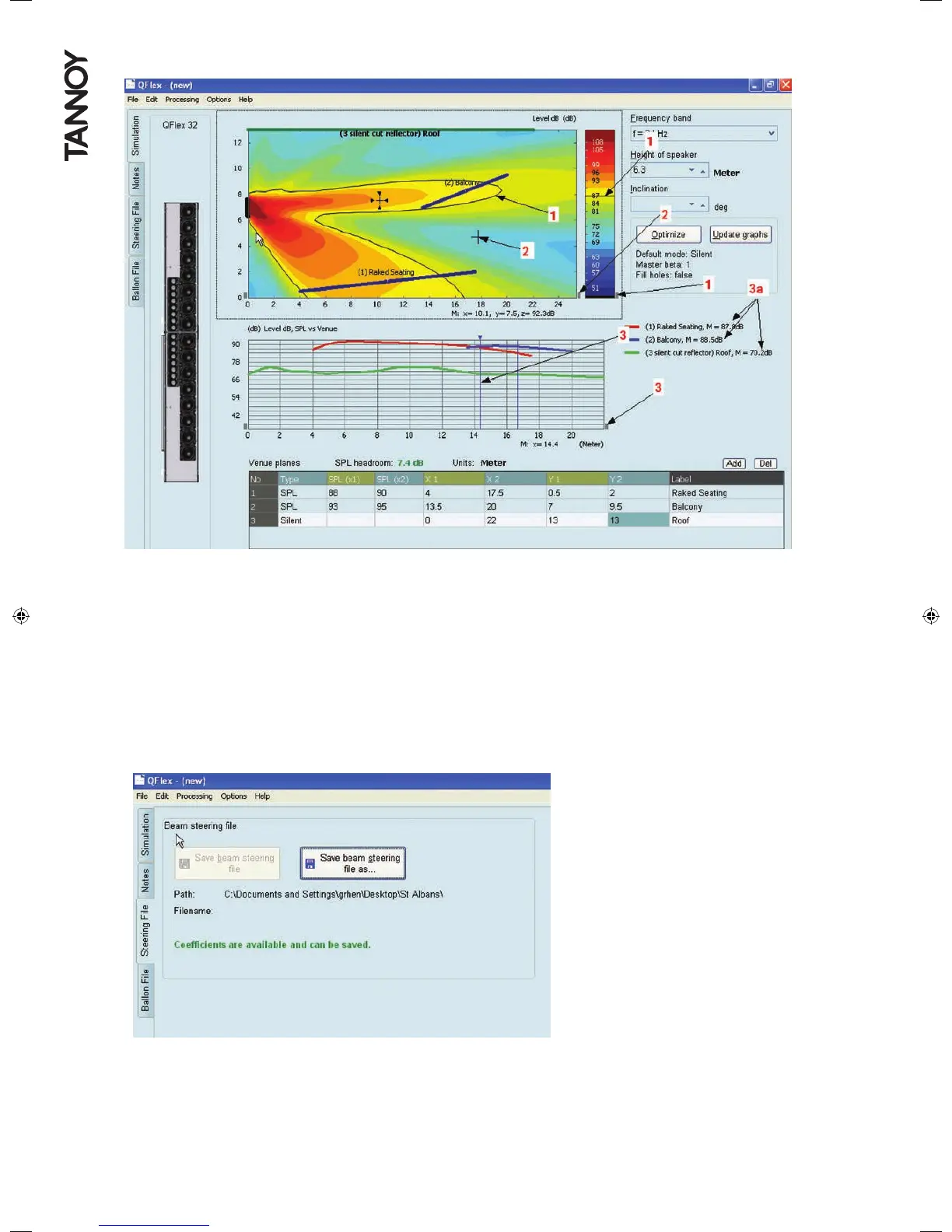6.5 PROBES
1. Click on the small grey box shown. Drag the line on the SPL key to draw the isobar into the display. The isobar
corresponds to the position on the SPL graph.
2. Click on the small grey box shown. Here you can drag and drop the crosshairs shown. Their corresponding
co-ordinates and SPL are shown directly below the SPL map.
3. Click on the small grey box shown. Drag the blue probe horizontally across the SPL graph. The SPL across each
venue plane is shown at 3a.
6.6 SAVING STEERING FILE
When you are ready to save your steering le, click on the ‘Steering File’ tab. The name of the le automatically defaults
to the QFlex model you are using. In this case ‘QFlex 32.bef’. A steering le is saved for each module in the array
and given an individual number. For example, when you save the steering le for a QFlex 32, two les will be saved
(QFlex32_box1.bef and QFlex32_box2.bef). Any number of steering les can be saved and quickly uploaded to your
QFlex hardware individually. Instructions for uploading your steering le are covered in the ‘Using Podware’ section.